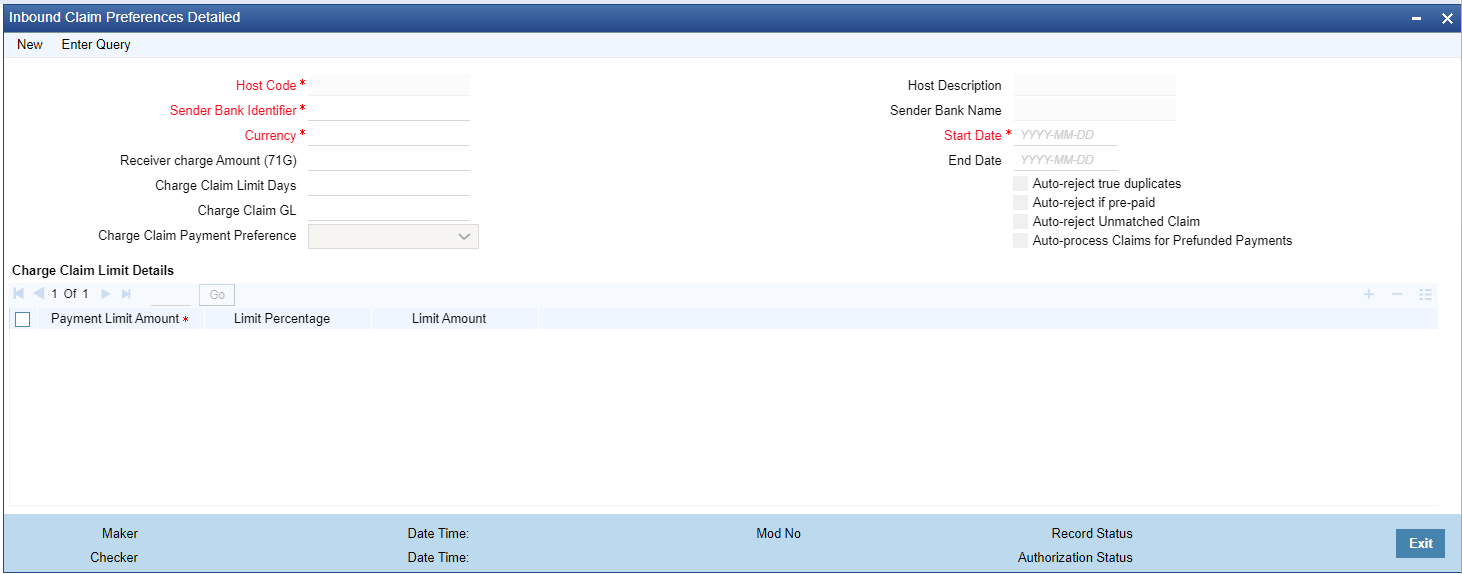- Cross Border User Guide
- Charge Claim
- Maintenances
- Inbound Claim Preferences
Inbound Claim Preferences
The Inbound Claim Preferences screen allows users to maintain inbound claim sender preferences.
- On Homepage, specify PXD191SR in the text box, and click next
arrow.Inbound Claim Preferences Detailed screen is displayed.
Figure 11-3 Inbound Claim Preferences Detailed
- Click New button on the Application toolbar.
- On Inbound Claim Preferences Detailed screen, specify the fields.
For more information on fields, refer to the field description below:
Table 11-2 Inbound Claim Preferences Detailed - Field Description
Field Description Host Code System defaults the Host Code of transaction branch on clicking ‘New’. Host Description System displays the description of the Host Code. Sender Bank Identifier Specify the Sender Bank Identifier from the list of values. Select the BIC Code from the list. This is a mandatory field. Sender Bank Name Bank name of the selected BIC code is displayed. Currency Select the currency from the list of values. This is a mandatory field. Start Date Select the Start Date. From this date the record is valid. Start Date is populated as the current date. You can modify the start date to a future date.
End Date Select the End Date. The record is valid till the specified End Date. End date cannot be blank
Note:
When a new record is created, system will validate that there is no record in the table that overlaps the period defined.
System does not allow to Create multiple records without End Date.
Receiver Charge Amount(71G) Enter the Receiver Charge Amount in this field. When an outbound payment is initiated with charge whom option as ‘OUR’, with receiver charges field, it will populate the charge maintained in this field for the transfer currency and Receiver BIC.
Charge Claim Limit Days Specify the number of claim of limit days in this field. Beyond the specified limit days, charge claims received will be moved to Charge Claim queue. Charge Claim GL Select the Charge Claim GL from the list of values. GL maintained in this field is considered,when the charge claim amount is to be debited from Payable GL instead of customer account. Charge Claim Payment Preference Select the Preference for the Charge Claim from the list of values. The LOV lists following values: - Pay up to Limit Amount
- Move to Claim Queue
Auto-reject true-duplicates Check this box, if a true duplicate inbound claim is to be auto rejected. If not checked, an inbound claim is parked in Inbound Claim queue for manual action by user. Note:
True match check is performed only if code word is available as part of field, else inbound claim is moved to queue for the user to review.Auto-reject if pre-paid Check this box to auto reject the pre-paid inbound claims. If not checked, an inbound claim is parked in Inbound Claim queue for manual action by the user. Auto-reject Unmatched Claim Check this box to auto reject the non-matching claims. Auto-process Claims for Prefunded Payments Check this box to indicate if inbound charge claim is required to be auto processed in case if original payment was a pre-funded payment. Charge Claim Limit Details This can be captured as a rate and/or fixed amount maintained against payment amount slabs. It is mandatory to enter either rate or amount for each amount slab maintained This Details section enables you to capture the parameters given below for a particular Sender of MT 191. Payment Limit Amount Specify the specific limit amount for the payment. This is a mandatory field. Limit Percentage Specify the Limit percentage. Limit Amount Specify the limit amount. Note:
When Inbound claim preference record is not found, the same is fetched from ‘Charge Claim Default Preferences’ screen (PXD191PF) for a sender BIC.
Parent topic: Maintenances