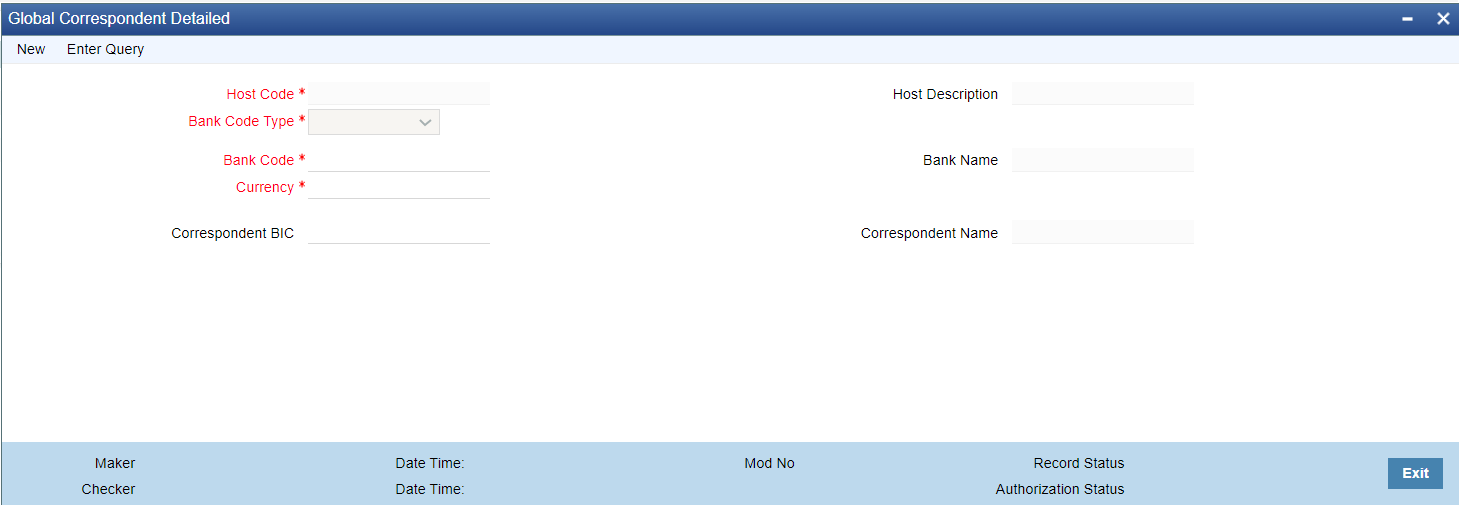- Cross Border User Guide
- Cross Border Maintenances
- Correspondents Maintenances
- Global Correspondent
Global Correspondent
The Global Correspondent screen allows users to maintain the correspondent relationship between any two banks in a specific currency.
- On Homepage, specify PMDGLCOR in the text box, and click next
arrow.Global Correspondent Maintenance screen is displayed.
Figure 3-7 Global Correspondent Maintenance
- Click New button on the Application toolbar.
- On Global Correspondent Maintenance screen, specify the fields.
For more information on fields, refer to the field description below:
Table 3-4 Global Correspondent Maintenance - Field Description
Field Description Host Code System defaults the Host Code of transaction branch on clicking ‘New’. Host Description System defaults the description of the Host Code. Bank Code Type System defaults the bank code type as BIC. The options are - BIC and Clearing Code. If the option is chosen as ‘ BIC’, all the valid BIC codes are listed in the Bank Code list of values. If the option is chosen as ‘Clearing Code’, then it fetches all the clearing code mapped to the network from the Clearing Code Maintenance (ISDCTMEX) screen.
Note:
- When a BIC is not available, system picks the Clearing code based on the Clearing Code Maintenance (ISDCTMEX) for payment chain building
- Conversion of clearing code to BIC is done
- Clearing Code to BIC conversion is applicable only for the first party in the payment chain
- For the ‘Bank Code Type’ - Clearing Code, list of values displays the clearing network code concatenated with member id
Bank Code Specify the BIC code of the bank for which you need to maintain a Correspondent. Alternatively, you can select the BIC code from the option list. The list displays all valid BIC codes maintained in the system. Bank Name Bank name is defaulted on selecting the Bank Code. Currency Specify the currency. Alternatively, you can select the currency from the option list. The list displays all valid currencies maintained in the system. Correspondent Bank Select the correspondent BIC from the list of values displayed. This Correspondent Bank is linked to the Bank Code selected. Correspondent Name Correspondent name is defaulted on selecting the Correspondent Bank.
Parent topic: Correspondents Maintenances