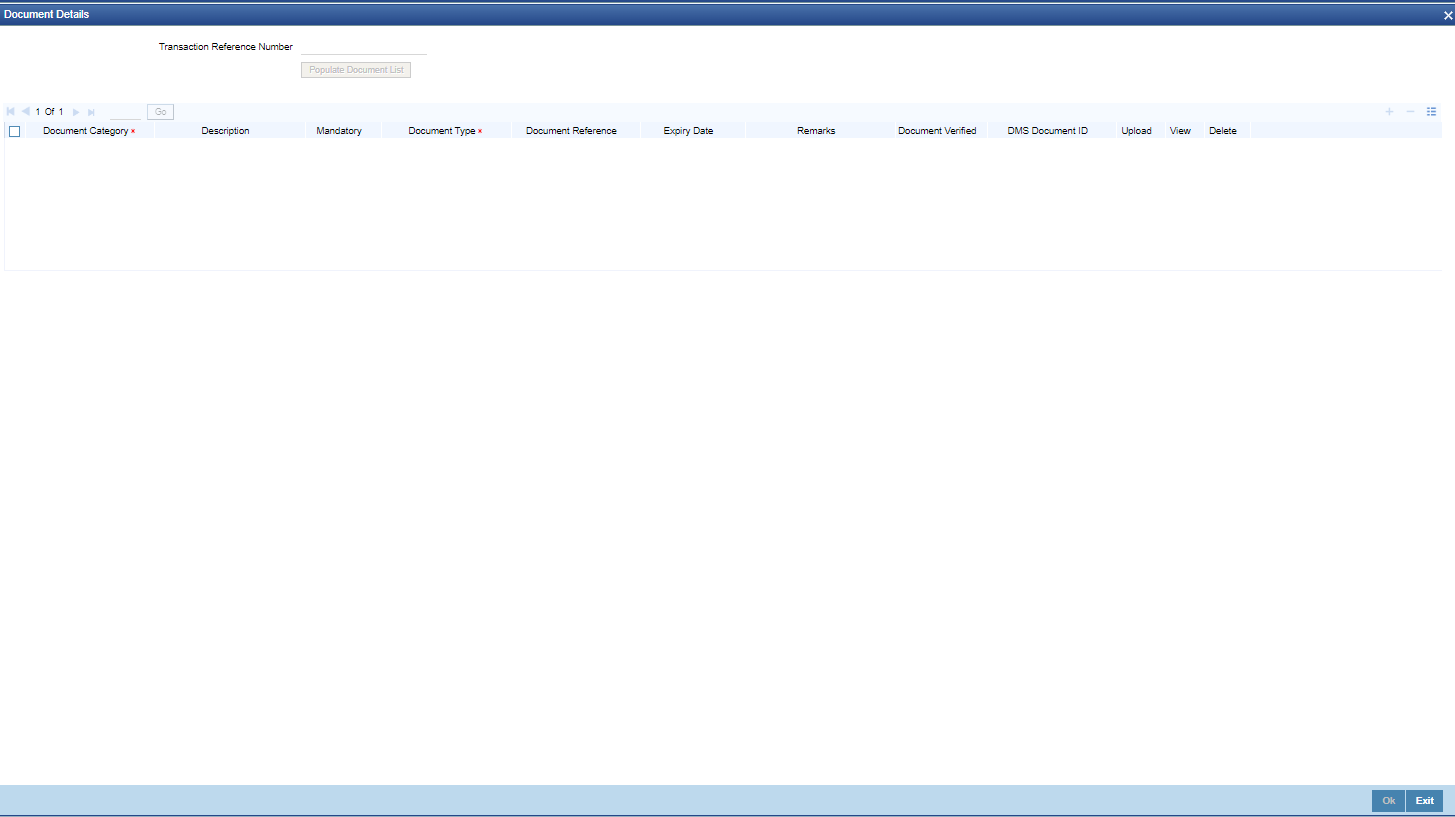- Cross Border User Guide
- Cross Border Outbound Transactions
- Outbound Transaction Input
- Outbound Cross Border Payments View
- Document
Document
The Document Details screen allows users to specify the document details for the transaction.
- Click the Document tab in the Transaction Input screen to invoke this
sub-screen.
- On Document Details sub-screen, specify the following details.
- Document Category
- Description
- Document Type
- Document Reference
- Expiry Date
- Remarks
Table 4-17 Document Details - Field Description
Field Description Mandatory Select the Mandatory field from the following: - All
- Any One
- None
Document Verified Select the Document Verified field from the following: - Yes
- No
DMS Document ID The Document ID received from the DMS system in the response is listed. Upload On clicking Upload button, a screen is opened that allows the selection of the document. View On transaction authorization, for Authorizer, 'Document Verified' field and View button are enabled. Delete User can delete the transaction. Note:
- DMS system integration is not covered in this release.
- Document listing is to be supported with integration with Third party system.
Parent topic: Outbound Cross Border Payments View