- Cross Border User Guide
- Cross Border Maintenances
- Customer Account Address
- Customer Account Address Maintenance in 50F Format
Customer Account Address Maintenance in 50F Format
The Customer Account Address Maintenance in 50F Format screen allows users to maintain the Customer Account Address in 50F format. This is an optional maintenance. ReST service is provided for this maintenance.
- On Homepage, specify PMDAC50F in the text box, and click next
arrow.Customer Account Address Maintenance in 50F Format Detailed screen is displayed.
Figure 3-50 Customer Account Address Maintenance in 50F Format Detailed
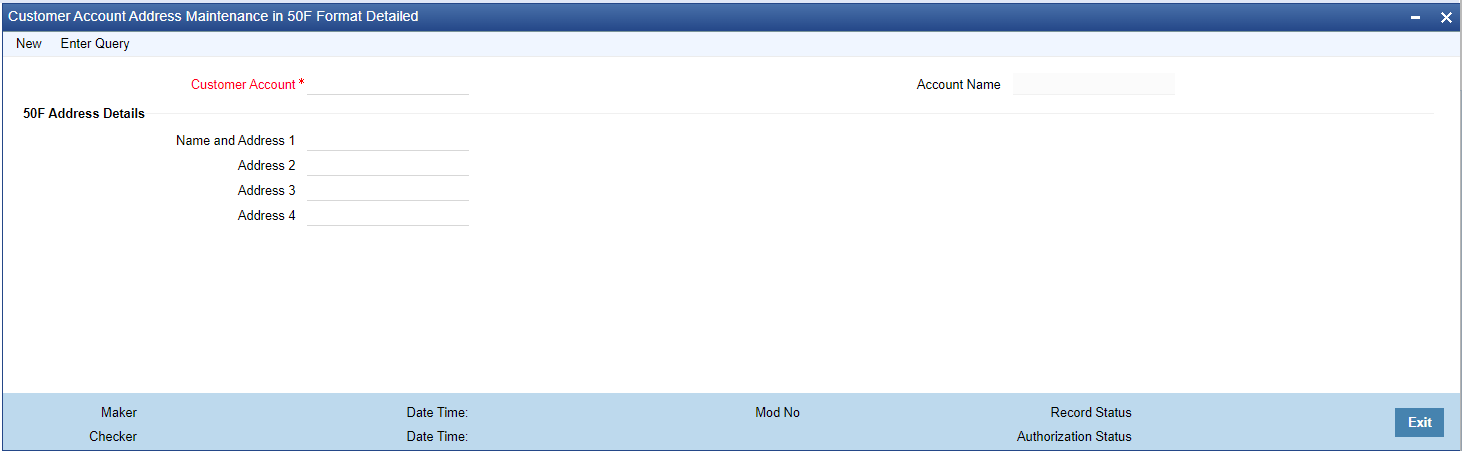
Description of "Figure 3-50 Customer Account Address Maintenance in 50F Format Detailed" - Click New button on the Application toolbar.
- On Customer Account Address Maintenance in 50F Format Detailed screen,
specify the fields.
For more information on fields, refer to the field description below:
Table 3-24 Customer Account Address Maintenance in 50F Format Detailed - Field Description
Field Description Customer Account Specify the Customer Account from the list of values. All open and authorized accounts maintained in External Customer Account Maintenance (Function ID: STDCRACC) are listed. Account Name Account Name is defaulted based on the account selected. 50F Address Details -- Name and Address 1 Specify the Name and Address. Address 2 to 4 Specify the Address. Note:
SWIFT 50 F format validations are done by the system on saving the record. If Originator address is not present in the payment request, the address pick up is done in the following order of priority based on availability while processing cross-border/RTGS transactions:
- Customer Account Maintenance in 50F Format (PMDAC50F)
- Customer Address Maintenance in 50F Format (PMDCS50F)
- Customer Account Address from (STDCRACC)
- Customer Address (STDCIFCR)
While defaulting address details for a transaction, Account Line is always defaulted as Account.
As per SR2021 guidelines, Network Validation Rule is validated to check the format of field 50F if provided in the maintenance, Error message is displayed on clicking of Save button in case of Field 50F validation failure.