- Cross Border User Guide
- Cross Border Maintenances
- Correspondents Maintenances
- Currency Correspondent
Currency Correspondent
The Currency Correspondent screen allows users to specify currency correspondent account details.
Currency correspondent Maintenance function is Host specific.
- On Homepage, specify PMDCYCOR in the text box, and click next
arrow.Currency Correspondent Maintenance screen is displayed.
Figure 3-1 Currency Correspondent Maintenance
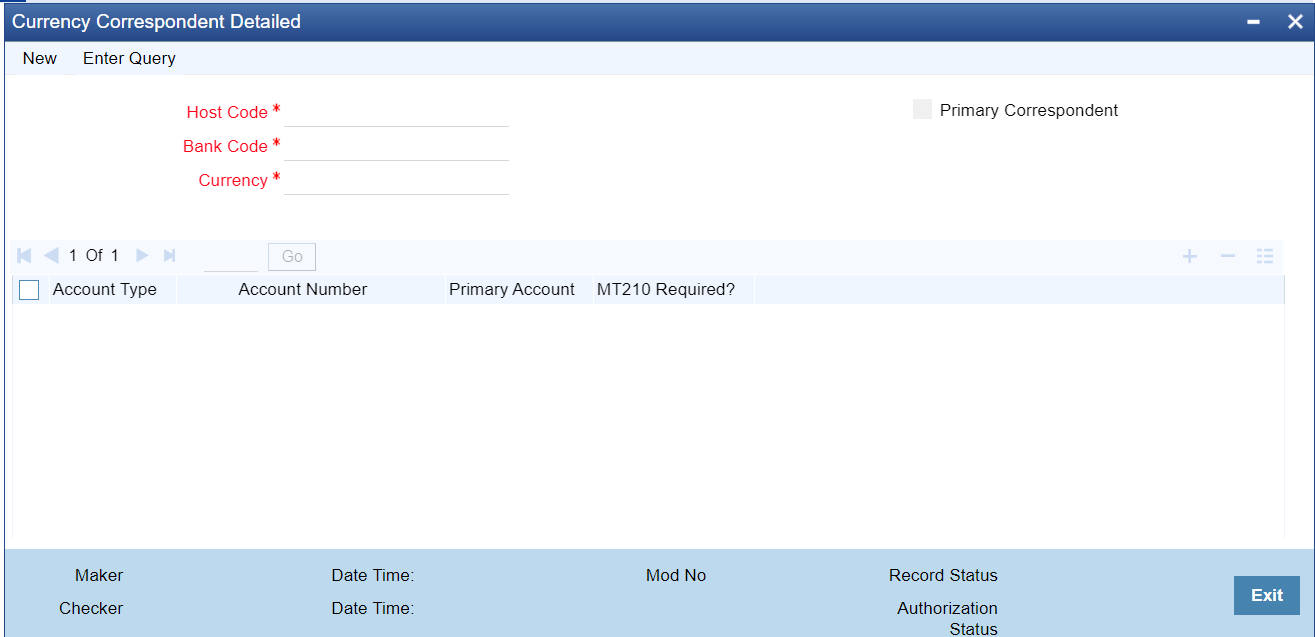
- Click New button on the Application toolbar.
- On Currency Correspondent Maintenance screen, specify the fields.
For more information on fields, refer to the field description below:
Table 3-1 Currency Correspondent Maintenance - Field Description
Field Description Host Code System defaults the Host Code of transaction branch on clicking ‘New’. Bank Code Select the Bank Code from the list of values. This field displays the selected BIC Code. Currency Specify the currency. Alternatively, you can select the currency from the option list. The list displays all valid currencies maintained in the system. Primary Correspondent Check this box if this correspondent is the primary currency correspondent. There can be only one primary currency correspondent for the combination of Account type, Currency in a Host. Account Type Select the account type from the following: - Our - Account maintained with the correspondent input in the Bank Code field.
- Their - Account maintained by the correspondent input in the Bank Code field with the Processing bank (Vostro account).
Account Number Specify the account number associated with the correspondent input in the Bank Code field in the specified currency. Alternatively, you can select the account number from the option list. The list displays all Nostro accounts for Account type OUR and valid normal accounts for account type THEIR. The account currency displayed in the list should be same as the currency specified.
Primary Account Check this box to indicate if the account is the Primary Account. User can add multiple accounts. But only one account can be marked as Primary Account. This indicates that the account marked as Primary account is the key account for the ‘Host Code, Bank Code, Currency’ combination maintained. MT 210 required? Check this box to indicate if MT 210 is required to be sent to the Currency Correspondent in the scenarios where it is auto-generated like generation of Outbound MT 200/MT 201. Only if this check box is checked, the system would generate the MT210.