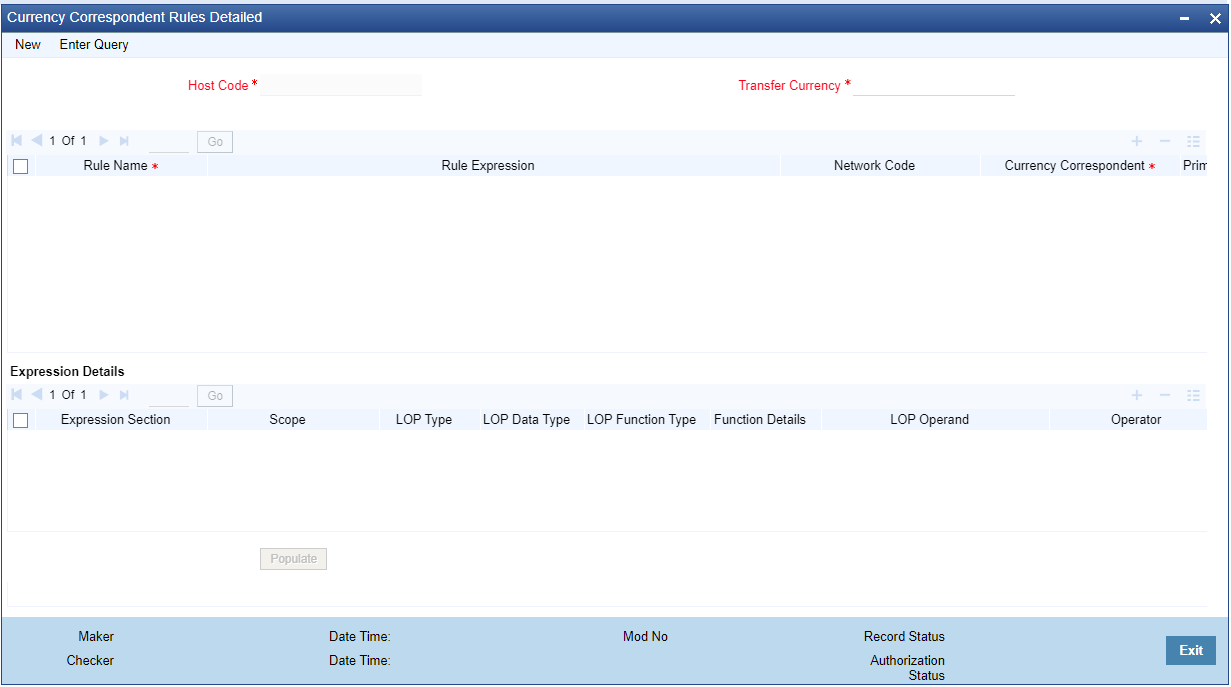- Cross Border User Guide
- Cross Border Maintenances
- Correspondents Maintenances
- Currency Correspondent Rules
Currency Correspondent Rules
Derivation of specific Currency correspondent, out of the multiple correspondents, for the payment currency based on payment attributes like Source (Channel). For example, Loan IQ CAD payments may be routed via Bank of Montreal in Canada whereas the payments from Customer originated payments may be routed via Royal bank of Canada.
System supports the Rule maintenance for automatic derivation of a specific Currency correspondent for the currency of Outbound SWIFT payment.
In the Currency Correspondent Rules maintenance, user can create and maintain a set of rules for deriving the Currency correspondent and the particular Nostro/Vostro account to be used for a particular currency of the payment.
- On Homepage, specify PMDCYRLE in the text box, and click next
arrow.Currency Correspondent Rules Detailed screen is displayed.
Figure 3-3 Currency Correspondent Rules Detailed
- Click New button on the Application toolbar.
- On Currency Correspondent Rules Detailed screen, specify the
fields.
For more information on fields, refer to the field description below:
Table 3-2 Currency Correspondent Rules Detailed - Field Description
Field Description Host Code System defaults the Host Code of transaction branch on clicking ‘New’. Transfer Currency Select the required currency from the list of values. Rule Name Specify the network resolution rule. Rule Expression The expression can be filled in the Expression Details multi block. On the click of Populate button, the expression gets built and displayed in this field. Network Code Specify the network code. Alternatively, you can select the network code from the option list. Note:
Network is resolved based on the condition which gets satisfied first on priority order.
Currency Correspondent Select the Currency Correspondent from the list of values. Primary Account Check this box to indicate the currency correspondent is a primary account. Nostro Account Select the Nostro Account from the list of values. Priority Specify the priority number for rule execution. Expression Details -- Expression Section Check this box to enable the fields of this section. Scope Specify the scope assigned to the Left operand. LOP Type Select the type of Left operand from the following: - Constant
- Parameter
- Expression
LOP Data Type Select the Data type of Left operand from the following: - String
- Date
- Number
LOP Function Type Select the Function type of Left operand from the following: - Index Of
- Substring
- Length
- Uppercase
- Lowercase
For Function details of above mentioned LOP types, please refer Annexure section 4.5 from Payment Maintenance User Guide.
Function Details Click on the Function Details button to build the expression. User can specify function details only when LOP Type is selected as Expression. LOP Operand Specify the LOP Operand value from list of values. The List of LOP Operand is as follows: - TRANSFER_TYPE
- TRANSFER_AMOUNT
- SOURCE_CODE
- SENDER
- INTERMEDIARY_AGENT_COUNTRY
- CUSTOMER_SERVICE_MODEL
- CUSTOMER_ID
- CREDITOR_AGENT_COUNTRY
- BENEFICIARY_INSTITUTION_COUNTRY
- BENEFICIARY_COUNTRY
- AGENT_COUNTRY
- DAY_OF_WEEK
- BOOKING_DAY
- CHARGE_WHOM
- AWI_BIC
- IS_TFR_CCY_EU
- IS_AWI_CTRY_EU
- IS_ORGINATOR_CTRY_EU
- TXN_BRANCH
- INTERMEDIARY_BIC
Operator Select the Operator details. ROP Type Select the type of Right operand from the following: - Constant
- Parameter
- Expression
ROP Data Type Select the type of Right operand Data from the following: - String
- Date
- Number
ROP Operand Specify the ROP Operand value details. Scope Specify the scope assigned to the ROP. Logical Operators Select the logical operator from the following: - AND
- OR
Populate Click this button after specifying the expression details.