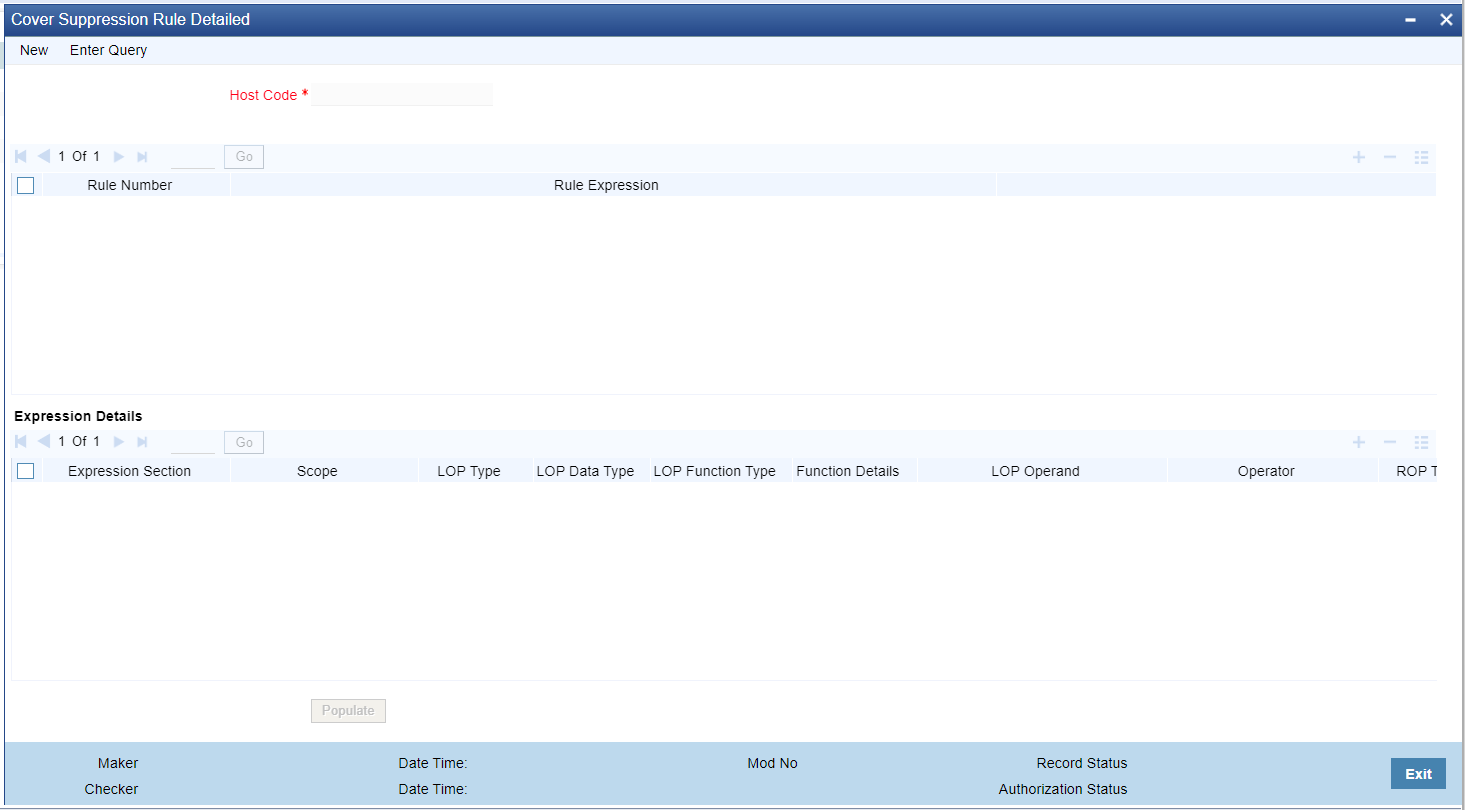Cover Suppression Rule
Usage of this screen
- Sefine rules in this screen for the system to derive if the cover message needs to be suppressed for an Outbound customer payment message.
- Some of the transaction fields are available as elements and rules can be defined to suppress the cover message for the transaction.
- If the rule defined is satisfied then the Cover Message is suppressed. While processing an outbound cross-border payment system sends out the message as direct & cover.
Parent topic: Cover Preferences