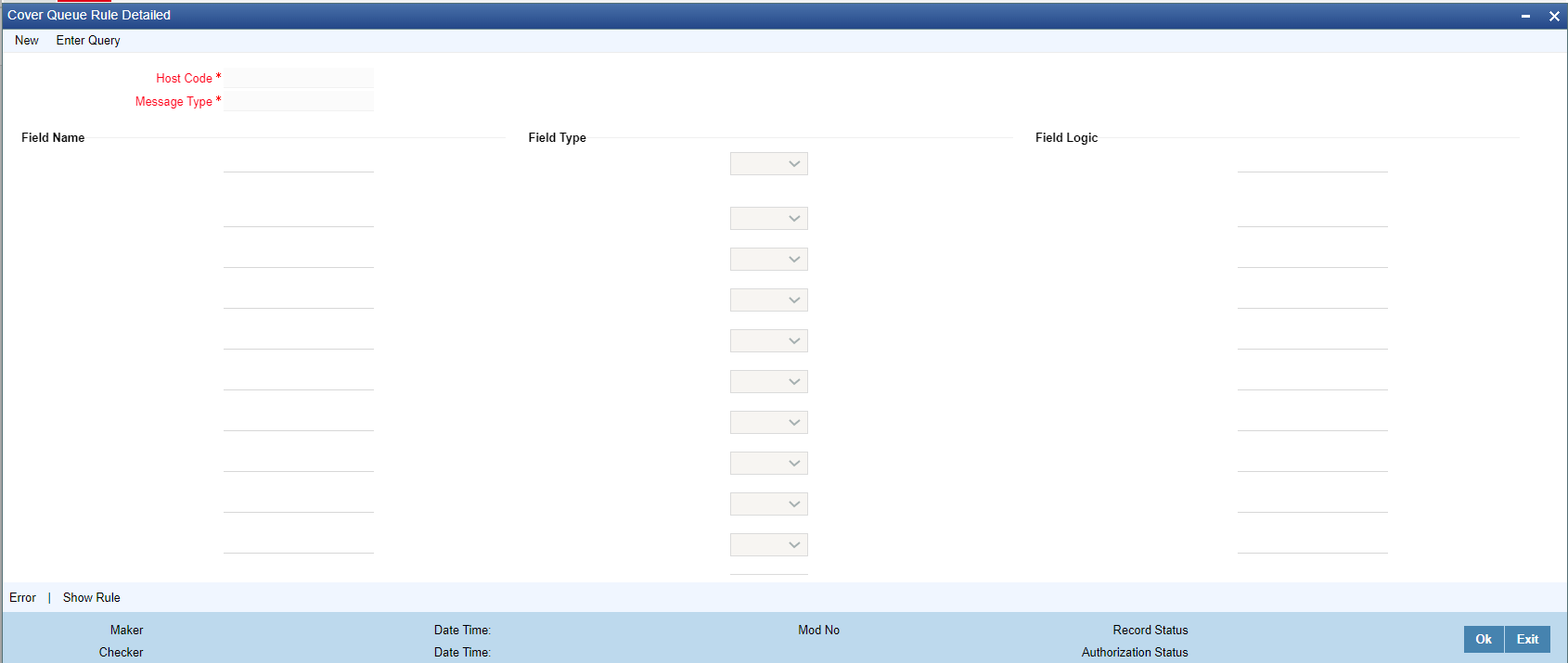- Cross Border User Guide
- Cross Border Maintenances
- Queue Rule
- Cover Queue Rule
Cover Queue Rule
- On Homepage, specify PXDRLSTP in the text box, and click next
arrow.Cover Queue Rule Detailed screen is displayed.
- Click New button on the Application toolbar.
- On Cover Queue Rule Detailed screen, specify the fields.
For more information on fields, refer to the field description below:
Table 3-10 Cover Queue Rule Detailed - Field Description
Field Description Host Code System defaults the Host Code of transaction branch on clicking ‘New’. Message Type Specify the Message type from the list of values for which the rule is defined if Cover match is required or not Field Name Specify the name of the field based on which the rule is executed. Field Type Select the required field type from the following: - Text
- Number
- Date
- Blank
Field Logic Specify the field logic. Error Click the Error link to specify any error messages. Show Rule Click the Show Rule link to specify or modify the Rule Maintenance parameters.
Parent topic: Queue Rule