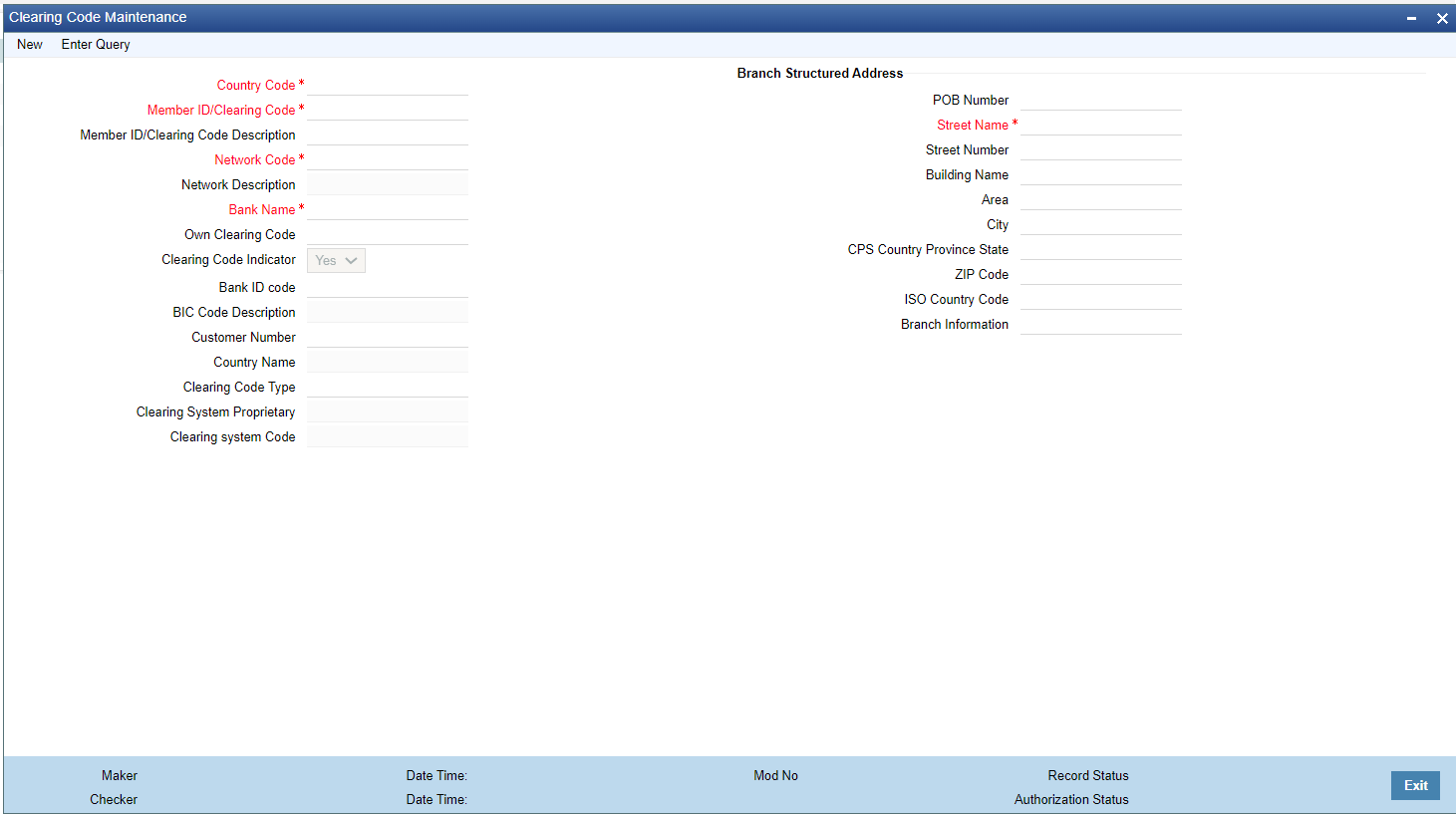- Cross Border User Guide
- Cross Border Maintenances
- Queue Rule
- Clearing Code
Clearing Code
- On Homepage, specify ISDCTMEX in the text box, and click next
arrow.Clearing Code Maintenance screen is displayed.
- Click New button on the Application toolbar.
- On Clearing Code Maintenance screen, specify the fields.
For more information on fields, refer to the field description below:
Table 3-12 Clearing Code Maintenance - Field Description
Field Description Country Code Select the required code from the list of values. Member ID/Clearing Code Specify the Member Id/Clearing Code. Member ID/Clearing Code Description Specify the description of Member Id/Clearing Code. Network Code Select the required network code from the list of values. Network Description Specify the description of network. Bank Name Specify the name of the bank. Address 1 -4 Specify the address of the bank in the lines specified. Own Clearing Code Specify the required code from the list of values. Clearing Code Indicator Select the required clearing code indicator. The values are Yes and No. Bank ID code Specify the required code from the list of values. BIC Code Description Specify the description of the BIC Code. Customer Number Select the Customer Number from the list of values. Country Name Specify the name of the country. Clearing Code Type Specify the Clearing Code Type. Clearing System Proprietary Specify the Clearing System Proprietary details. Clearing system Code Specify the clearing system code details.
Parent topic: Queue Rule