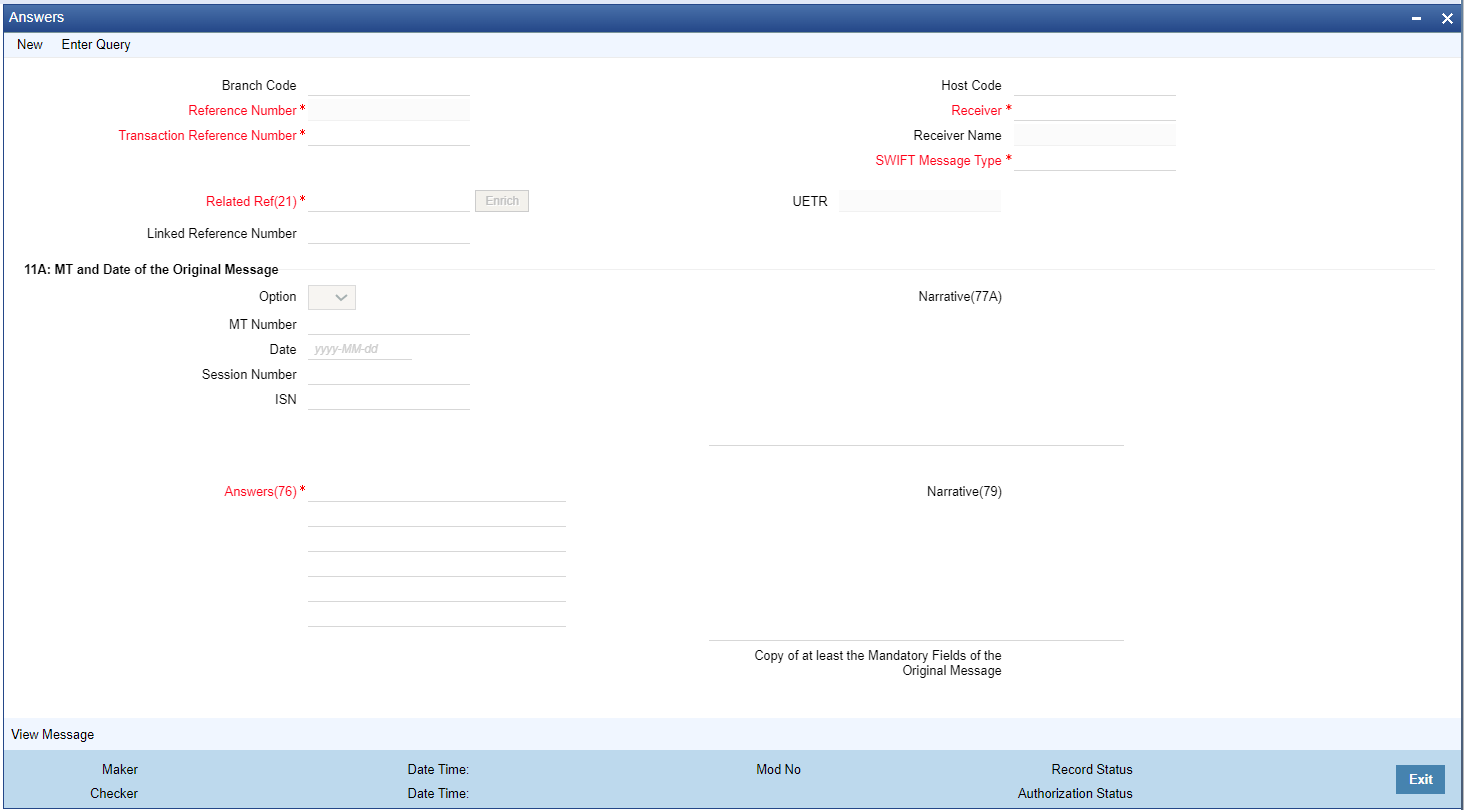Answers
- On Homepage, specify PXDCMN96 in the text box, and click next
arrow.Answers screen is displayed.
- Click New button on the Application toolbar.
- On Answers screen, specify the fields.
For more information on fields, refer to the field description below:
Table 7-5 Answers - Field Description
Field Description Branch Code Displays the selected branch of the logged-in user. Host Code Displays the Host code of the user’s logged in branch. Reference Number Displays the Reference Number by default. Transaction Reference Number System defaults this field with an internal reference number if user input is not entered. Receiver Specify or search and select the BIC code of the bank which is desired to be the Receiver of the generated Common Group message. Receiver Name Displays the name of the bank corresponding to the selected BIC. SWIFT Message Type Select SWIFT Message Type from the following: - 196
- 296
- 996
Related Reference(21) Specify or search and select the transaction (contract) reference number of the associated customer or bank transfer transaction. Linked Reference Number Specify the Linked Reference Number from the list of values. Lists all the Outbound/Inbound Cross Border Transaction References of the user logged in host. UETR Refer to UETR pick up logic for Common group messages Common Group Messages for more details. 11A: MT and Date of the Original Message Specify the following details of the original (referenced) outward/inward message. Option Select either “11S” or “11R” depending on whether original message being referred was sent or received. MT Number Specify the MT number of the original message e.g. 103, 202, 102 etc. Date Specify or select date (from calendar LOV) of original message Session Number Specify Session number (1st 4 digits from the last 10 digits in Block1 of ACK received) of original message ISN Specify ISN (last 6 digits from the last 10 characters in Block1 of ACK received) of original message. Answers (76) Specify the answers if any in the text boxes. For Answers(76) field, in addition to the narrative text, two line formats are introduced:
- Line1: Answer Number)(Narrative1)(Narrative2)
- Lines2-6: (Narrative) or (Answer Number)(Narrative 1)(Narrative 2)
This field is applicable to MT 196, MT 296 & MT 996 Answers messages.
As part of SWIFT 2018 changes, 2n is changed to 4c so that ISO reason codes can be incorporated in the answers.
Note:
For details about Answers and respective codes, see the table below.Narrative (77A) Specify additional details about the Queries or Answers input in one of the above mentioned fields. The Narrative text can contain up to 700 characters. Narrative (79) Specify narrative text for describing the original message, or all transactions in the original multi-credit Customer/Bank transfer message that is being referenced by this Common Group message. Alternatively, this field can also be used for specifying free format text in case of MT 199/MT 299. This field can contain up to a 1750 characters. Copy of at least the Mandatory Fields of the Original Message Specify at least the mandatory fields of the original message that is being referenced by this Common Group message. This field can be input instead of ‘Narrative 79’ field but never both. Answers contains one or more of the following codes:Reason Code Acronym Usage CNCL Cancelled As Per Request Used when a requested cancellation is successful PDCR Pending Cancellation Request Used when a requested cancellation is pending. RJCR Rejected Cancellation Request Used when a requested cancellation has been rejected. In the case if Answer indicates RJCR or PDCR, then Narrative1 may contain one or more of the following reason codes:Reason Code Acronym Usage AC04 Closed Account Number Account number specified has been closed on the receiver's books. AGNT Agent Decision Reported when the cancellation cannot be accepted because of an agent refuses to cancel. AM04 Insufficient Funds Amount of funds avail- able to cover specified message amount is insufficient. ARDT Already Returned Cancellation not accepted as the transaction has already been returned. ARPL Awaiting Reply A reply is expected from either the customer or the next agent. CUST Customer Decision Reported when the cancellation cannot be accepted because of a customer decision. INDM Indemnity Requested Indemnity is required before funds can be returned. LEGL Legal Decision Reported when the cancellation cannot be accepted because of regulatory rules. NOAS No Answer From Customer No response from beneficiary (to the cancellation request). NOOR No Original Transaction Received Original transaction (subject to cancellation) never received. PTNA Past To Next Agent Cancellation has been forwarded to the next agent in the payment chain. RQDA Requested Debit Authority Authority is required by the Creditor to return the payment.
Parent topic: Common Group Messages