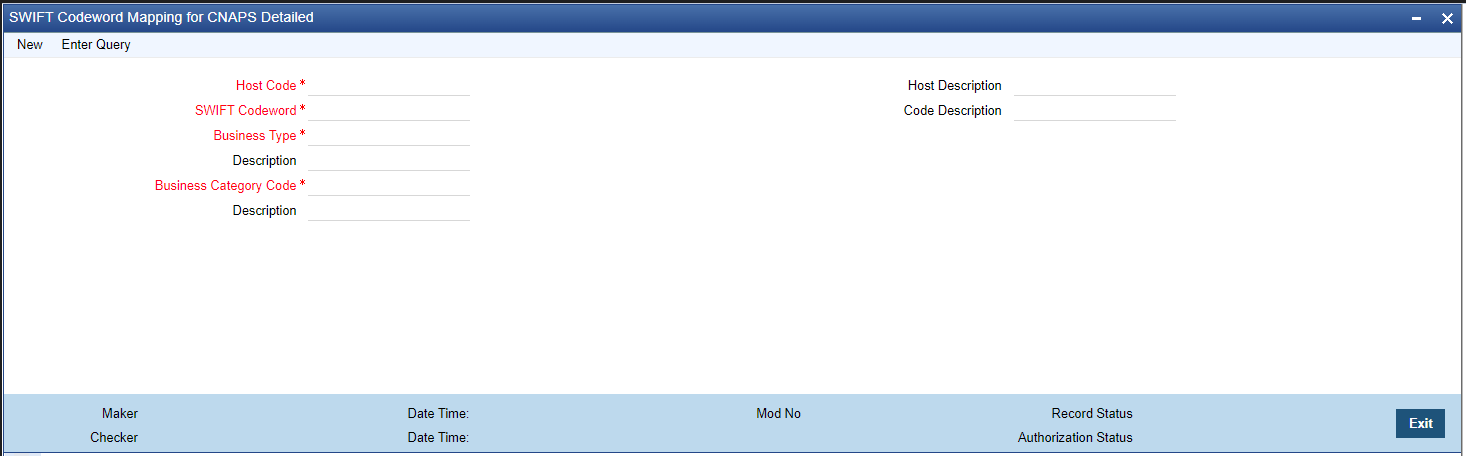SWIFT Codeword Mapping for CNAPS
The SWIFT Codeword Mapping for CNAPS screen allows users to map SWIFT codewords
to CNAPS business type Codeword. This screen is used when inbound SWIFT payments are to
be processed as pass through payments by sending outbound CNAPS Credit payments.
Parent topic: CNAPS Maintenances