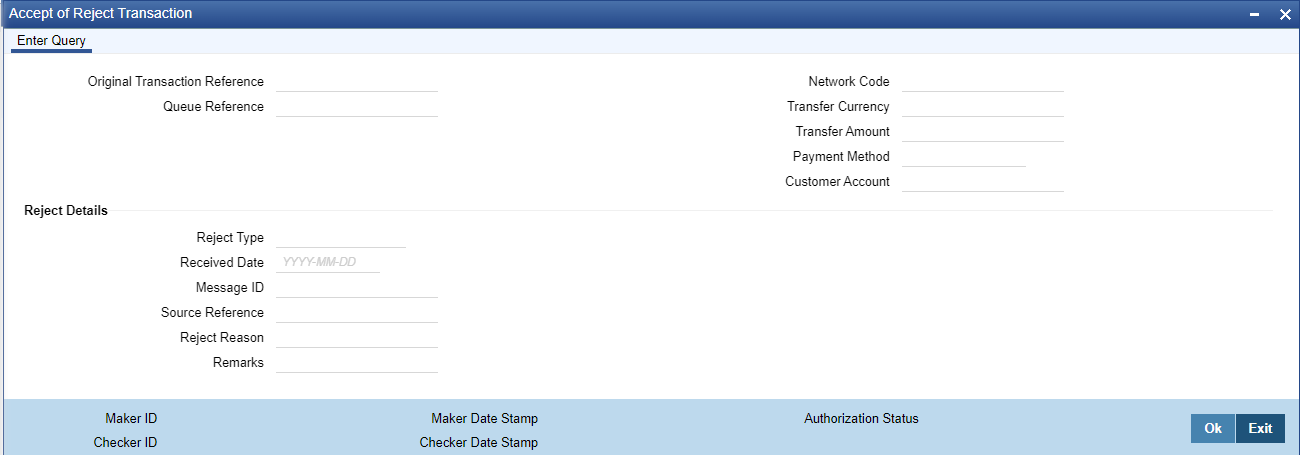- China National Advanced Payment System (CNAPS) User Guide
- CNAPS Credit
- CNAPS Credit Outbound Payments Processing
- Return of Outbound CNAPS Credit Transactions
- Processing Accept of Return
Processing Accept of Return
- The Accept of Reject Transaction screen allows users to initiate 'Accept'
action for all records of Reject Type 'Return' and Reject status
'Unprocessed'.Accept of Reject Transaction screen is displayed.
- Only Remarks field is enabled in this screen for the user to input the remarks. The remarks entered are available in the Queue action log Remarks column. 'Accept' action requires authorization.The length of Remarks field is 256 characters.
- On authorization, The following processing is done for the return transaction:
- Sanction Check
- External Account Check
- Accounting
- Transaction Status Update
- Information reporting/Notification XML generation
- Return AccountingThe accounting entries are posted as below reversing the entries posted for the original transaction. The same exchange rate as in the original transaction is used.
Event Dr/ Cr Account Account Type Amount Tag HSCR Dr Intermediary GL GL Transfer Amount HSCR Cr Customer Account GL Transfer Amount On completion of the processing Return record status is marked as 'Processed' and the linked transaction status is updated as Returned.
Parent topic: Return of Outbound CNAPS Credit Transactions