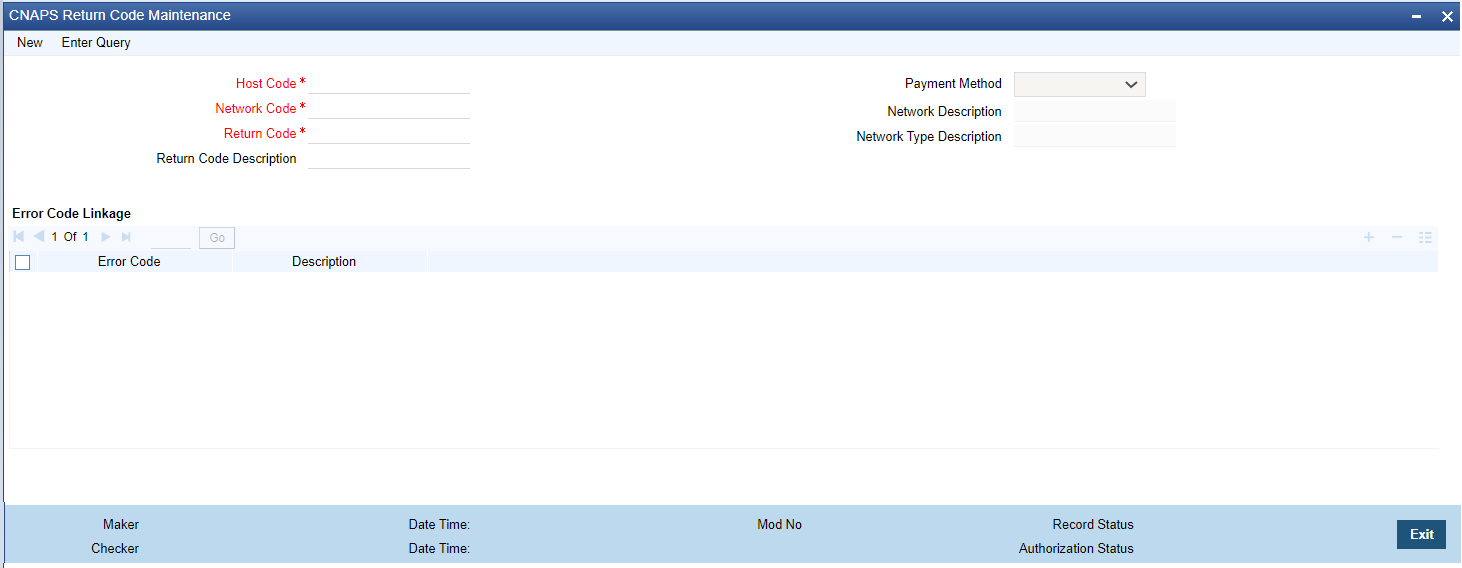CNAPS Return Code Maintenance
The CNAPS Return Code Maintenance screen allows users to maintain the Return
codes applicable for CNAPS transactions and linking it to system error codes.
Parent topic: CNAPS Maintenances