- China National Advanced Payment System (CNAPS) User Guide
- CNAPS Debit
- CNAPS Debit Inbound Payments
- CNAPS Debit Agreement Maintenance
CNAPS Debit Agreement Maintenance
Debit Agreement is validated for Inbound CNAPS Debit transactions if Agreement validation is enabled in CNAPS Debit Network Preferences (PEDNWPRF).
- On Homepage, specify PEDDBTAG in the text box, and click next arrow.CNAPS Debit Agreement Maintenance screen is displayed.
Figure 4-17 CNAPS Debit Agreement Maintenance
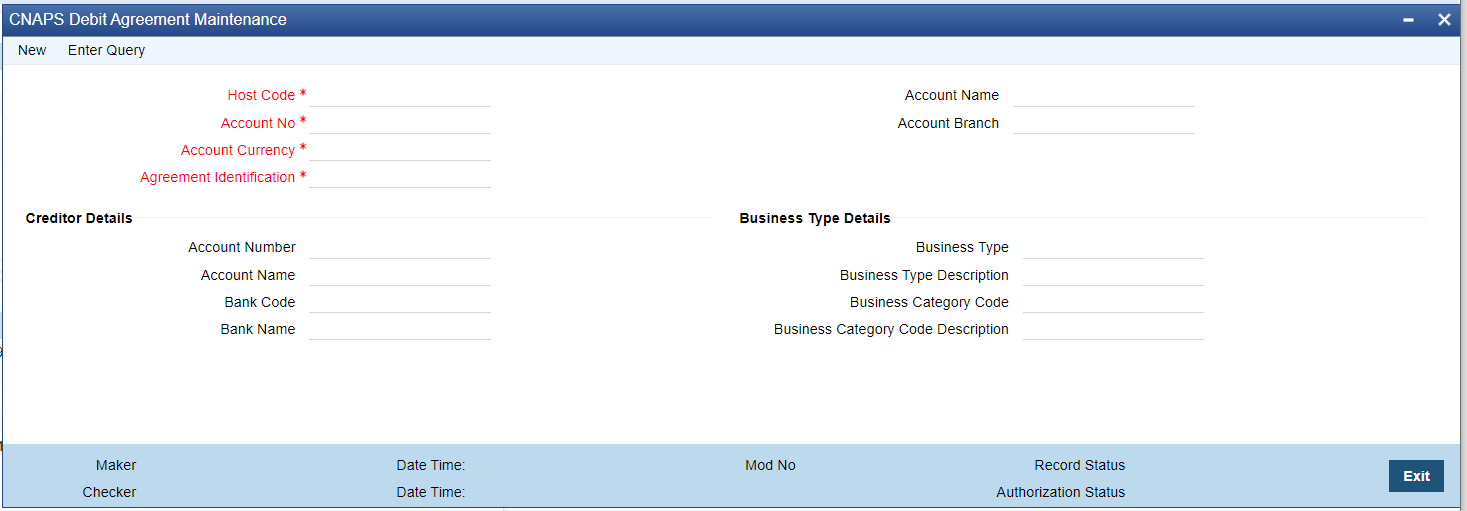
Description of "Figure 4-17 CNAPS Debit Agreement Maintenance" - Click New button on the Application toolbar.
- On CNAPS Debit Agreement Maintenance screen, specify the fields.For more information on fields, refer to the field description below:
Table 4-8 CNAPS Debit Agreement Maintenance - Field Description
Field Description Network Code Select the Network Code from the list of values. All Valid networks maintained with payment type as CNAPS are listed. Account No Specify the Customer Account from the list of values. All valid accounts allowed (Accounts defined for the Host or accounts allowed for the Host in The Allowed Hosts maintenance) for the Host are listed. Account Name System defaults the Account Name based on the Account No selected. Account Branch System defaults the Account Branch based on the Account No selected. Account Currency System defaults the Account Currency based on the Account No selected. For multi-currency accounts selected, you can select a currency available for the account. Agreement Identification Specify the Agreement Identification or 'ALL' in this field. Creditor Details If data is maintained for below field, system validates the same when any inbound Debit is received. Account No Specify the Account Number. Account Name Specify the Account Name. Bank Code Specify the Bank Code from the list of values. All Bank codes allowed for Payment Method BEPS in CNAPS Directory are listed in this field. Bank Name System defaults the Bank Name based on the Bank Code selected. Business Type Details -- Business Type Specify the Business Type from the list of values. All valid Business type and Business Category combinations are listed. Business Type Description System defaults the Business Type Description based on the Business Type selected. Business Category Code System defaults the Business Category Code based on the Business Type selected. Business Category Code Description System defaults the Business Category Code Description based on the Business Type selected.