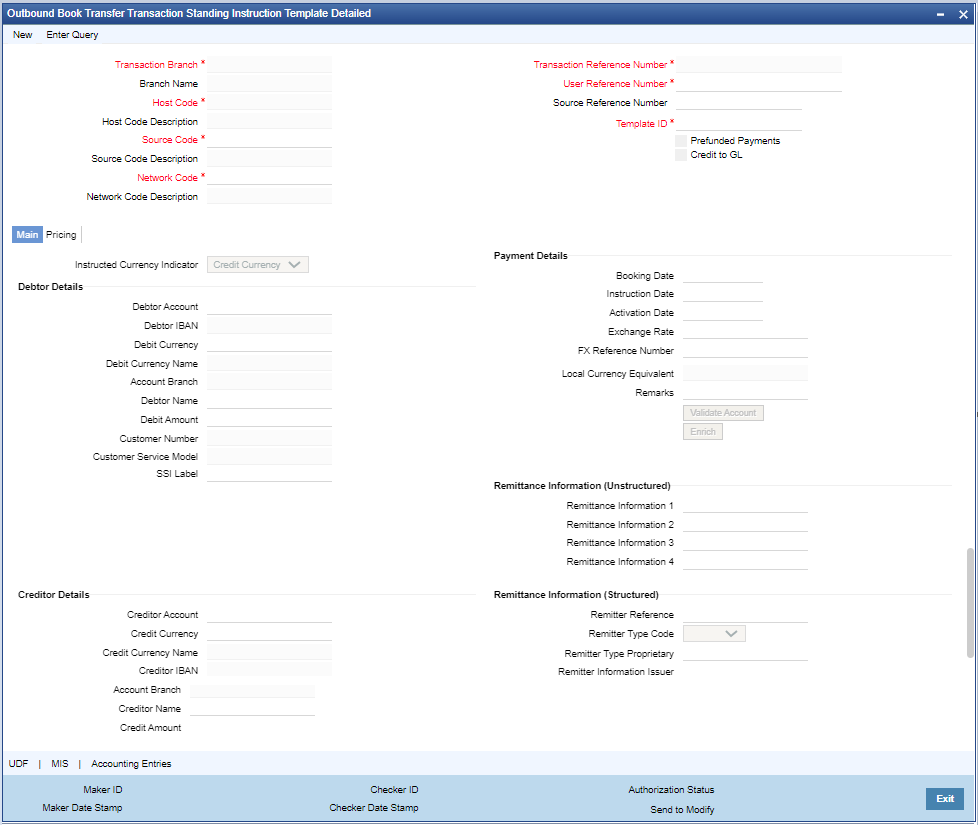Standing Instruction Template
Standing Instruction Templates allows user create the Standing Instruction
Template with or without transfer amount input.
Mandatory validations done on enrich or save of a transaction are done while saving the template. Any exception in the validations throws error. If the amount is not available in the template or is zero, then the transfer amount related validations are skipped.
Parent topic: Standing Instruction