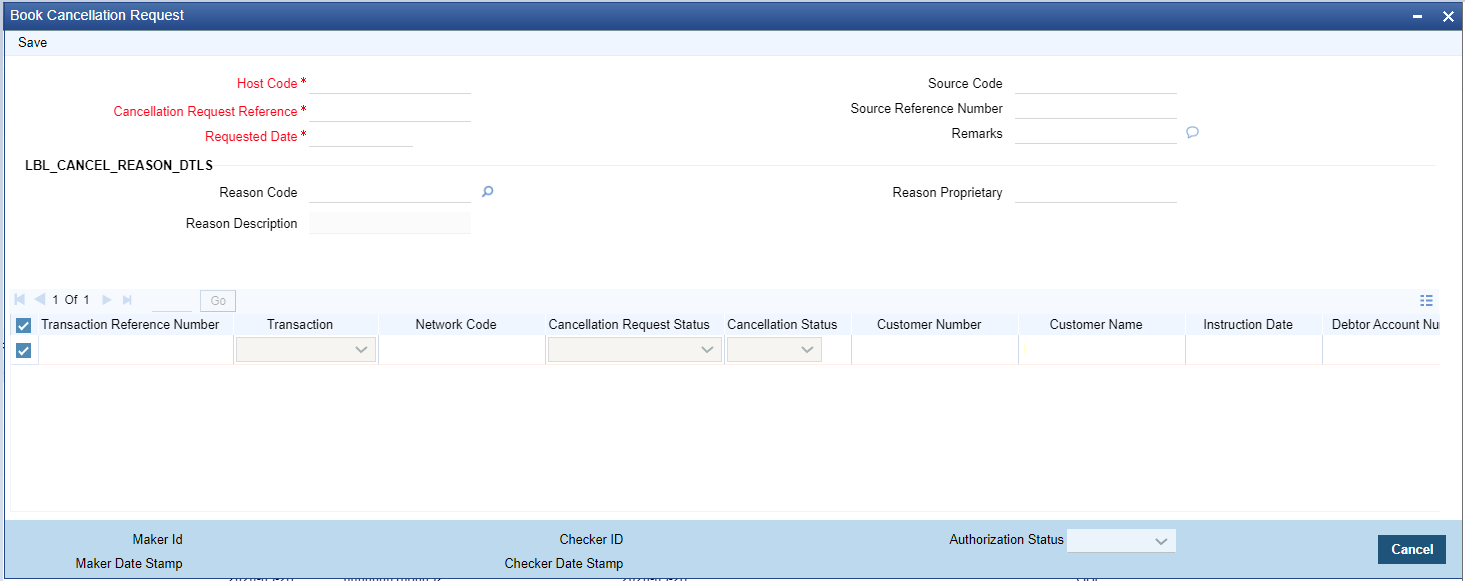- Book Transfer User Guide
- Book Transfer
- Book Transfer View
- Book Transfer View Summary
- Book Cancellation Request
Book Cancellation Request
The Book Cancellation Request screen allows user to input the cancellation
requests for book transfer transactions.
- Click on Cancel Request in the Outbound Book Transfer View Summary (PBSOVIEW) screen.Book Cancellation Request screen is displayed.
- Select a record in the PBSOVIEW screen and click on ‘Cancel Request’ action.It initiate a cancellation request for the Book Transfer transaction.
- Following details gets defaulted on selecting the record and is not modifiable:
- Host Code
- Source Code
- Cancellation Request Reference
- Source Reference Number (No value is displayed here)
- Requested Date
- For more information on fields, refer to the field description below:
Table 2-8 Book Cancellation Request - Field Description
Field Description Remarks Specify the cancellation request input here, if any. Cancellation Reason details -- Reason Code Select the Reason code from the list of values. All the ISO cancellation reason codes maintained are listed here. Reason Description System defaults the description of the reason code selected. Reason Proprietary Specify the Reason Proprietary. Allowed character length is 35. - The following fields in the grid are defaulted with details of the book transaction selected for cancellation:
- Transaction Reference Number
- Transaction Status (Displays the status of the transaction)
- Network Code
- Cancellation Request Status (Drop down options are - ‘Cancellation Requested’ and ‘Cancellation Rejected’. By defaults it is ‘Null’)
- Cancellation Status (Drop-down options are - ‘Cancelled’, ‘Exception’. By default it is ‘Null’)
- Customer Number
- Customer Name
- Instruction Date
- Debtor Account Number
- Debit Amount
- Creditor Account Number
- Credit Amount
- Error Code – Displays the Error code for Rejected requests (or) requests marked as ‘Exception
- Error Description – Error Description for rejection / exception is displayed
- Following are the validations, on saving the cancellation request:
- If Reason Code or Reason Proprietary is not inputted, system throws a error message on saving the request
- For the transactions, for which the Cancellation Request Status is marked as ‘ Cancellation Rejected, on saving further validations are done, such as:
- Previous cancellation request for the transaction is in unauthorized status
- Transaction status is in Cancelled / Seized / Processed
- On authorization of the cancellation request:
- For each transaction selected, below validations are done and transaction level cancellation request status are marked as ‘Cancellation Rejected’:
- Previous cancellation request for the transaction is in unauthorized status
- Transaction status is in Cancelled / Seized / Processed
- After successful validations, the cancellation request for successful transactions are logged into a module specific cancellation request table:
- Cancellation Request status is marked as ‘Cancellation Requested’
- Cancellation request reference & cancellation reason code are updated in the transaction which can be viewed in the View Detail screen (PBDOVIEW)
- For each transaction selected, below validations are done and transaction level cancellation request status are marked as ‘Cancellation Rejected’:
Parent topic: Book Transfer View Summary