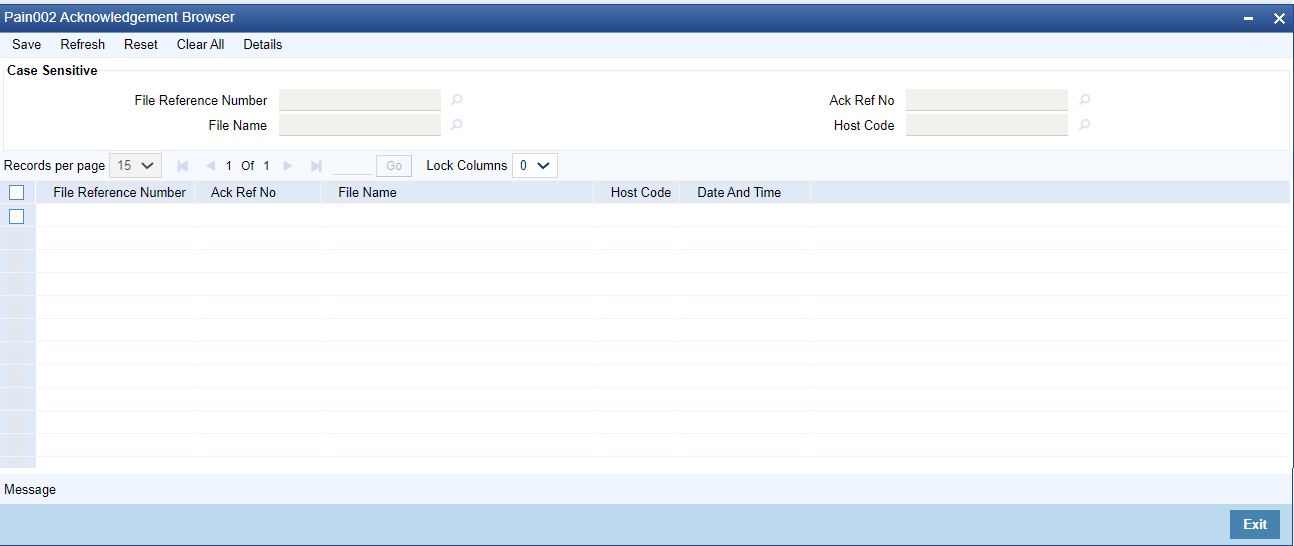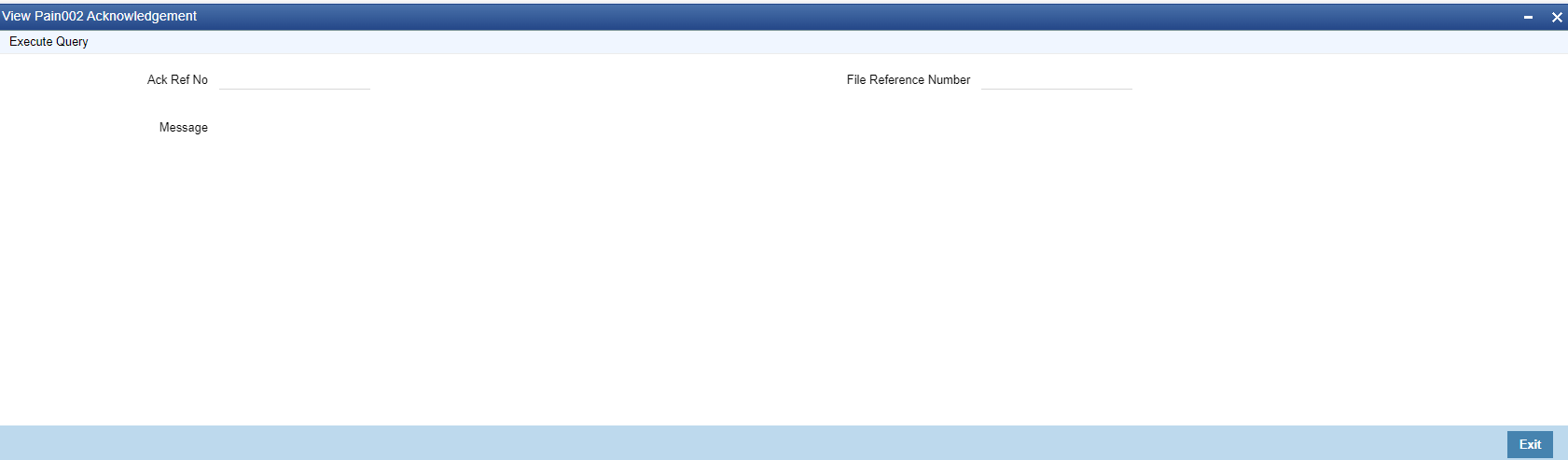View pain.002
The View pain.002 screen allows user to view the pain.002 files generated both
automatically and manually.
pain.002 files that are generated automatically based on the preferences maintained in the Customer Preference Detailed screen (PMDFLPRF) can be viewed here. This is applicable only for L3 transactions.
And the files generated manually through Pain generation in Batch Booking Browser Summary screen (PMSBATBR) screen is also listed.
System launches the ‘pain.002 Acknowledgement Browser’ screen on clicking the ‘View pain.002’ action button in PMSBATBR screen.
Parent topic: Bulk File Summary