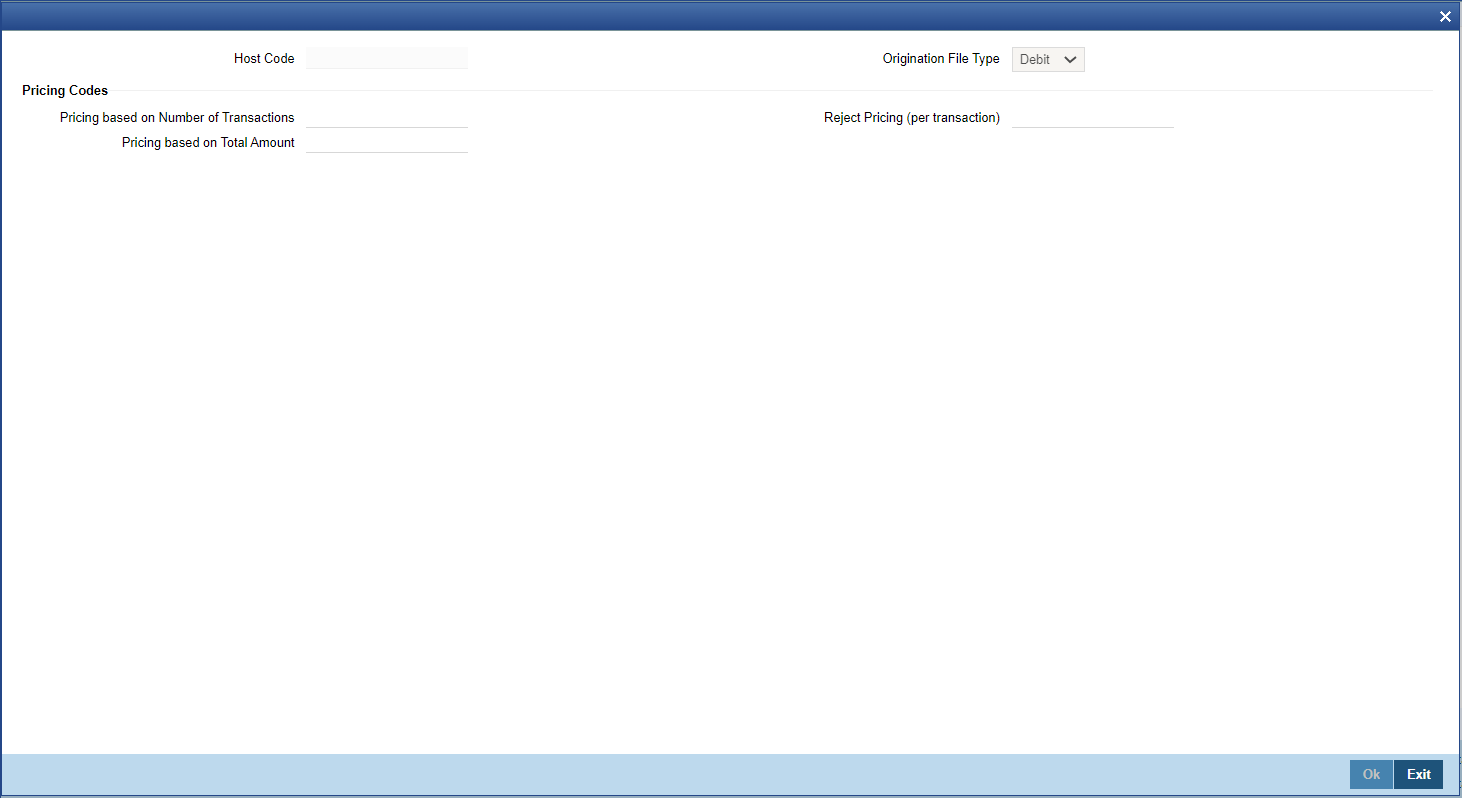- Bulk File Handling User Guide
- Bulk File Processing
- Bulk File Maintenances
- Batch Validations Maintenance
- Pricing Preferences
Pricing Preferences
- Click Pricing Preferences button at the bottom of Batch Validations
Maintenance screen.Bulk File Pricing sub-screen is displayed.
- On Bulk File Pricing screen, specify the fields.For more information on fields, refer to the field description below:
Table 2-5 Bulk File Pricing - Field Description
Field Description Host Code System defaults this field from the maintenance screen. Original File Type System defaults this field from the maintenance screen. Pricing Codes -- Pricing based on Number of Transactions Specify the Pricing based on Number of Transactions from the list of values. All valid pricing codes maintained for the Host are listed. Pricing based on Total Amount Specify the Pricing based on Total Amount from the list of values. All valid pricing codes maintained for the Host are listed. Reject Pricing (per transaction) Specify the Reject Pricing from the list of values. All valid pricing codes maintained for the Host are listed.
Parent topic: Batch Validations Maintenance