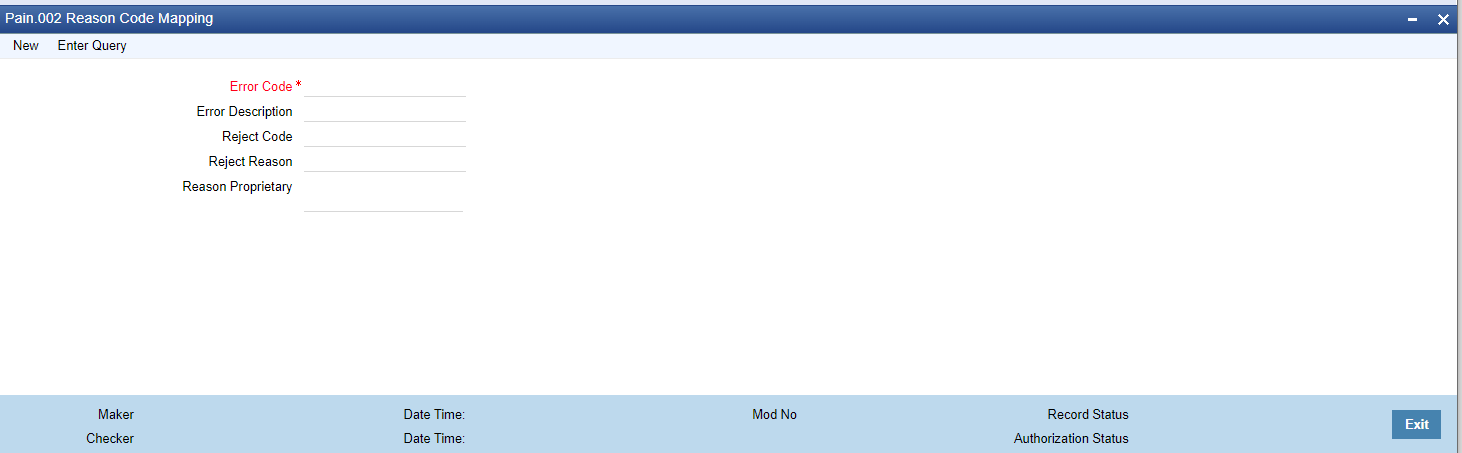pain.002 Reason Code Mapping
The pain.002 Reason Code Mapping screen allows user to link the system error
codes with the valid reason codes. This is a common maintenance screen for group / batch
/ transaction level status.
Parent topic: Bulk File Maintenances