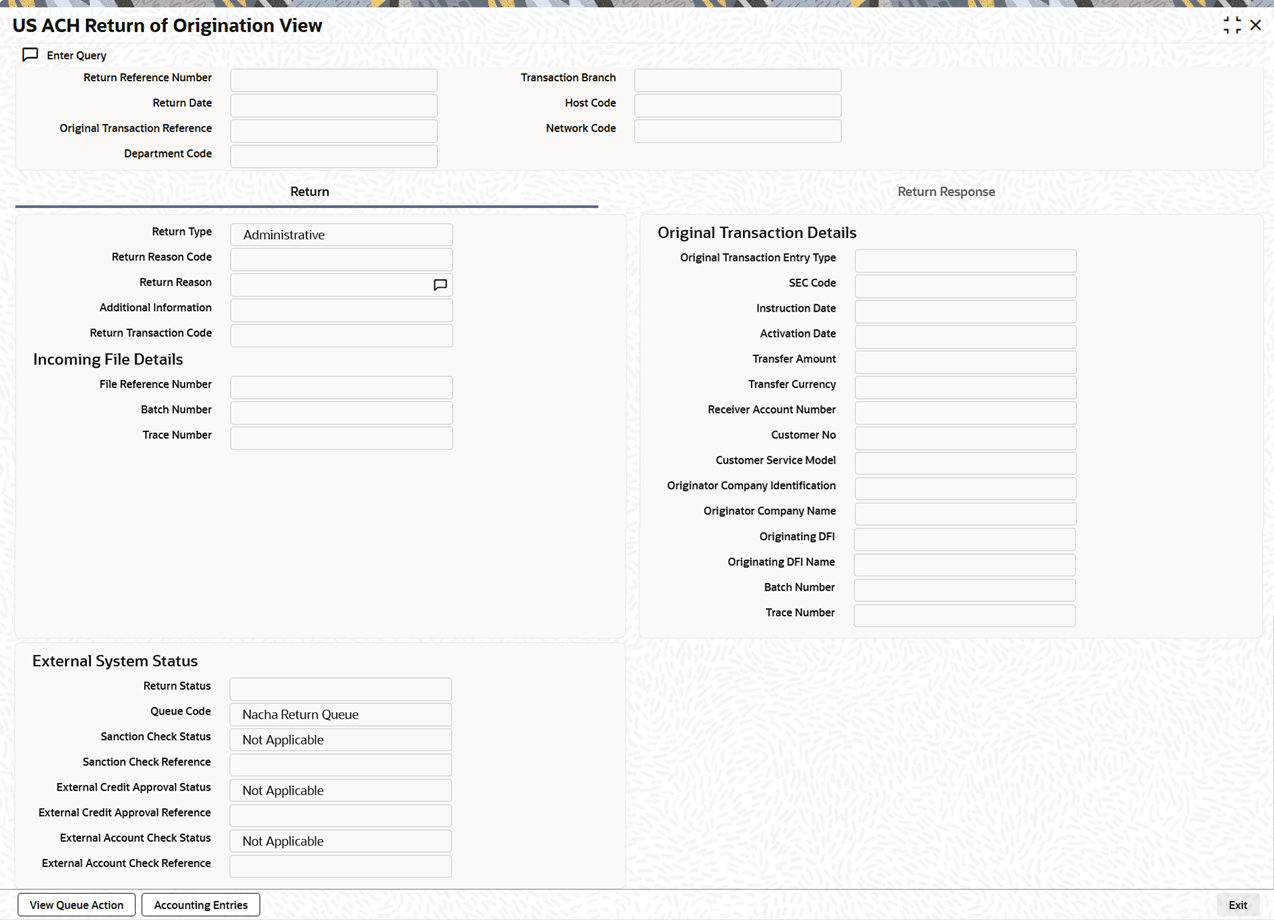2.5.2.1 Return Tab
This topic explains the Return tab of the US ACH Return of Origination View screen.
- Select the Return tab in the US ACH Return of
Origination View screen.The Return details are displayed.
Figure 2-133 US ACH Return of Origination View_Return Tab
- On Return tab, specify the fields.For more information about the fields, refer to field description table.
Table 2-93 US ACH Return of Origination View_Return Tab - Field Description
Field Description Return Details This section displays the Return Details. Return Type This field displays the Return Type of the transaction. Return Reason Code Specify the Return Reason Code mentioned in the inbound return Addenda Record. Return Reason The description of the reason code gets defaulted from the static data of ACH Return Codes. Additional Information This field displays the Addenda Information mentioned in the inbound return Addenda Record. Return Transaction Code This field displays the Return Transaction Code mentioned in the Inbound Return Entry Detail Record. Incoming File Details This section displays the Incoming File Details. File Reference Number This field displays File Reference Number as received in the Inbound Return Transaction. Batch Number This field displays Batch Number on dispatching the Inbound Return Transaction. Trace Number This field displays Trace Number on dispatching the Inbound Return Transaction. Original Transaction Details Following fields are defaulted from the original underlying outbound credit transaction:- SEC Code
- Transfer Amount
- Transfer Currency
- Receiver Account Number
- Activation Date
- Instruction Date
- Customer No
- Customer Service Model
- Originator Company Identification
- Originator Company Name
- Originating DFI
- Originating DFI Name
- Batch Number
- Trace Number
External System This section displays the External System details. Return Status The current status of Out Return Transaction is displayed. Queue Code This field displays the Exception Queue, where the Return Transaction is currently held. Sanction Check Status This field displays the Sanction Check Status, when Return Transaction undergoes SC. Sanction Check Reference This field displays the Sanction Check Reference, when Return Transaction undergoes SC. External Credit Approval Status This field is selected as Applicable when the Inbound Dr Return is accepted & undergoes EAC or vice versa. External Credit Approval Reference This field displays the External Credit Approval Reference. External Account Check Status This field is selected as Applicable when the Inbound Cr Return is accepted and undergoes EAC or vice versa. External Account Check Reference This field displays the External Account Check Reference.
Parent topic: US ACH Return of Origination View