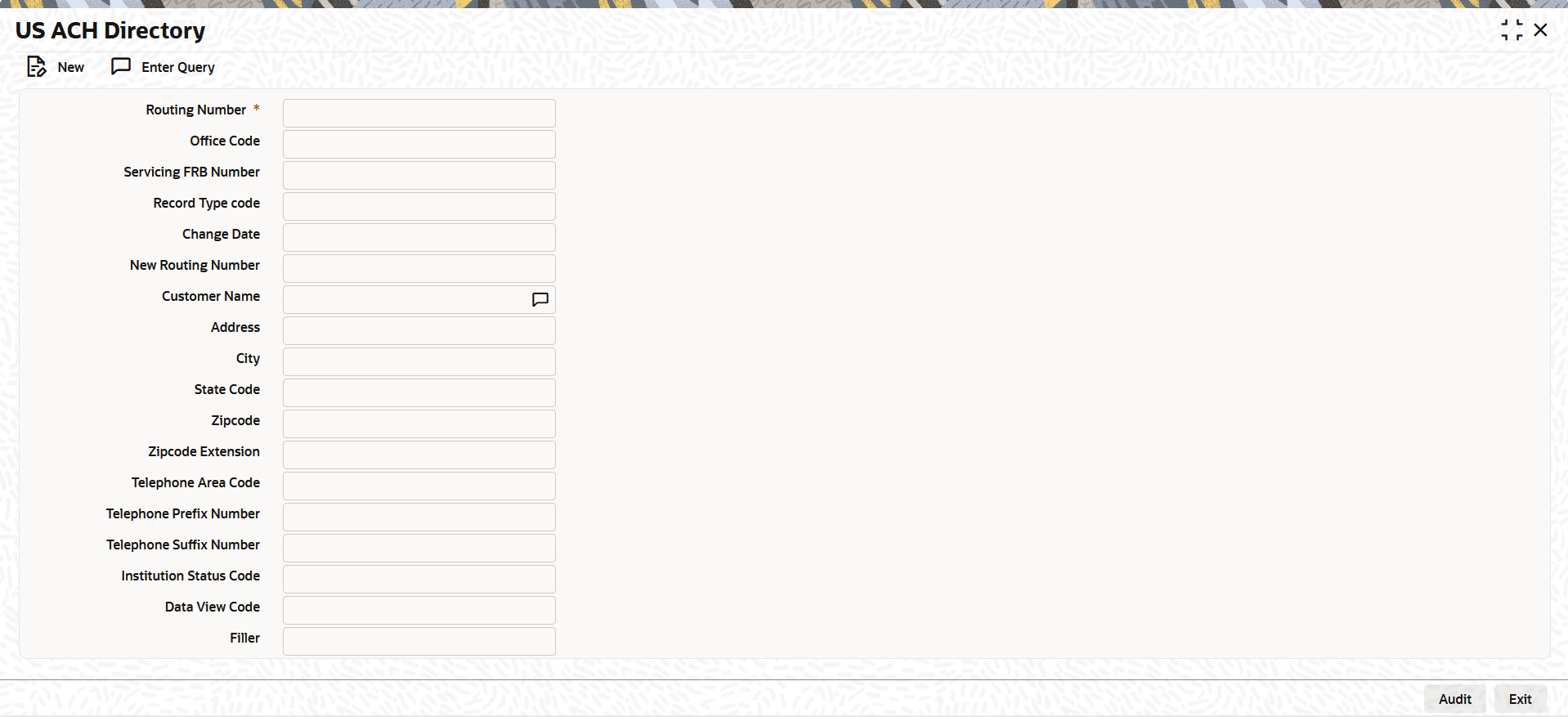2.1.10 US ACH Directory
Use US ACH Directory screen to maintain details of ACH participants that are serviced by FedACH ACH Operator.
You can manually create a new record. Once created, it must be authorized.
System validates that the manually created record does not contain a Routing Number for which a record already exists.
- On Homepage, specify PMDNCHDR in the text box, and click next
arrow.The US ACH Directory screen is displayed.
- On the US ACH Directory screen, click New to
specify the fields.For more information about the fields, refer to field description table.
Table 2-17 US ACH Directory - Field Description
Field Description Routing Number Specify the 9 digit Routing number (ABA number) of the ACH participant. Office Code Select the Office Code. Choose between Main Office (value = O) or Branch (value = B). Servicing FRB Number Specify the servicing Federal Reserve Bank's main office routing number. Record Type code Select the code that indicates if the old or new routing number of the participant to be used while sending ACH transactions. The options are as follows: - Institution is a Federal Reserve Bank
- Send items to customer routing number
- Send items to customer using new routing number field
Change Date Specify the date when this record was last updated by FedACH. New Routing Number Specify the New Routing Number. Customer Name Specify the name of the ACH participant. Address Specify the address details of participant. City Specify the city of participant. State Code Specify the 2 character code of US state where the participant is located. Though the bank participant may have multiple branches in different US states, this is the state where it is registered or has its head office or is understood to be located as per relevant US regulation. Zipcode Specify the zip code (postal code) of the participant. Zipcode Extension Specify the zip code extension (if applicable) of the participant. Telephone Area Code Specify the area code of the contact telephone number. Telephone Prefix Number Specify the prefix of the contact telephone number. Telephone Suffix Number Specify the suffix of the contact telephone number. Institution Status Code Specify if the participant receives Gov/Comm transactions. Data View Code Specify if the relevant code indicates Current View. Filler Specify the filler details.
- US ACH Directory Summary
This topic provides the instructions to view the details of the selected records.
Parent topic: US ACH Maintenance