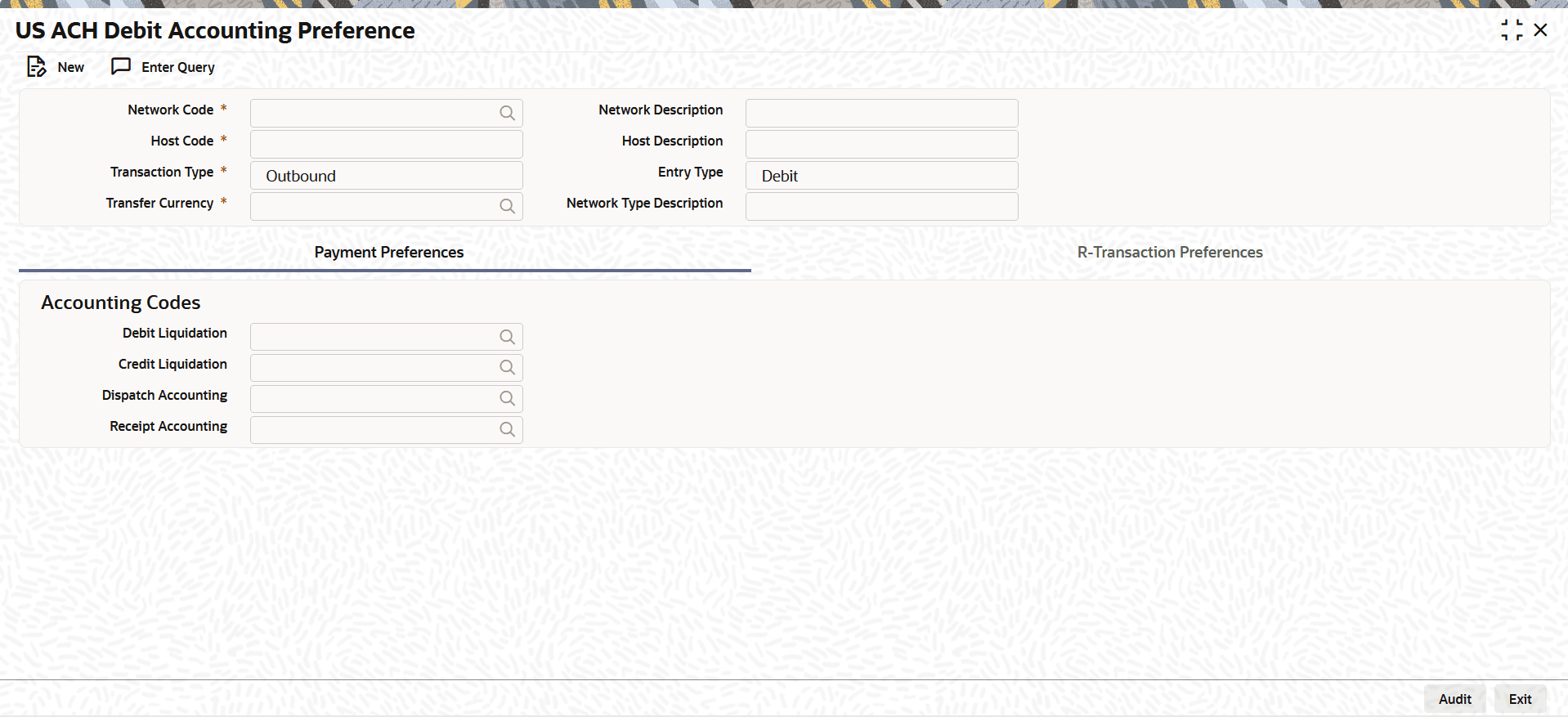2.1.5.1 Payment Preferences Tab
This topic explains the Payment Preferences tab of the US ACH Credit Accounting Preference screen.
Navigate to the main screen US ACH Debit Accounting Preference.
From this tab, navigate to R-Transaction Preferences
tab.
Parent topic: US ACH Debit Accounting Preference