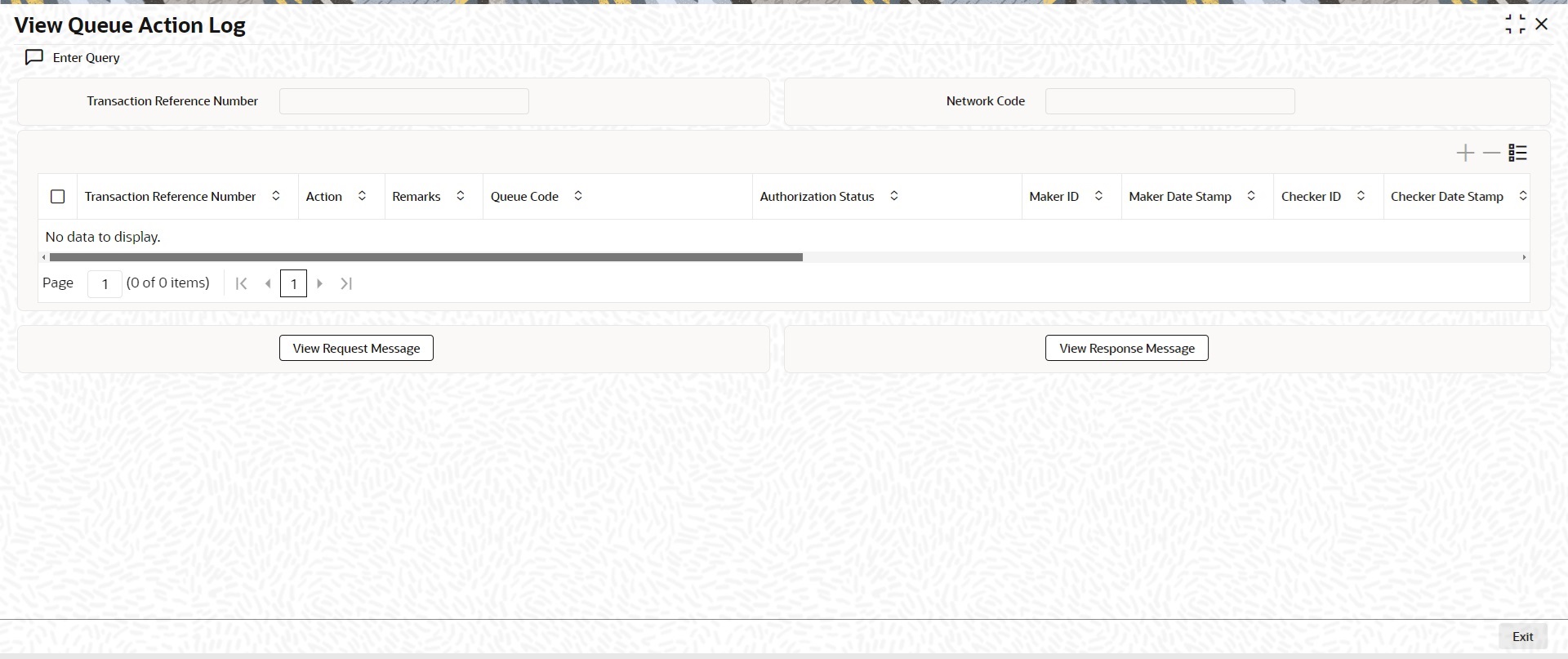1.2.2.1 View Queue Action
This topic provides the systematic instructions to process the View Queue Action Log screen.
This screen provides the information on the user's actions log in queque. User can
view all the queue actions for the respective transaction initiated.
- From the main screen or tab, click View Queue
Action.The View Queue Action Log screen is displayed.
- On the View Queue Action Log screen, view the required
details. For more information on fields, refer to the field description table
below:
Note:
User can view the request sent and the corresponding response received for each row in Queue Action Log.Table 1-9 View Queue Action Log - Field Description
Field Description Transaction Reference Number Displays the unique reference number for the transaction. Network Code Displays the Network Code of the transaction. Transaction Reference Number Displays the unique reference number for the transaction. Action Displays the Action performed on the transaction. Remarks Displays the Remarks, if any. Exception Queue Displays the Exception Queue code. Authorization Status Displays the current Authoization Status of the transaction. Maker ID Displays the transaction's Maker ID. Maker Date Stamp Displays the date stamp of the maker. Checker ID Displays the transaction's Checker ID. Checker Date Stamp Displays the date stamp of the checker. Queue Status Displays the current status of the transaction in queue. Queue Reference No Displays the transaction reference number in queue. Primary External Status Displays the status of the primary external. Secondry External Status Displays the status of the secondry external. External Reference Number Displays the external reference number. Cancel Reason Code Displays the reason code for the cancellation request. Cancel Reason Description Displays the reason description for the cancellation. Verification Status Displays the current verification status. Verifier ID Displays the unique Verifier ID. Verifier Date Stamp Displays the date stamp of the verifier. Authorizer Remarks Displays the Authorizer Remarks, if any. Verifier Remarks Displays the Verifier Remarks, if any. - If required, user can view the request sent and the response received from
external systems for the following:
- Sanction System
- External Credit Approval
- External Account Check
- External FX fetch
- External Price Fetch
- Accounting System
Parent topic: Outbound SEPA CT Transaction View
Parent topic: Inbound SEPA CT Transaction View
Parent topic: Outbound SEPA CT Recall View
Parent topic: Inbound SEPA CT Recall View
Parent topic: Outbound SEPA CT Return View
Parent topic: Inbound SEPA CT Return View