1.6.6 Response to Inbound SCT Inst Recall
Use Response to Inbound SCT Inst Recall screen to view and respond to the inbound recall requests.
- On Homepage, specify PFDITRCL in the text box, and click next
arrow.Recall requests received by the Beneficiary Bank are available in this screen.Response to Inbound SCT Inst Recall screen is displayed.
Figure 1-33 Response to Inbound SCT Inst Recall
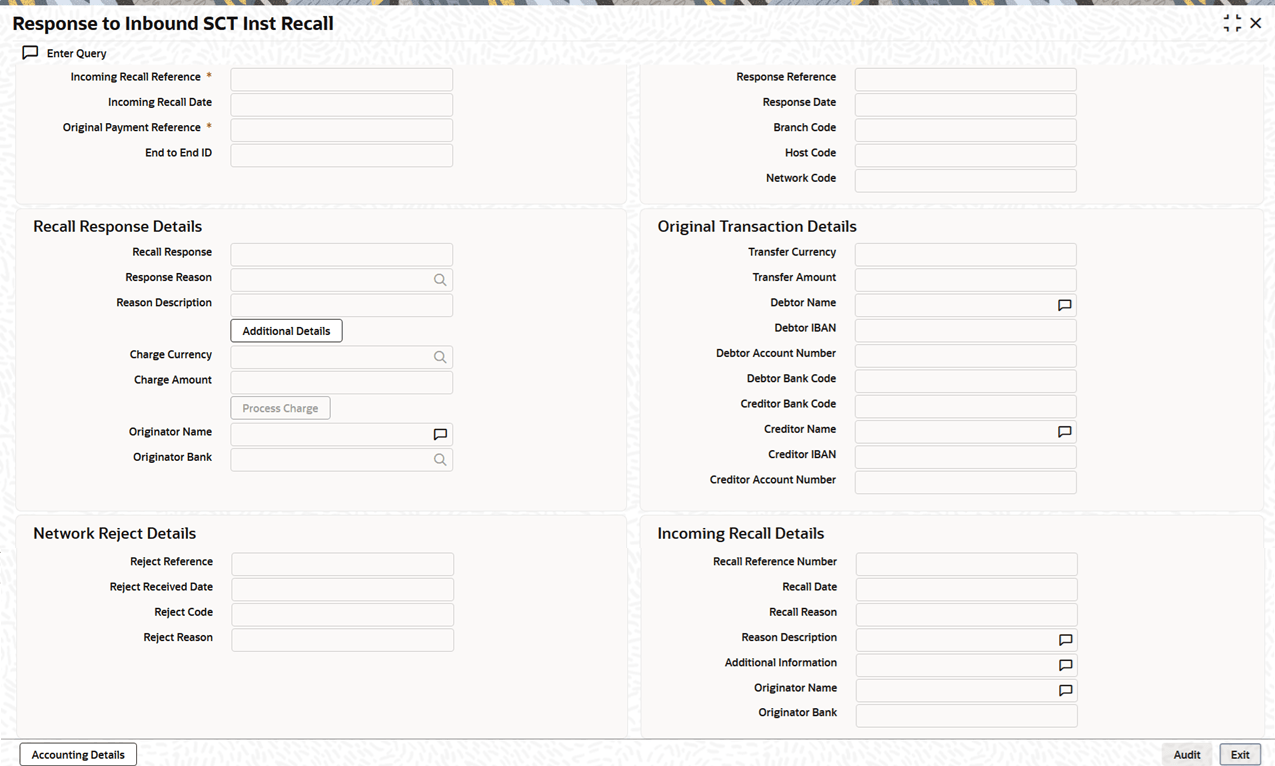
Description of "Figure 1-33 Response to Inbound SCT Inst Recall" - On Response to Inbound SCT Inst Recall screen, you can query the records and provide positive/negative response to the Originating Bank.
- You can query the available records by providing the Incoming Recall
Reference.The following details are defaulted on clicking Execute Query button:
- Incoming Recall Date
- Original Payment Reference
- End to End Identification
- Response Reference
- Response Date
- Branch Code
- Host Code
- Network Code
- Recall Response Details
- Recall Response
- Response Reason
- Reason Description
- Charge Currency
- Charge Amount
- Originator Name
- Originator Bank
- Original Transaction Details
- Transfer Currency
- Transfer Amount
- Debtor Name
- Debtor IBAN
- Debtor Account Number
- Debtor Bank Code
- Creditor Bank Code
- Creditor Name
- Creditor IBAN
- Creditor Account Number
- Network Reject Details
- Reject Reference
- Reject Received Date
- Reject Code
- Reject Reason
- Incoming Recall Details
- Recall Reference Number
- Recall Date
- Recall Reason
- Reason Description
- Additional Information
- Originator Name
- Originator Bank
Table 1-16 Response to Inbound SCT Inst Recall - Field Description
Field Description Charge Amount If the recall request is accepted you can mention the charge amount applicable. This amount is reduced from the payment amount while returning the funds.
On clicking Process Charge button, the system defined charge is defaulted. The charge is populated based on the Recall Acceptance Price Code maintenance for the transaction type Inbound in Network Currency Preferences. You can override the defaulted charge.
Additional Details On clicking Additional Details button, you can invoke Additional Information screen to specify Additional information Line from 1 to 13 for the recall response. The number of Additional Information that can be entered changes based on the value of Recall Response, Response Reason and whether Recall or RFRO.