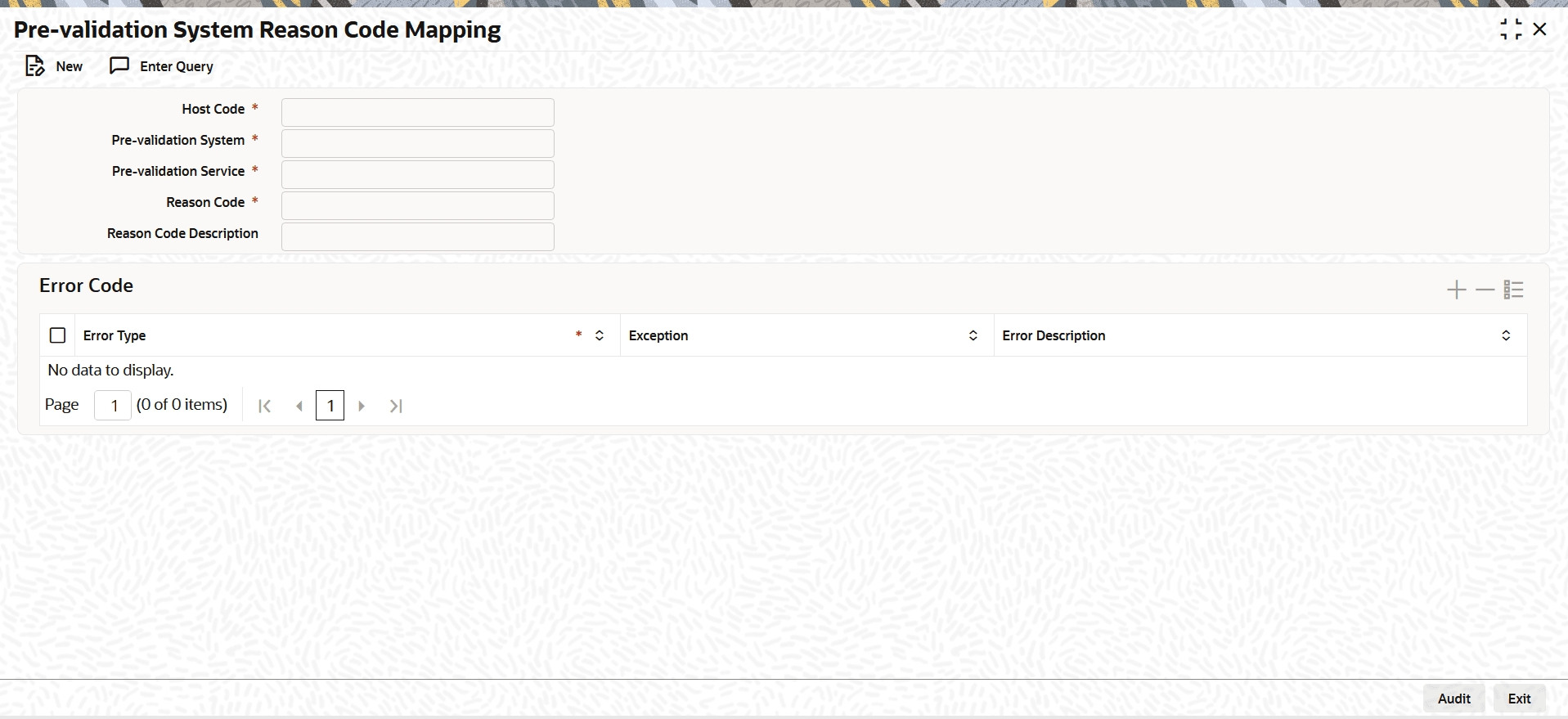1.20.5 Pre-validation System Reason Code Mapping
This Pre-validation System Reason Code Mapping screen allows user to link System/External error code with Pre-validation system Reason code.
- On Homepage, specify PMDPVRSN in the text box, and click next
arrow.Pre-validation System Reason Code Mapping screen is displayed.
Figure 1-354 Pre-validation System Reason Code Mapping
- On Pre-validation System Reason Code Mapping screen,
click New to specify the fields.
Table 1-188 Pre-validation System Reason Code Mapping - Field Description
Field Description Host Code System defaults the host code of transaction branch on clicking New. Host Code Description System defaults the description of the Host Code displayed. Pre-validation System Specify the Pre-validation System from the list of values. This field lists all the valid Pre-validation systems maintained. Pre-validation Service Services are defaulted based on the selected pre-validation system and service combination. Reason Code Specify the Reason Code.
Reason Code Description Specify the Reason Code Description.
Error Codes This section displays the Error Codes details. Error Type Select the Error Type from the following values:- Internal Validations
- External Validations
Exception Specify the Exception from the list of values.
System error codes for inbound pre-validation processing are listed in Exception for Internal Validations. For External Validations, error codes maintained in PMDERRCD as External Errors are listed. DDA system error codes for unsuccessful payee pre-validation must be maintained in PMDERRCD.
Error Description Specify the Description of the Error Code selected.
- Pre-validation System Reason Code Mapping Summary
This topic explains the Pre-validation System Reason Code Mapping Summary screen.
Parent topic: Payee Pre-validation