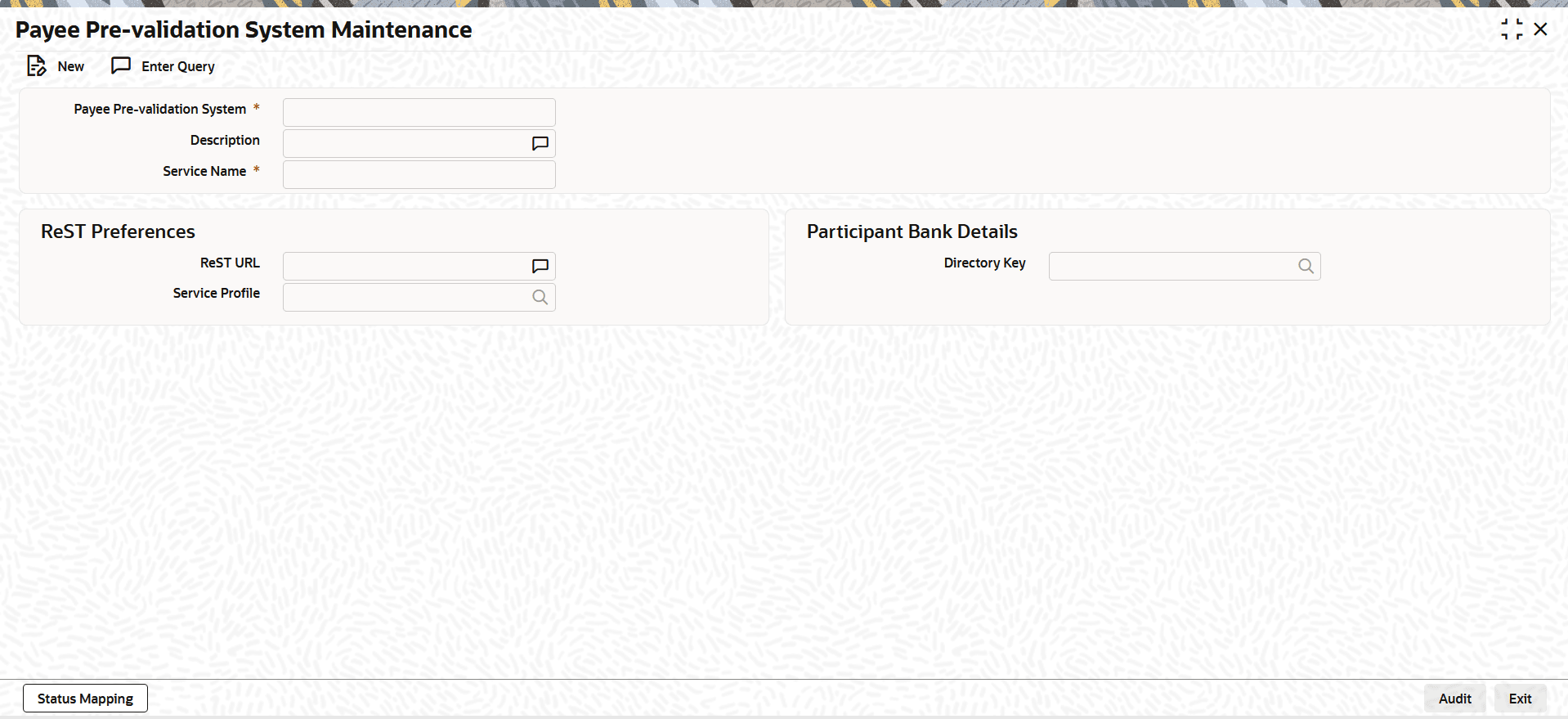1.20.1 Payee Pre-validation System Maintenance
This topic explains the Payee Pre-validation System Maintenance screen.
- On Homepage, specify PMDPYVAL in the text box, and click next
arrow.Payee Pre-validation System Maintenance screen is displayed.
Figure 1-347 Payee Pre-validation System Maintenance
- On Payee Pre-validation System Maintenance screen, click
New to specify the fields.
Table 1-184 Payee Pre-validation System Maintenance - Field Description
Field Description Payee Pre-validation System Specify the field where the system code for the Pre-validation System is to be assigned. Description Specify the Description of the system code. Service Name Specify the service name as supported for the maintained Pre-validation system.
Note: Only one service is supported for a pre-validation system maintained.
ReST Preferences This section displays the ReST Preferences. ReST URL Specify the REST URL to reach the Pre-validation System. For SCT and SCT Inst payments Rest URL maintenance is not applicable. Service Profile Specify the Service Profile from the list of values. This field lists all valid Rest service profiles maintained. Participant Bank Details This section displays the Participant Bank Details. Directory Key Specify the Director Key from the list of values. This field is mandatory to be maintained as EDS for SCT and SCT Inst payments.
Parent topic: Payee Pre-validation