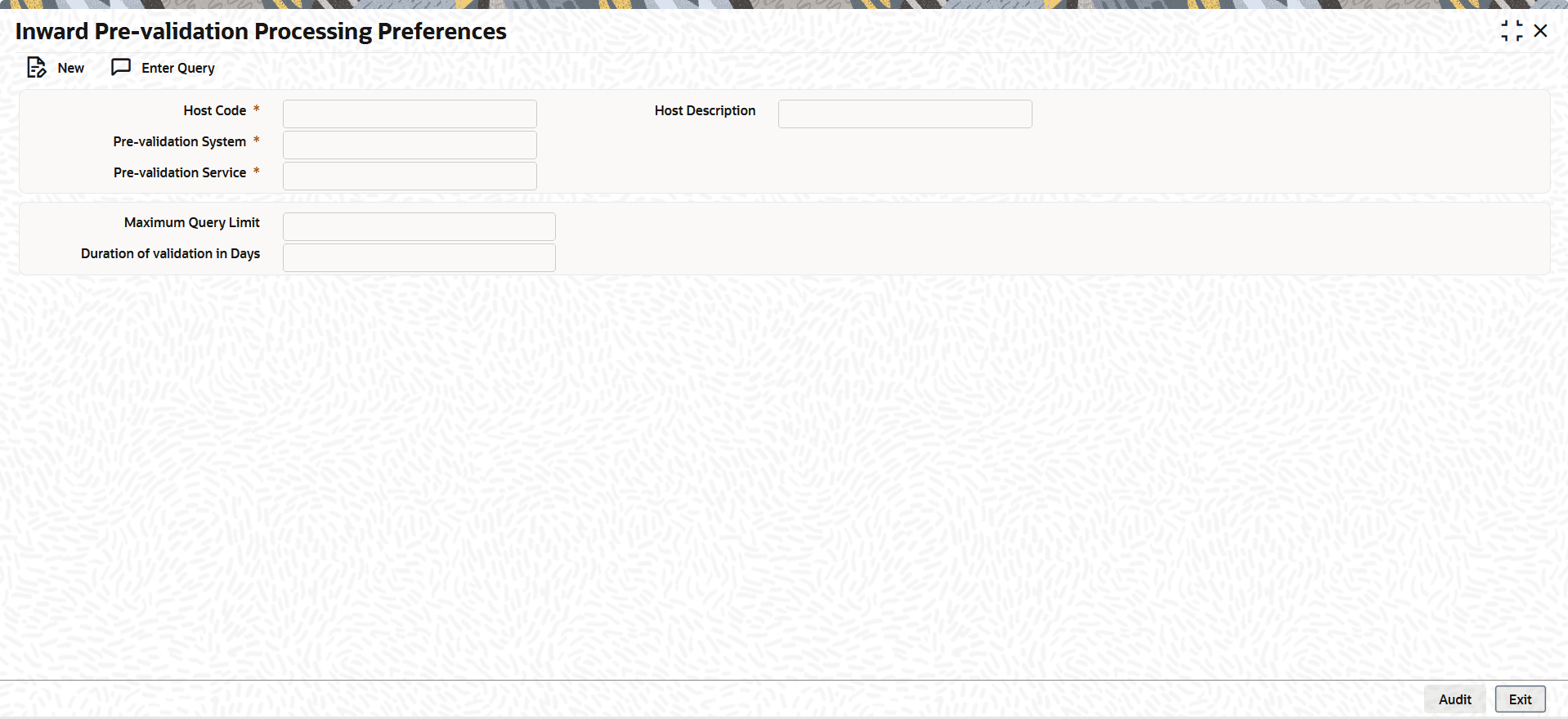1.20.4 Inward Pre-validation Processing Preferences
This Inward Pre-validation Processing Preferences screen allows user to maintain Maximum query limit for payee pre-validation.
- Inward Pre-validation Processing Preferences Summary
This topic explains the Inward Pre-validation Processing Preferences Summary screen.
Parent topic: Payee Pre-validation