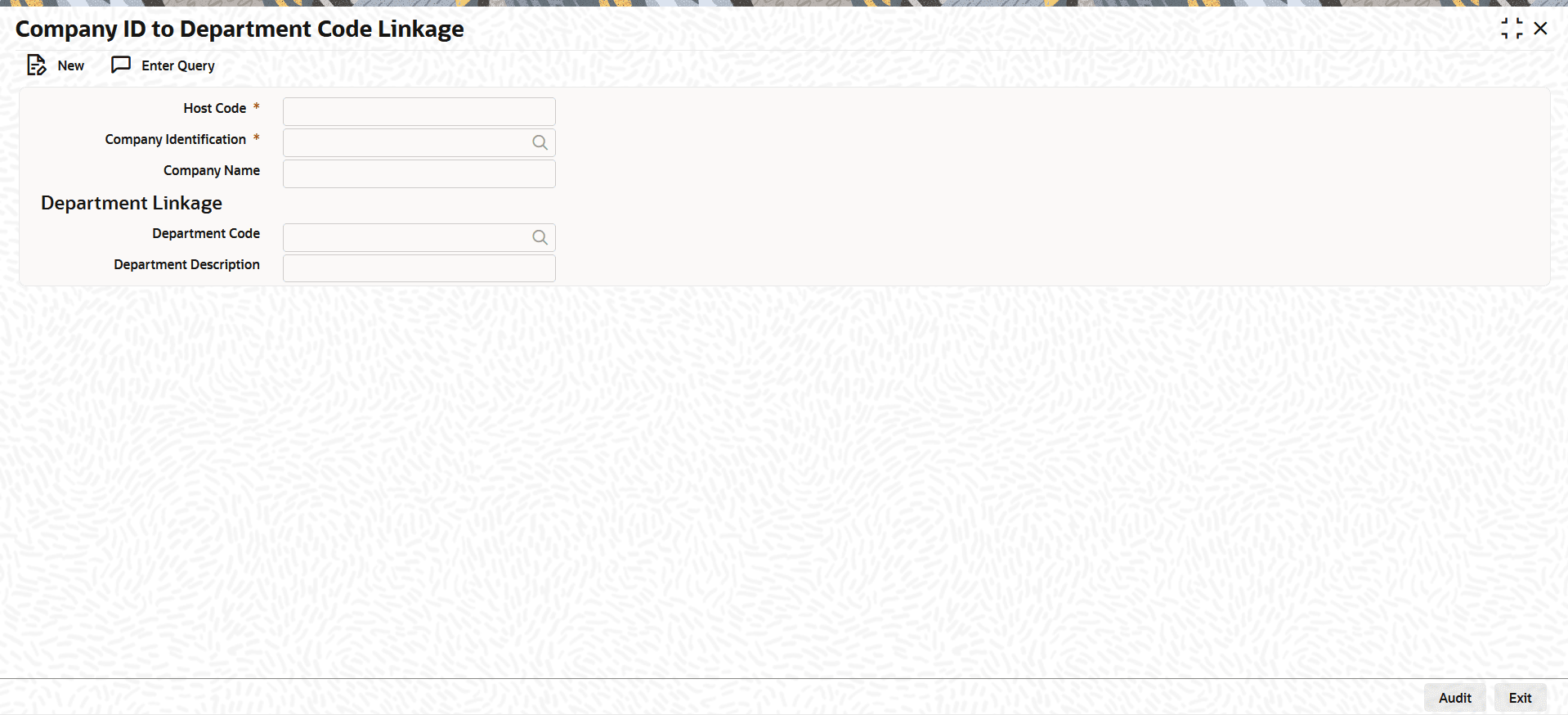1.8.3 Company ID to Department Code Linkage
Use the Company ID to Department Code Linkage screen to link a Department Code to Company ID.
This maintenance is optional and only required if department restrictions apply to the Host, as specified in Host Parameters. Additionally, a department code can be associated with a Company ID.
Parent topic: Common Payments Maintenances