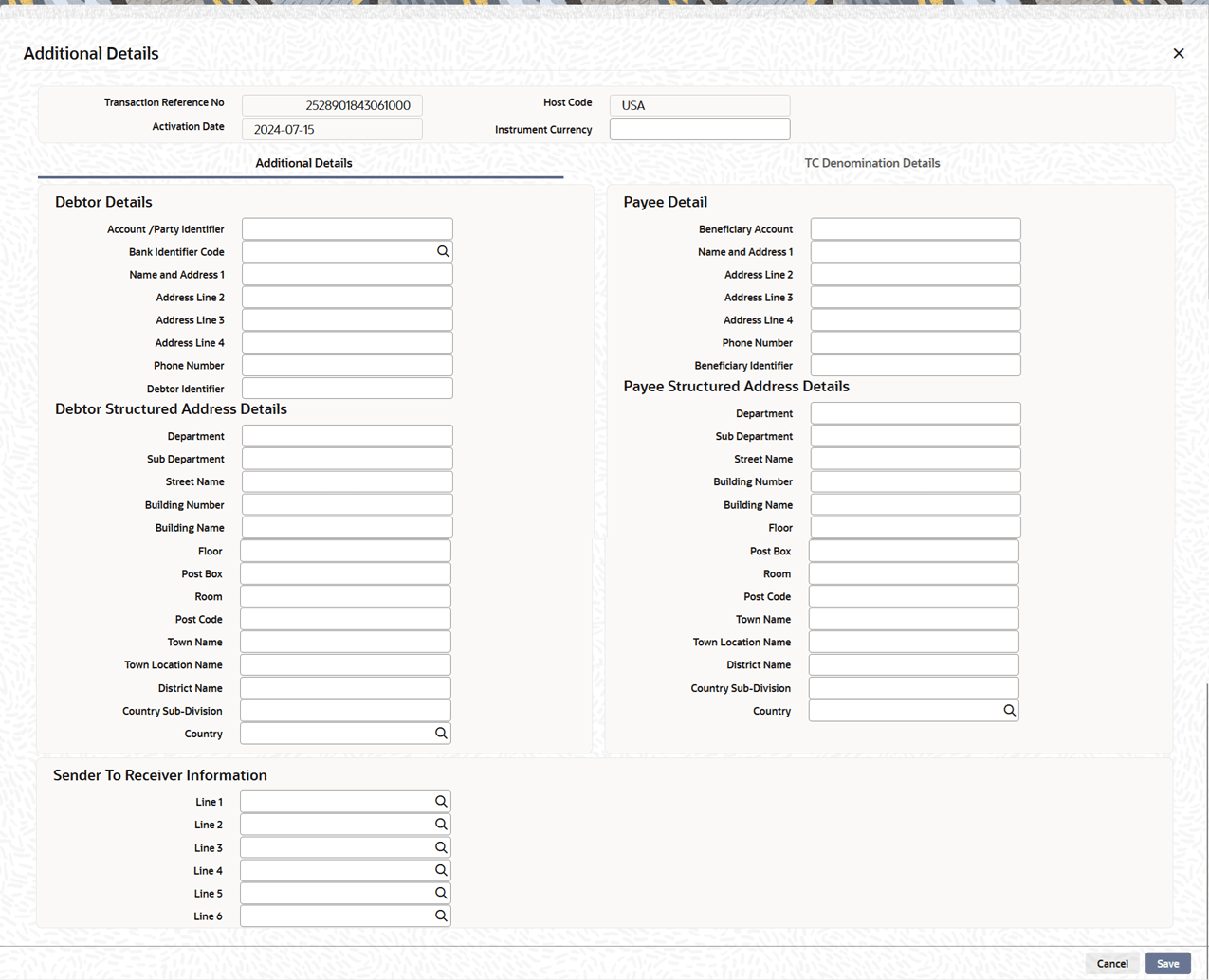2.2.1.1.1 Main Tab - Additional Details
- Specify the additional beneficiary details by clicking the
Additional Details button.The Additional Details are displayed.
- On Additonal Details sub-screen, specify the fields.Additional Details sub-screen consists of two tabs:
- Additional Details
- TC Denomination Details
Table 2-12 Instrument Issue_Main Tab - Field Description
Field Description Debtor Details This section displays the Debtor Details. Account/Party Identifier Specify the Account/Party Identifier. Bank Identifier Code Select the BIC from the list of values. All the valid BIC codes are listed here. Name and Address 1 Specify the Name and Address. Address 2-4 Specify the Addresses. Phone Number Specify the Phone Number. Debtor Identifier Specify the Debtor Identifier. Payee Details This section displays the Payee Details. Beneficiary Account Specify the Beneficiary Account. Name and Address 1 Specify the Name and Address. Address 2-4 Specify the Addresses. Phone Number Specify the Phone Number. Beneficiary Identifier Specify the Identifier of the Payee. Debtor Structured Address Details This section displays the Debtor and Payee Structured Address Details. Department Specify the Department. Sub Department Specify the Sub Department. Street Name Specify the Street Name. Building Number Specify the Building Number. Building Name Specify the Building Name. Floor Specify the Floor. Post Box Specify the Post Box. Room Specify the Room. Post Code Specify the Post Code. Town Name Specify the Town Name. Town Location Name Specify the Town Location Name. District Name Specify the District Name. Country Sub-Division Specify the Country Sub-Division. Country Specify the Country. Sender to Receiver Information This section displays the Sender to Receiver Information. Line 1-6 Specify the lines.
Note: System lists the standard code words such as /ACC/, /INT/, /INS/. The code word /REC/ is not listed in the LOV as per SWIFT 2019 change.
Parent topic: Main Tab