3.2.1.6 Process Payment Information Tab
This topic explains the Payment Information tab of the RTGS ISO Outbound FI to FI Customer Credit Transfer Input Detailed screen.
- From the main screen, select the Payment Information
tab.The Payment Information details are displayed.
Figure 3-140 RTGS ISO Outbound FI to FI Customer Credit Transfer Input - Payment Information Tab
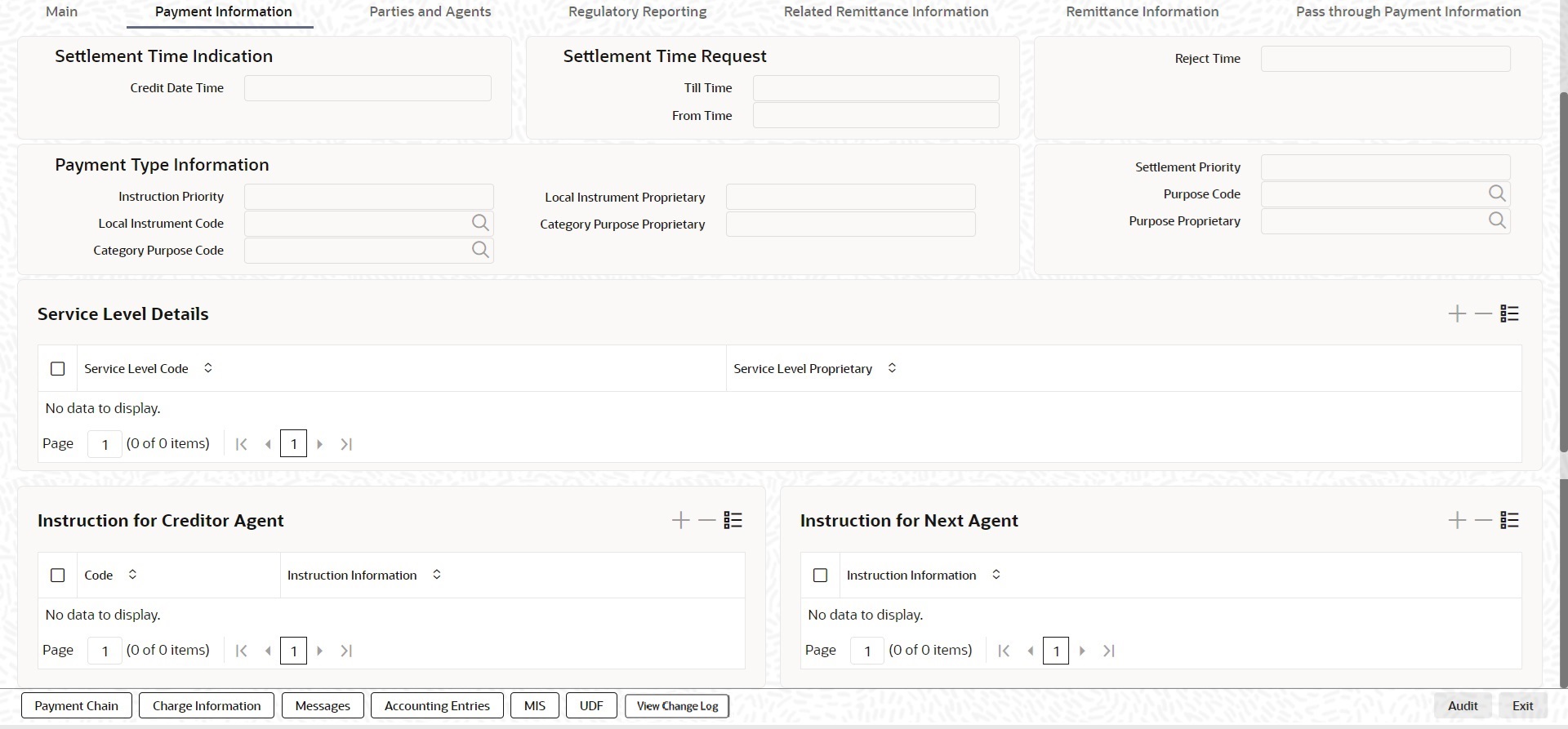
Description of "Figure 3-140 RTGS ISO Outbound FI to FI Customer Credit Transfer Input - Payment Information Tab" - On the Payment Information tab, specify the
fields.
Table 3-120 RTGS ISO Outbound FI to FI Customer Credit Transfer Input_Payment Information Tab - Field Description
Field Description Settlement Time Indication This section displays the following fields. Credit Date Time Specify date and time of crediting the transaction.
Note: For above mentioned fields, the time offset is made mandatory for translation purposes.
Settlement Time Request This section displays the following fields. From Time Specify the From Time. Till Time Specify the Till Time. Reject Time Specify the Reject Time.
Note:
For above mentioned fields, the time offset is made mandatory for translation purposes.
For Till Time and Reject Time, the user should enter the time value before the cutoff time for customer payments maintained in the Generic RTGS Network Preference Maintenance (PSDGRTNP) screen.
For From Time, the user should enter the time value before the Till time or Reject Time value.
User can enter either Till Time or Reject Time value but not both.
Till Time or Reject Time value should be more than the current host date time if the instruction date is today.
Payment Type Information This section displays the following fields. Instruction Priority Select the instruction priority from the drop-down list. The list displays the following options: - HIGH
- NORM
Local Instrument Proprietary Select the Local Instrument Code from the list of values. This list contains ISO 20022 instrument codes. Settlement Priority Select the settlement priority from the drop-down list. The list displays the following options: - HIGH
- NORM
- URGT
Local Instrument Code Select the Local Instrument Code from the list of values. This list contains ISO 20022 instrument codes. Category Purpose Code Select the Category Purpose Code from the list of values. This list contains ISO 20022 category purpose codes. Purpose Code Select the Purpose Code from the list of values. This list contains ISO 20022 purpose codes. Purpose Proprietary Specify the purpose proprietary value. Category Purpose Proprietary Specify the Category Purpose Proprietary value.
Note:
If you enter Local Instrument, you must provide either Code or Proprietary.
If you enter Purpose, you must provide either Code or Proprietary.
If you specify Category Purpose, you must provide either Code or Proprietary.
Service Level Details This section displays the following fields. Service Level Code Select the Service Level Code from the list of values. This list contains ISO 20022 service level codes. Service Level Proprietary Specify the Service Level Proprietary value.
Note:
Only three occurrences of Service Level are allowed.
If you input Service Level, you must provide either Code or Proprietary.
Instruction for Creditor Agent This section displays the following fields. Code Select the Code from the drop-down list. The list displays the following options: - CHQB
- HOLD
- PHOB
- TELB
Instruction Information Specify the Instruction Information.
Note:
Only two occurrences of Instruction For Creditor Agent are allowed.
If you enter Instruction For Creditor Agent, then you must provide the Code.
If the code CHQB is present, then the code HOLD is not allowed. Otherwise, HOLD is optional.
If the code PHOB is present, then the code TELB is not allowed. Otherwise, TELB is optional.
You can use Instruction Information only when the code is PHOB to indicate the phone number.
Instruction for Next Agent This section displays the following fields. Instruction Information Specify the Instruction Information to be given to the next agent in the payment chain.
Note: Only six occurrences of Instruction For Next Agent are allowed.