3.2.1.1 Process Main Tab
This topic explains the Main tab of the RTGS ISO Outbound FI to FI Customer Credit Transfer Input Detailed screen.
- From the main screen, select the Main tab.The Main details are displayed.
Figure 3-126 RTGS ISO Outbound FI to FI Customer Credit Transfer Input - Main Tab
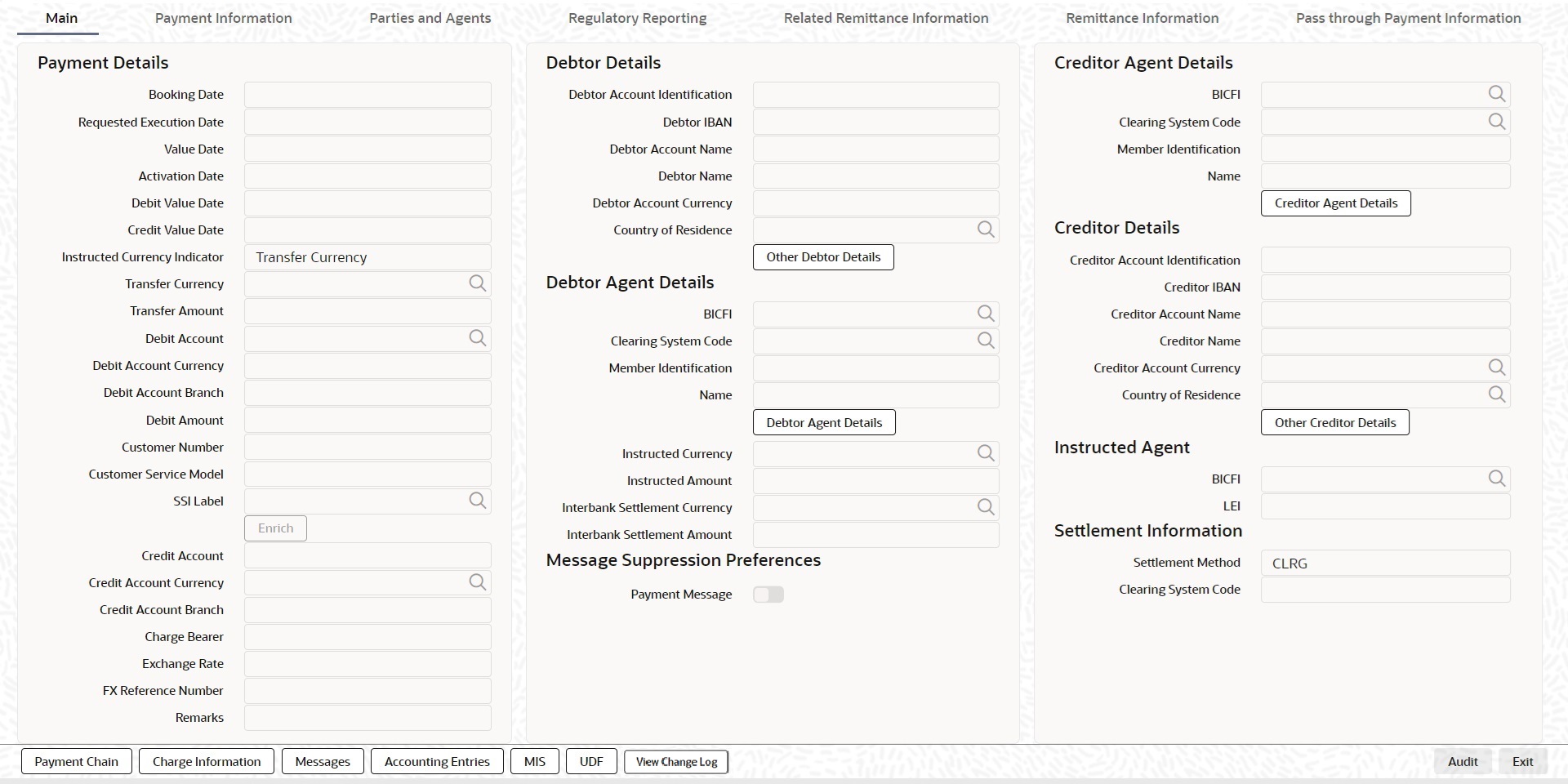
Description of "Figure 3-126 RTGS ISO Outbound FI to FI Customer Credit Transfer Input - Main Tab" - On Main Tab, specify the fields.
Table 3-106 RTGS ISO Outbound FI to FI Customer Credit Transfer Input_Main Tab - Field Description
Field Description Payment Details This section displays the following fields.
System defaults the following fields to current branch date:- Booking Date
- Requested Execution Date
- Value Date
- Activation Date
Debit Value Date System derives the debit value date as part of transaction processing when the user clicks the Enrich button. This field is disabled for user input. Credit Value Date System derives the credit value date as part of transaction processing when the user clicks the Enrich button. This field is disabled for user input. Instructed Currency Indicator Select the Instructed Currency Indicator from the drop-down list. The available options are: - Transfer Currency (Default)
- Debit Currency
Transfer Currency Select the Transfer Currency from the list of values. Transfer Amount Specify the transfer amount. Debit Account Specify a debit account of the customer from the list of values. This list displays all open and authorized customer accounts maintained in External Customer Accounts Maintenance and GLs. Debit Account Currency System populates this field with the account currency based on the debit account selected. Debit Account Branch System populates this field with the account branch based on the debit account selected. Debit Amount Specify the debit amount. If you do not enter this value, the system populates this field based on specified transfer currency or amount. Customer Number System defaults the resolved customer number. Customer Service Model System defaults the Customer Service Model of the resolved customer number. SSI Label Select an SSI Label from the list of values. The list displays valid SSI Labels applicable to the customer and the network. Credit Account When the user clicks the Enrich button, the system defaults the Credit Account with the network account. Credit Account Currency System populates this field with the account currency Nostro account that will be credited. Credit Account Branch System populates this field with the account branch based on the credit account selected. Charge Bearer Select a Charge Bearer from the drop-down list. The available options are: - CRED
- DEBT
- SHAR
- SLEV
Exchange Rate Specify the Exchange Rate if debit account currency is different from transfer currency or instructed currency is different from transfer currency. FX Reference Number Specify the FX Reference Number. Remarks Specify the Remarks, if applicable. Debtor Details This section displays the following fields. Debtor Account Identification System defaults this field based on the selected debit account. The user can modify the account number. Debtor IBAN System defaults this field based on the selected debit account. The user can modify the account number. Debtor Account Name Specify the debited account name. Debtor Name Specify the debited customer name. Debtor Account Currency Specify the currency of the selected debit account. Country of Residence Specify the country of residence.
Note: Specify Country of Residence (where the party physically lives) only if it is different from Postal Address/Country.
Other Debtor Details Button Click the Other Debtor Details button on Main tab under Debtor Details header to open the sub-screen. This screen displays the Debtor Details.
Refer to the topic Main Tab - Other Debtor Details Button for details of fields and sub-screen of the Other Debtor Details button.
Debtor Agent Details This section displays the following fields. BICFI Select a BICFI value from the drop-down list. Clearing System Code Select the Clearing System Code from the list of values. Member Identification Specify the member identification code. Name Specify the name. Debtor Agent Details Button Click the Debtor Agent Details button on Main tab under Debtor Agent Details header to open the sub-screen. This screen displays the Debtor Agent Details.
Refer to the topic Main Tab - Debtor Agent Details Button for details of fields and sub-screen of the Debtor Agent Details button.
Instructed Currency Select an Instructed Currency from the list of values. Instructed Amount Specify the debit amount. Interbank Settlement Currency System displays the same value as the transfer currency.. Interbank Settlement Amount System displays the final amount resolved. Message Suppression Preferences This section displays the following fields. Payment Message By default, the checkbox is unselected. If you select the checkbox, payment message with cover message is suppressed. Creditor Agent Details This section displays the following fields. BICFI Select a BICFI value from the list of values. Clearing System Code Select the Clearing System Code from the list of values.
Note: You must provide either the BICFI, the Clearing System Code, or the Member Identification.
Member Identification Specify the clearing ID code. Name Specify the name. Creditor Agent Details Button Click the Creditor Agent Details button on Main tab under Creditor Agent Details header to open the sub-screen. This screen displays the Creditor Agent Details.
Refer to the Section Main Tab - Debtor Agent Details Button for details of fields and sub-screen of the Creditor Agent Details button.
Creditor Details This section displays the following fields. Creditor Account Identification Specify the creditor account number. Creditor IBAN Specify the creditor IBAN.
Note: The user must provide either the Creditor Account Number or the Creditor IBAN.
Creditor Account Name Specify the creditor account name. Creditor Name Specify the creditor name. Creditor Account Currency Select a credit account currency from the list of values. Country of Residence Select the Country of Residence from the list of values.
Note: Specify the Country of Residence (where the party physically lives) only if it is different from Postal Address/Country.
Other Creditor Details Button Click the Other Creditor Details button on Main tab under Creditor Details header to open the sub-screen. This screen displays the Creditor Details.
Refer to the topic Main Tab - Other Creditor Details Button for details of fields and sub-screen of the Creditor Details button.
Instructed Agent This section displays the following fields. BICFI Select a BICFI value from the list of values. LEI Specify the LEI. Settlement Information This section displays the following fields. Settlement Method Select the Settlement Method for the transaction.
The possible value is CLRG.
Clearing System Code Select the Clearing System Code for the transaction from the drop-down list.
The possible value is TGT.