4.2.1.16 Charges Information Button
This topic explains the Charges Information details of the RTGS ISO Inbound FI to FI Customer Credit Transfer Input Detailed screen.
- On Charges Information, specify the fields.The Charges Information screen is displayed.
Figure 4-128 TARGET2 Inbound FI to FI Customer Credit Transfer Input - Charges Information
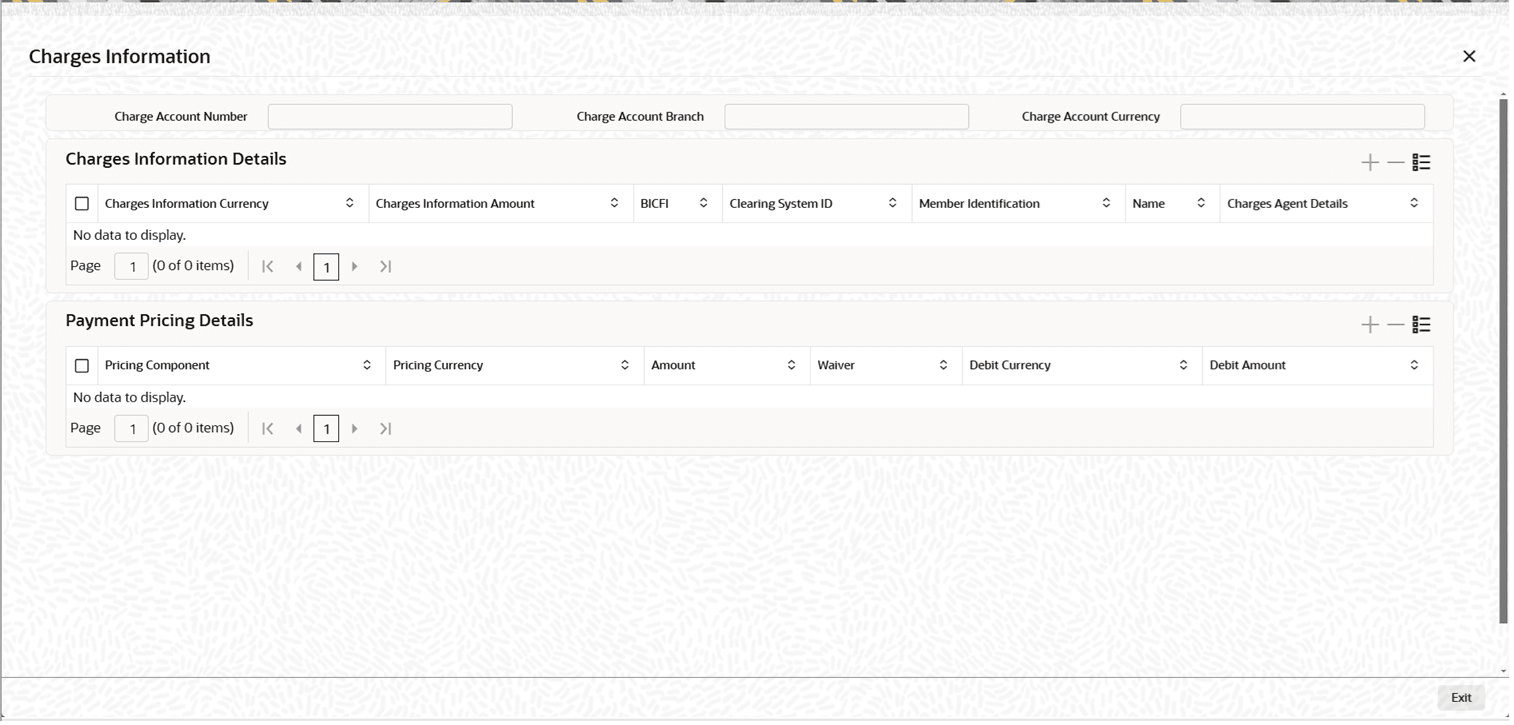
Description of "Figure 4-128 TARGET2 Inbound FI to FI Customer Credit Transfer Input - Charges Information"Table 4-101 RTGS ISO Inbound FI to FI Customer Credit Transfer Input_Charges Information - Field Description
Field Description Charge Account Number Select the Charge Account Number from the list of values. Charge Account Branch System defaults the branch of the selected account. Charge Account Currency System defaults the currency of the selected account. Charges Information Details This section displays the following fields. Charge Information Currency Select the currency of the charge from the list of values. Charge Information Amount Specify the amount of the charge. Swift Bank Identifier Code Select the Swift Bank Identifier Code of the bank or institution from the list of values. Clearing System Code Select the Clearing System Code from the list of values. Member Identification Specify the member identification. Name Specify the name of the debtor. Charges Agents Details Button Click the Charges Agents Details button to specify the details of the Agent from whom the charge is collected. Payment Pricing Details This section displays the following fields. Pricing Component System displays the pricing component of the transaction. Pricing Currency System displays the pricing currency of the transaction. Pricing Amount Specify the pricing amount of the transaction. Waiver Switch on to indicate pricing is waived. Debit Currency Specify the currency of the debit account from which charge is applied. Debit Amount Specify the debit amount of the charge. - Click on Charges Agent Details buttons, Charge Information Agent Details
sub screen is displayed.
Figure 4-129 Charges Information Agent Details - FIN Postal Address
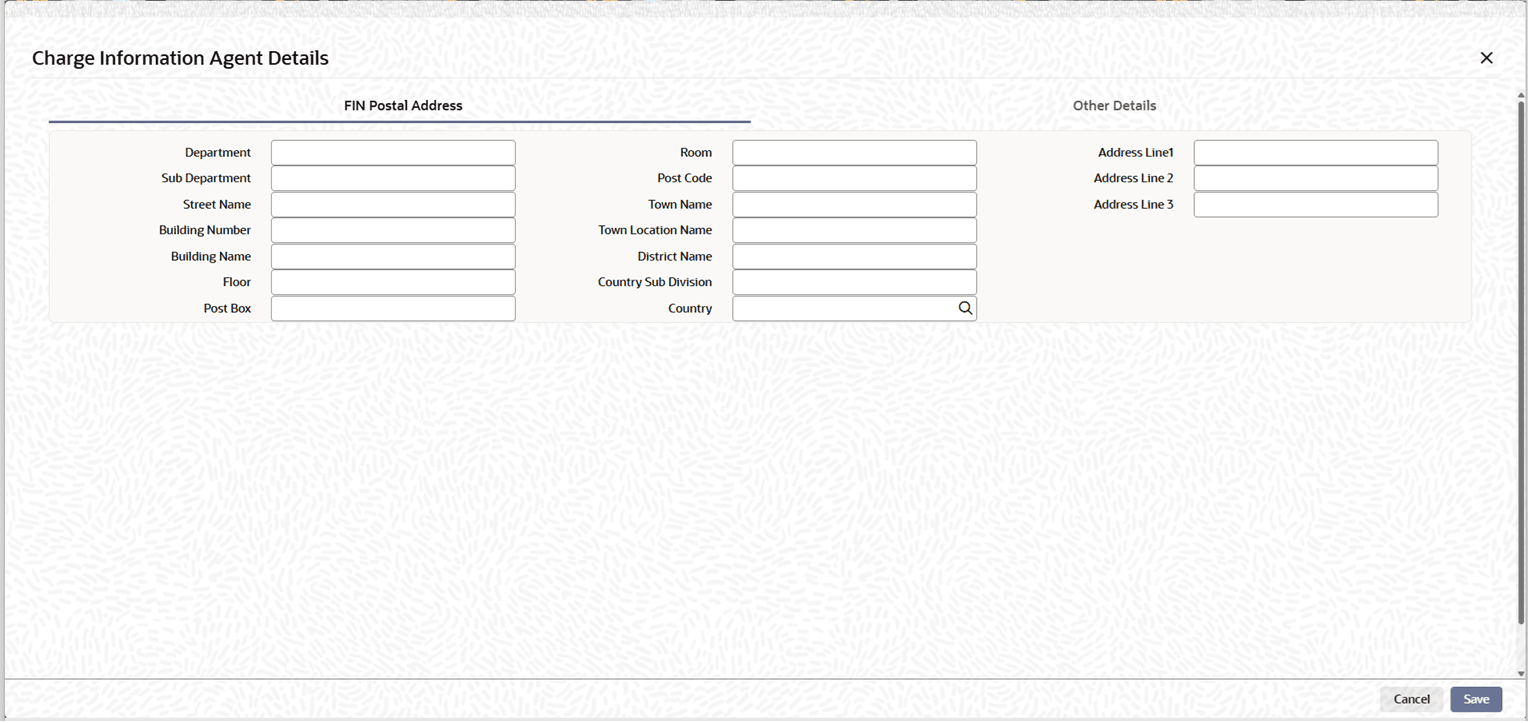
Description of "Figure 4-129 Charges Information Agent Details - FIN Postal Address"FIN Postal Address
Specify the following fields available for this screen:- Department
- Sub Department
- Street Name
- Building Number
- Building Name
- Floor
- Post Box
- Room
- Post Code
- Town Name
- Town Location Name
- District Name
- Country Sub Division
- Country
- Address Line 1
- Address Line 2
- Address Line 3
Click on Other Details tab, specify the fields.
Figure 4-130 Charges Information Agent Details - Other Details
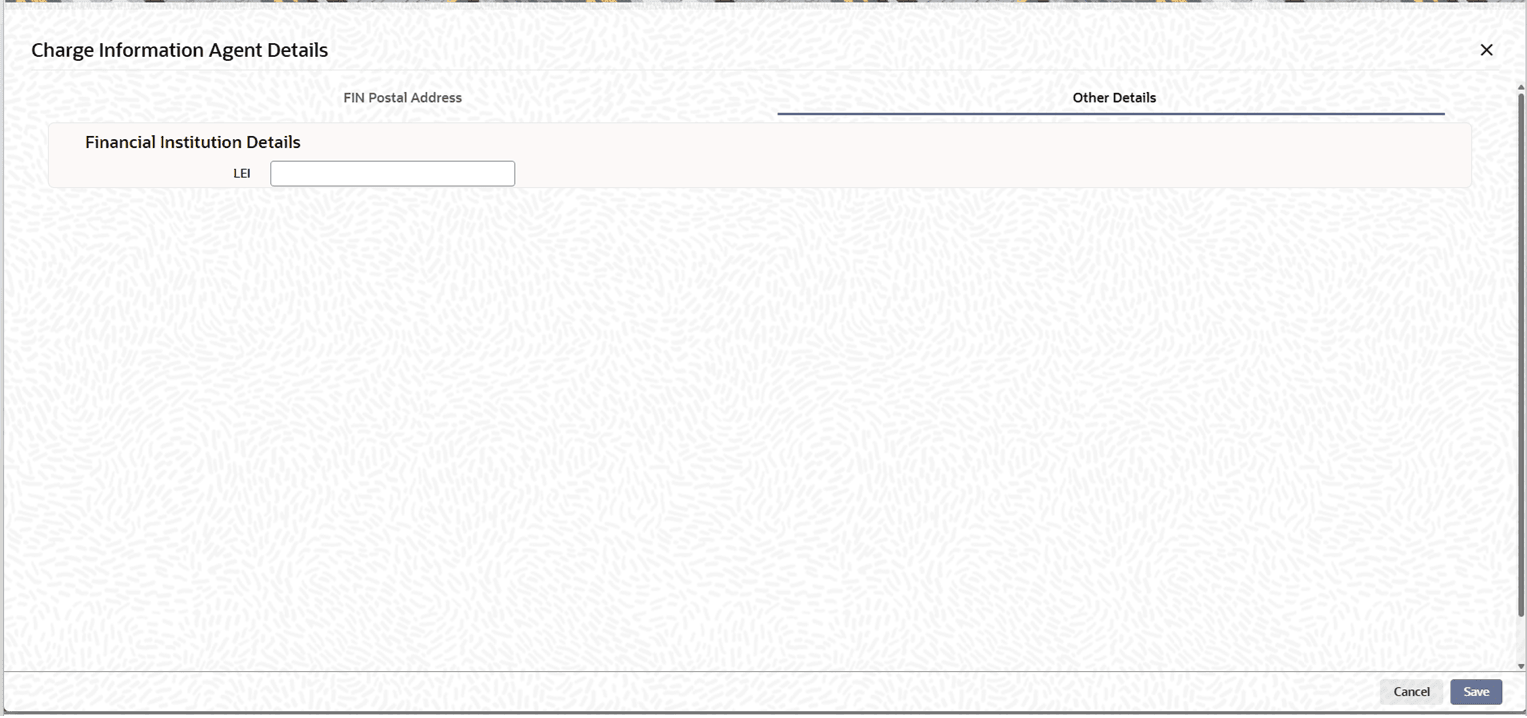
Description of "Figure 4-130 Charges Information Agent Details - Other Details"Field Description Financial Institution Details -- LEI Specify LEI of the agent.