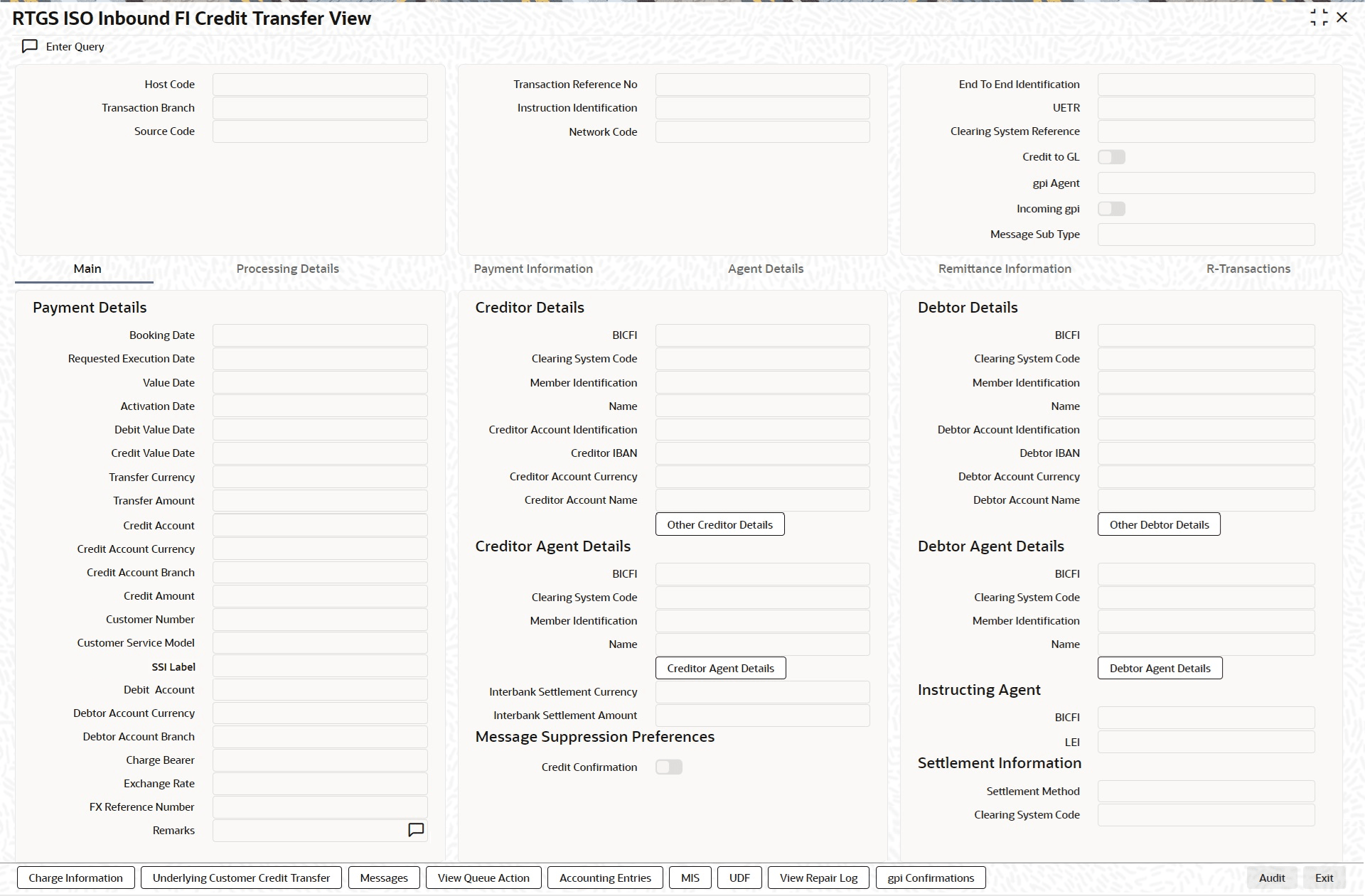4.2.4 RTGS ISO Inbound FI Credit Transfer View
This topic provides the systematic instructions to view RTGS ISO Inbound FI Credit Transfer transactions through this screen.
- Processing Details Tab
This topic explains the processing details of the RTGS ISO Inbound FI Credit Transfer View screen. - R-Transactions Tab
This topic explains the R-Transactions details of the RTGS ISO Inbound FI Credit Transfer View screen. - View Queue Action
This topic provides the systematic instructions to process the View Queue Action Log screen. - View Repair Log
This topic explains the details of the View Repair Log screen. - Process gpi Confirmations
This topic provides the systematic instructions to process the gpi Confirmations screen. The gCCT confirmation messages received for an Outbound gCCT payment can be viewed from this screen. - RTGS ISO Inbound FI Credit Transfer View Summary
This topic explains the RTGS ISO Inbound FI Credit Transfer View Summary screen.
Parent topic: TARGET2 Inbound Transaction