5.5.3.5 Process Regulatory Reporting Tab
This topic provides the systematic instructions to process the Regulatory Reporting tab. This tab is displayed in the RTGS ISO FI to FI Customer Credit Transfer View screen.
- From the main screen, select the Regulatory Reporting
tab.The Regulatory Reporting tab is displayed.
Figure 5-45 RTGS ISO FI to FI Customer Credit Transfer View - Regulatory Reporting Tab
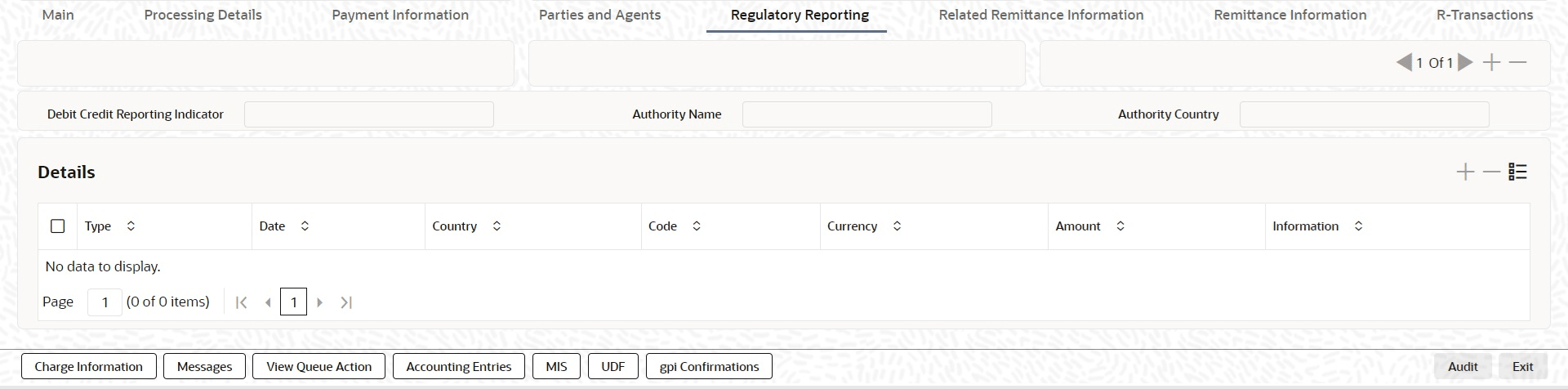
Description of "Figure 5-45 RTGS ISO FI to FI Customer Credit Transfer View - Regulatory Reporting Tab" - In the Regulatory Reporting tab, view the details. For
more information on fields, refer to the field description table below:
Table 5-58 RTGS ISO FI to FI Customer Credit Transfer View - Regulatory Reporting Tab - Field Description
Field Description Debit Credit Reporting Indicator Displays the Debit Credit Reporting Indicator. The possible options are: - BOTH
- CRED
- DEBT
Authority Name Displays the name of the authority. Authority Country Displays the country code of the authority. Details This section displays the following fields. Type Displays the type of the regulatory reporting. Date Displays the date of the regulatory reporting. Country Displays the country of the regulatory reporting. Code Displays the code of the regulatory reporting. Currency Displays the currency of the regulatory reporting. Amount Displays the amount of the regulatory reporting. Information Click Information, to view the additional information of the regulatory reporting.
Parent topic: Process RTGS ISO FI to FI Customer Credit Transfer View