5.5.4.8 Process Underlying Customer Credit Transfer
This topic provides systematic instructions to process the Underlying Customer Credit Transfer screen. This screen provides the information on other parties, other agents, and other details.
- From the main screen or tab, click Underlying
Customer Credit Transfer.
- By default, the Other
Parties tab is displayed.
Figure 5-70 Cross Border FI Credit Transfer View_Underlying Customer Credit Transfer Details - Other Parties
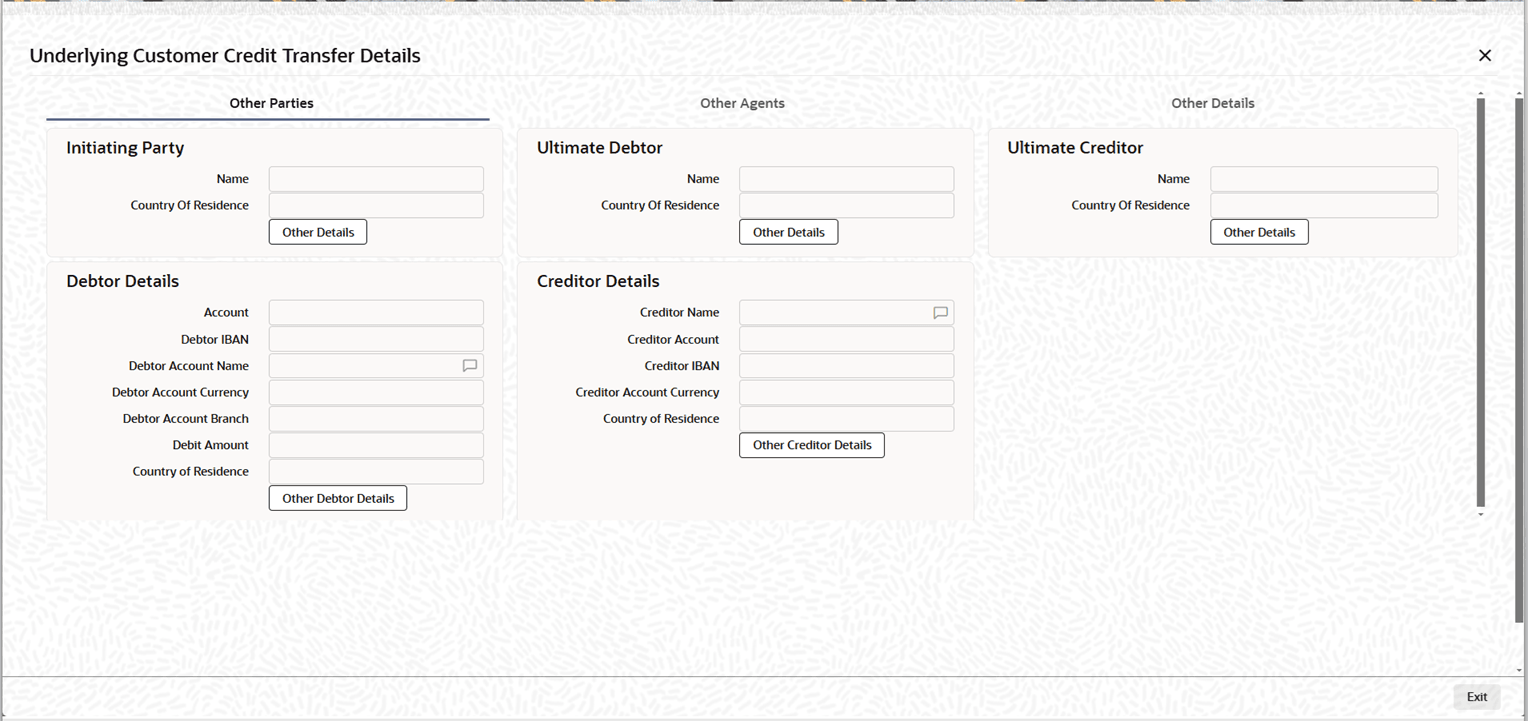
Description of "Figure 5-70 Cross Border FI Credit Transfer View_Underlying Customer Credit Transfer Details - Other Parties"For more information on fields, refer to the field description table below:Table 5-81 Underlying Customer Credit Transfer Details_Other Parties - Field Description
Field Description Initiating Party This section displays the following fields. Name Displays the name of the initiating party. Country of Residence Displays the country of initiating party. Other Details Button Click Other Details in the Underlying Customer Credit Transfer Details screen under the Initiating Party section to display the Initiating Party Details. Ultimate Debtor This section displays the following fields. Name Displays the name of the ultimate debtor. Country of Residence Displays the country of ultimate debtor. Other Details Button Click Other Details in the Underlying Customer Credit Transfer Details screen under the Ultimate Debtor section to display the Ultimate Debtor Details. Ultimate Creditor This section displays the following fields. Name Displays the name of the ultimate creditor. Country of Residence Displays the country of ultimate creditor. Other Details Button Click Other Details in the Underlying Customer Credit Transfer Details screen under the Ultimate Creditor section to display the Ultimate Creditor Details. Debtor Details This section displays the following fields. Debtor Account Displays the debtor account. Debtor IBAN Displays the IBAN of the debtor account. Debtor Accout Name Displays the debited account name. Debtor Account Currency Displays the currency of the debtor account. Debtor Account Branch Displays the branch of the debtor account. Debit Amount Displays the debit amount of the debtor. Country of Residence Displays the Country of Residence of debtor. Other Debtor Details Button Click Other Debtor Details in the Underlying Customer Credit Transfer Details screen under the Debtor Details section to display the Debtor Details. Creditor Details This section displays the following fields. Creditor Account Displays the creditor account. Creditor IBAN Displays the IBAN of the creditor account. Creditor Account Currency Displays the currency of the creditor account. Country of Residence Displays the Country of Residence of the creditor. Other Creditor Details Button Click Other Creditor Details in the Underlying Customer Credit Transfer Details screen under the Creditor Details section to display Creditor Details. - Click the Other
Agents tab.
Figure 5-71 Cross Border FI Credit Transfer View_Underlying Customer Credit Transfer Details - Other Agents
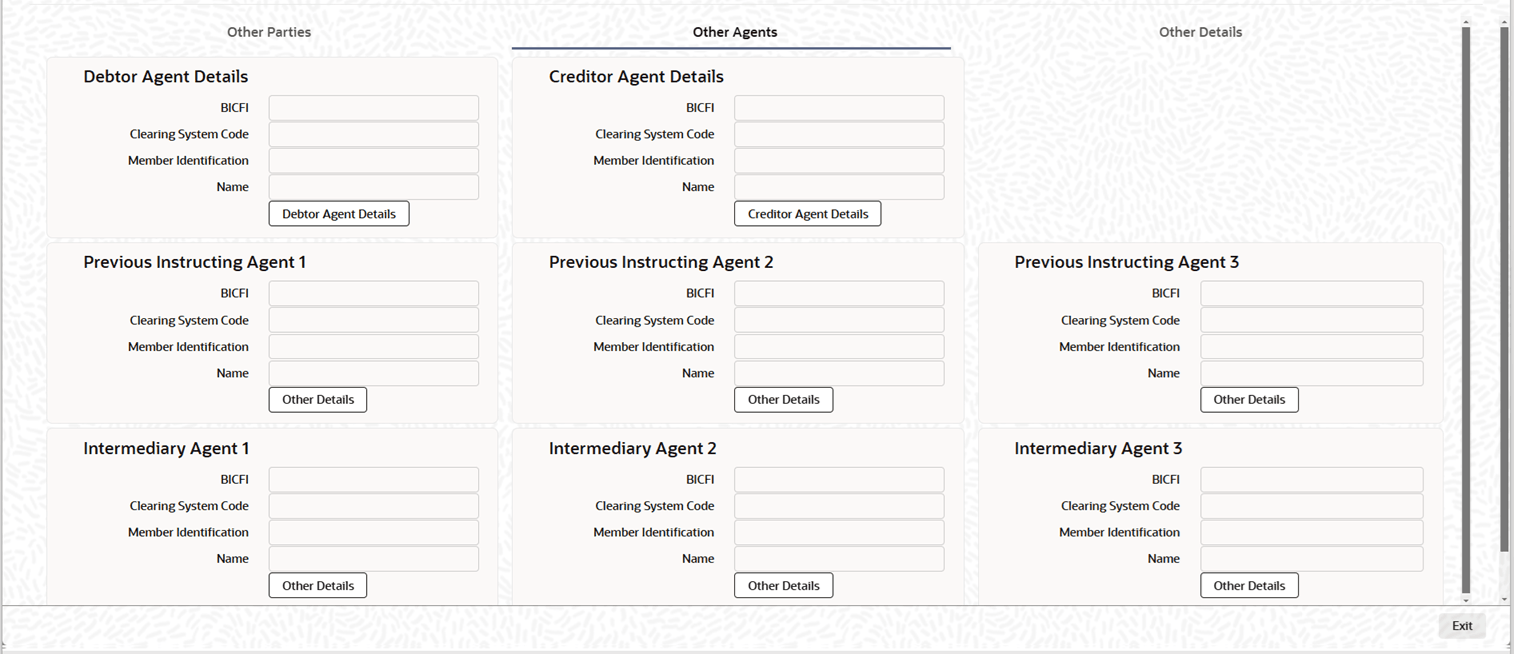
Description of "Figure 5-71 Cross Border FI Credit Transfer View_Underlying Customer Credit Transfer Details - Other Agents"For more information on fields, refer to the field description table below:Table 5-82 Underlying Customer Credit Transfer Details - Other Agents - Field Description
Field Description Debtor Agents Details and Creditor Agent Details This section displays the following fields. BICFI Displays the BICFI code. Clearing System Code Displays the code for the clearing system. Member Identification Displays the member identification. Name Displays the name of the debtor or creditor. Debtor Agents Details and Creditor Agents Details Click Debtor Agents Details or Creditor Agents Details from the respective section to display the Debtor Agents Details or Creditor Agents Details. Previous Instructing Agent 1, Previous Instructing Agent 2, and Previous Instructing Agent 3 This section displays the following fields. BICFI Displays the BICFI code. Clearing System Code Displays the code for the clearing system. Member Identification Displays the member identification. Name Displays the name of instructing agent. Other Details Button Click Other Details from the respective section to display the Previous Instructing Agent 1 Details, Previous Instructing Agent 2 Details, or Previous Instructing Agent 3 Details. Intermediary Agent 1, Intermediary Agent 2, and Intermediary Agent 3 This section displays the following fields. BICFI Displays the BICFI code. Clearing System Code Displays the code for clearing system. Member Identification Displays the member identification. Name Displays the name of the intermediary agent. Other Details Button Click Other Details from the respective section to display the Intermediary Agent 1 Details, Intermediary Agent 2 Details, and Intermediary Agent 3 Details. - Click the Other
Details tab.
Figure 5-72 Underlying Customer Credit Transfer Details - Other Details
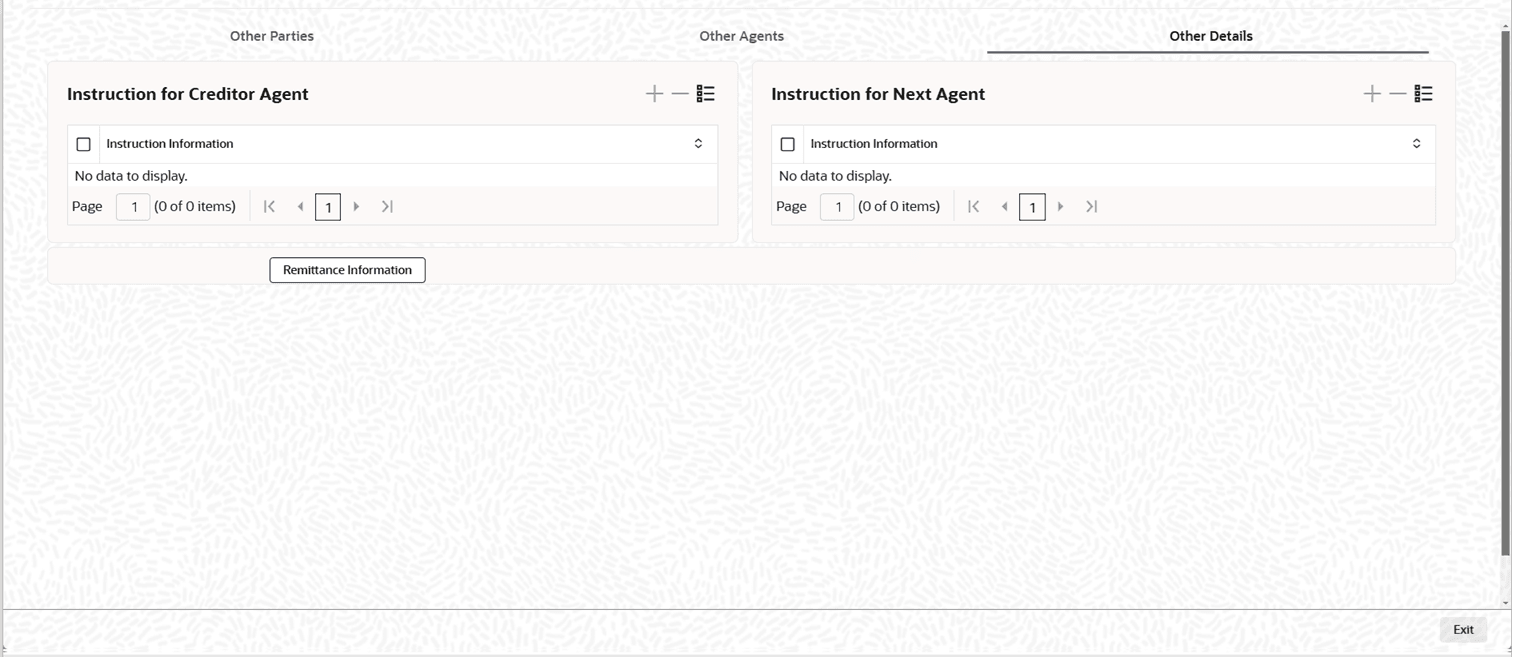
Description of "Figure 5-72 Underlying Customer Credit Transfer Details - Other Details"For more information on fields, refer to the field description table below:Table 5-83 Underlying Customer Credit Transfer Details - Other Details - Field Description
Field Description Instruction for Creditor Agent This section displays the following fields. Instruction Information Displays the instruction information. Instruction for Next Agent This section displays the following fields. Instruction Information Displays the instruction information to be given to the next agent in the payment chain.
- By default, the Other
Parties tab is displayed.
- From the above mentioned tabs, user can perform the required actions.
Parent topic: Process RTGS ISO FI Credit Transfer View