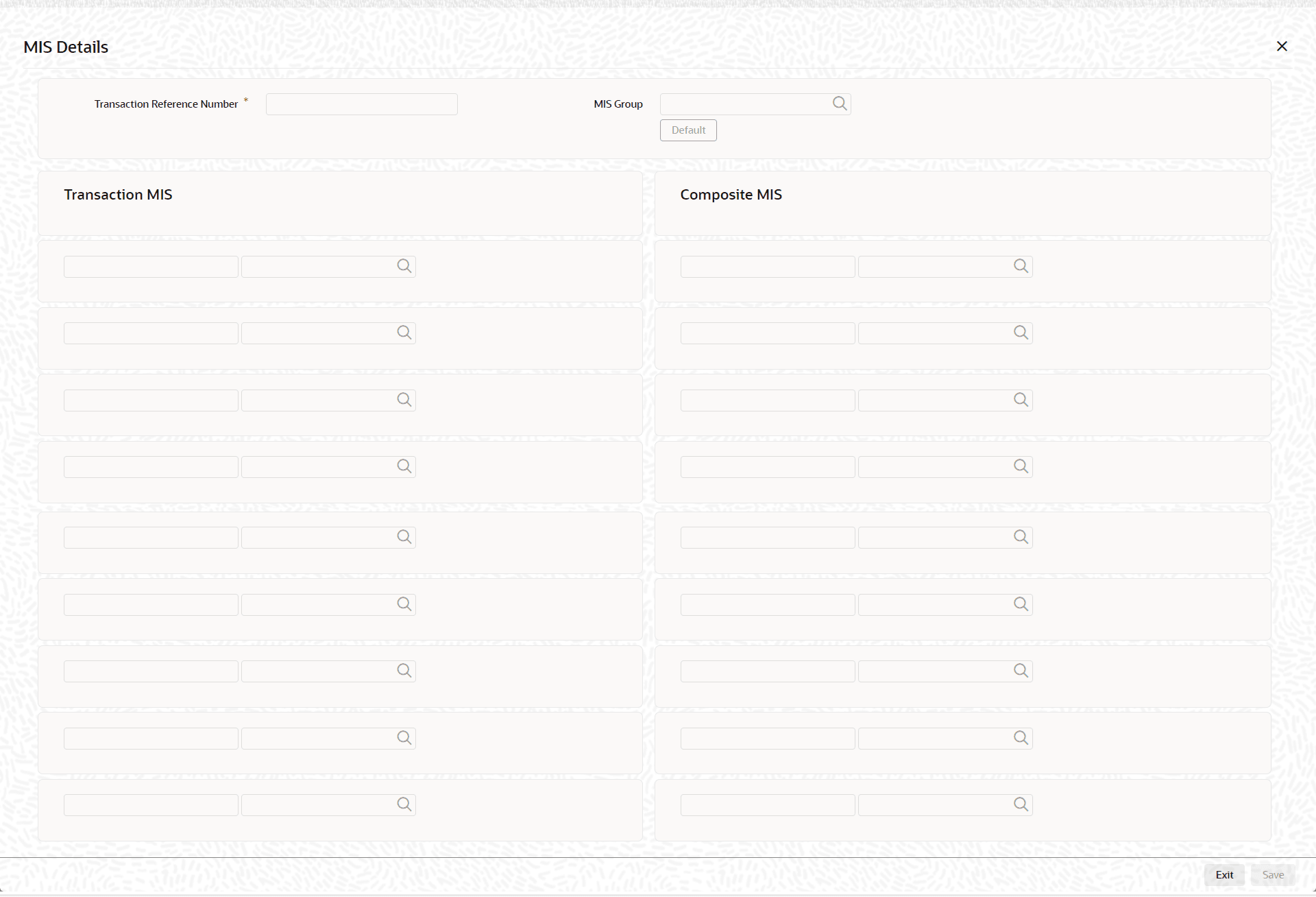14.1.4.2 MIS Button
This topic explains the MIS Details screen.
- Click the MIS button in the screen.The MIS Details screen is displayed.
- On MIS Details, specify the fields.
Table 14-14 MIS Button - Field Description
Field Description Transaction Reference System displays the Transaction Reference number of the transaction. MIS Group Specify the MIS Group code. Alternatively, user can select the MIS group code from the option list. The list MIS group displays all valid MIS groups maintained in the system for different sources in the Source maintenance. By default, the MIS group linked to the ‘Manual’ source is populated while booking a transaction from this screen. Default button Click this button after selecting a MIS group different from the default MIS Group (which was populated) so that any default MIS values can be populated from to link to the Transaction MIS and Composite MIS classes. Transaction MIS The default MIS values for Transaction MIS classes are populated for the MIS group. user can change one or more default MIS values or specify more MIS values. Alternatively, user can select MIS values from the option list. Composite MIS The default MIS values for Composite MIS classes are populated for the MIS group. user can change one or more default MIS values or specify more MIS values. Alternatively, user can select MIS values from the option list.