6.1.1.5 Process Return Chain Tab
This topic explains the systematic instructions to process the Return Chain tab. This tab is displayed in the Generic Wires ISO Outbound Payment Return Input Detailed screen.
- From the main screen, select the Return Chain tab.The Return Chain tab is displayed.
Figure 6-30 Generic Wires ISO Outbound Payment Return Input Detailed - Return Chain Tab
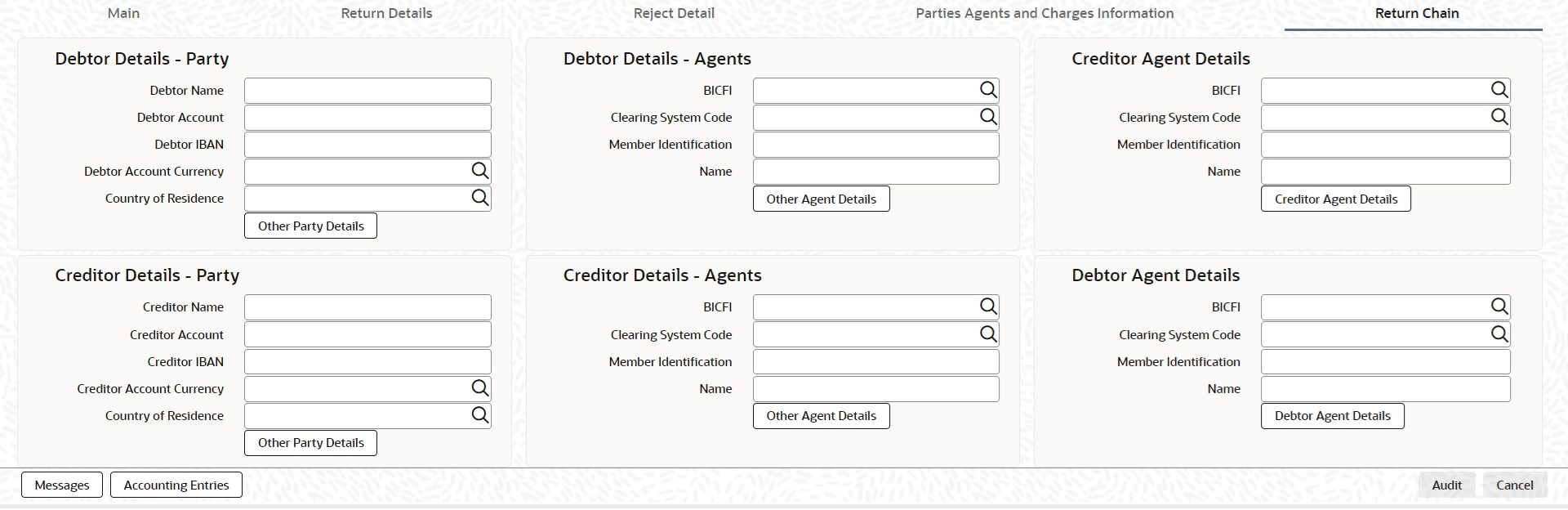
Description of "Figure 6-30 Generic Wires ISO Outbound Payment Return Input Detailed - Return Chain Tab" - In the Return Chain tab, specify the fields. For more
information on fields, refer to the field description table below:
Table 6-28 Generic Wires ISO Outbound Payment Return Input Detailed_Return Chain Tab - Field Description
Field Description Debtor Details - Party This section displays the debtor details for party. Debtor Name Specify the debtor name. Debtor Account Specify the debtor account number. Debtor IBAN Specify debtor IBAN number. Note:
User can specify either Debtor Account Number or Debtor IBAN.Debtor Account Currency Select the debtor account currency from the list of values. Country of Residence Select the country of residence from the list of values. Note:
Data is displayed in the above sections, if the original transaction is a pacs.008 transaction.Other Party Details Click Other Party Details from the Parties and Agents tab under the Debtor Details - Party section to display the sub screen. This screen shows the Ultimate Debtor Details. For more details, refer to the Process Return Chain Tab - Other Debtor Details section.
Creditor Details - Party This section displays the creditor details of party. Creditor Name Specify the creditor name. Creditor Account Specify the creditor account number. Creditor IBAN Specify the creditor IBAN number. Note:
Specify either Creditor Account Number or Creditor IBAN.Creditor Account Currency Select the credit account currency from the list of values. Country of Residence Select the country of residence from the list of values. Note:
Data is displayed in the above sections, if the original transaction is a pacs.008 transaction.Other Party Details Click Other Party Details from the Parties and Agents tab under the Creditor Details - Party section to display the sub screen. This screen shows the Ultimate Debtor Details. For more details, refer to the Process Return Chain Tab - Other Creditor Details section.
Debtor Details - Agents This section displays the debtor details of party. Swift Bank Identifier Code Select the swift bank identifier code from the list of values. Clearing System Code Select the clearing system code from the list of values. Member Identification Specify the member identification. Name Specify the name of the debtor Agents. Other Agent Details Click Other Agent Details from the Parties and Agents tab under the Debtor Details - Agents section to display the sub screen. This screen shows the Intermediary Agent 2 Details. For more details, refer to the Process Return Chain Tab - Other Agent Details section.
Creditor Details - Agents This section displays the creditor details of party. Swift Bank Identifier Code Select the swift bank identifier code from the list of values. Clearing System Code Select the clearing system code from the list of values. Member Identification Specify the member identification. Name Specify the name of the creditor agents. Other Agent Details Click Other Agent Details from the Parties and Agents tab under the Creditor Details - Agents section to display the sub screen. This screen shows the Intermediary Agent 1 Details. For more details, refer to the Process Return Chain Tab - Other Agent Details section.
Creditor Agent Details This section displays the creditor agent details. Swift Bank Identifier Code Select the swift bank identifier code from the list of values. Clearing System Code Select the clearing system code from the list of values. Member Identification Specify the member identification. Name Specify the name of the creditor agent. Creditor Agent Details Click Creditor Agent Details from the Parties and Agents tab under the Creditor Agent Details section, to display the sub screen. This screen shows the Creditor Agent Details. For more details, refer to the Process Return Chain Tab - Other Agent Details section.
Debtor Agent Details This section displays the debtor agent details. Swift Bank Identifier Code Select the swift bank identifier code from the list of values. Clearing System Code Select the clearing system code from the list of values. Member Identification Specify the member identification. Name Specify the name of the debtor agent. Debtor Agent Details Click Debtor Agent Details from the Parties and Agents tab under the Debtor Agent Details section, to display the sub screen. This screen shows the Debtor Agent Details. For more details, refer to the Process Return Chain Tab - Other Agent Details section.
- Process Return Chain Tab - Other Debtor Details
This topic explains the systematic instructions of the Debtor Details screen. - Process Return Chain Tab - Other Creditor Details
This topic explains the systematic instructions to process the Creditor Details screen. - Process Return Chain Tab - Other Agent Details
The topic explains the systematic instructions of the Debtor Agent Details screen.