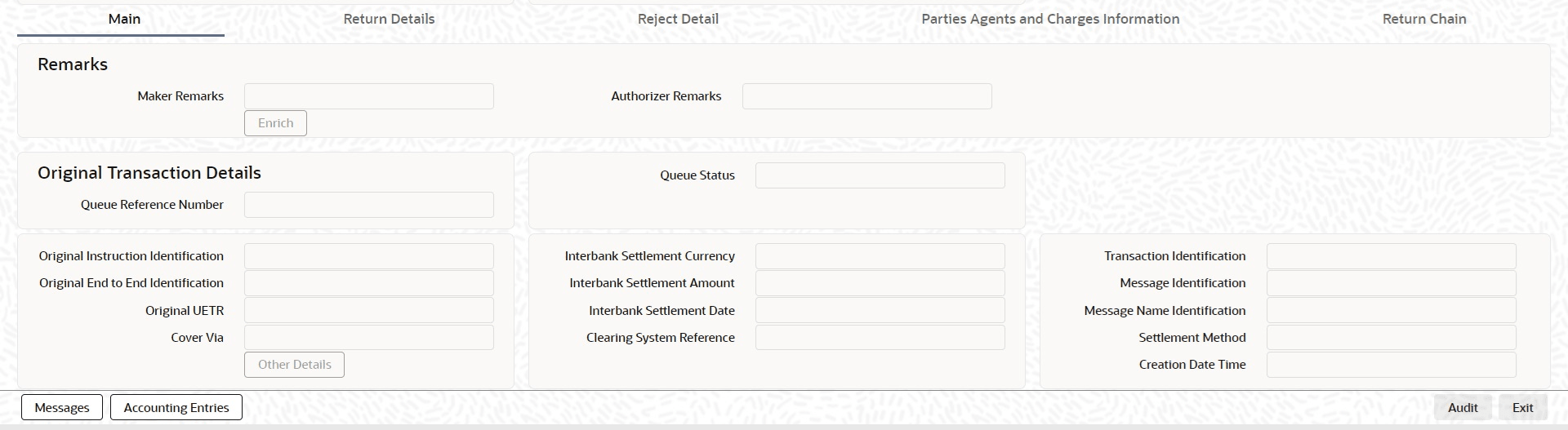6.1.1.1 Process Main Tab
This topic provides the systematic instructions to process the Main tab. This tab is displayed in the Generic Wires ISO Outbound Payment Return Input Detailed screen.
Navigate to the main screen Process Generic Wires ISO Outbound Payment Return Input Detailed.
From Main tab, navigate to Return
Details, Reject Detail, Parties,
Agents and Charges Information, or Retrun Chain
tab.
- Process Main Tab - Other Details Button
This topic provides the details of the Other Details button. This button is displayed in the Main tab of the Generic Wires ISO Outbound Payment Return Input Detailed screen. - Process Main Tab - Parties and Agents - Other Party Details
This topic provides the details of the creditor. This screen is displayed as user clicks Other Party Details from the Parties and Agents tab. - Process Main Tab - Parties and Agents - Other Agent Details
This topic provides detail of the debtor agent. This screen is displayed as user clicks Other Agent Details from the Parties and Agents tab. - Process Main Tab - Parties and Agents - Other Details
This topic provides detail of the ultimate creditor. This screen is displayed as user clicks Other Details from the Parties and Agents tab. - Process Other Details - Payment Information Tab
This topic provides details of the payment information. This tab is displayed, when the user clicks Other Details tab from Main tab, and selects the Payment Information tab. - Process Other Details - Remittance Information Tab
This topic provides the detail of remittance information. This tab is displayed, when the user clicks Other Details tab from Main tab, and selects the Remittance Information tab. - Process Other Details Button - Settlement Information Tab
This topic explains the systematic instructions of the Settlement Information tab. This tab is displayed, when the user clicks Other Details tab from Main tab, and selects the Settlement Information tab. - Process Settlement Information Tab - Other Details
This topic explains the systematic instructions to process the Instructing Reimbursement Agent Details screen.