10.3.1.1 Other Details
This topic explains the Other Details button in the Main tab of the Cross Border Outbound FI to FI Customer Credit Transfer Input Detailed screen.
- On Other Details, specify the fields.
Figure 10-19 Generic Wires ISO Cancellation Response Details - Other Details
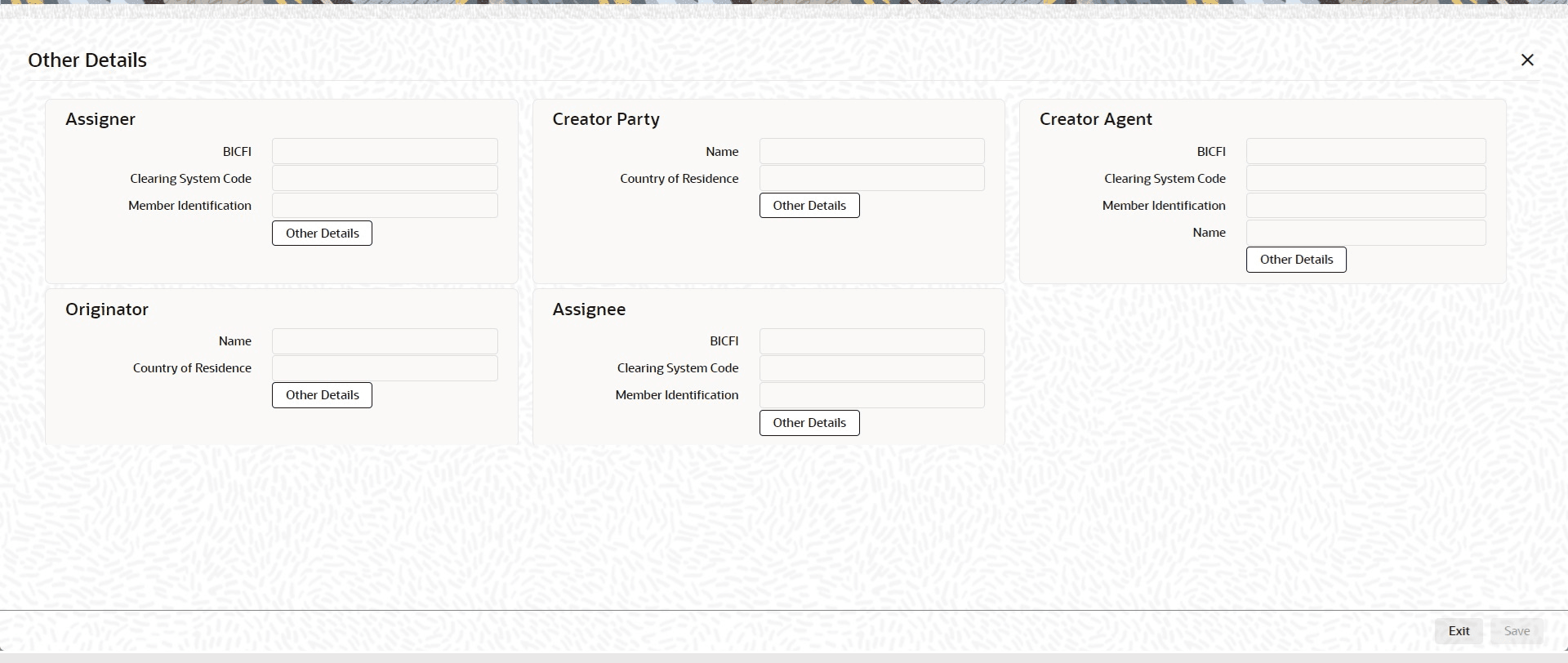
Description of "Figure 10-19 Generic Wires ISO Cancellation Response Details - Other Details" - On the Other Details tab, specify the fields.For more information about the fields, refer to field description table.
Table 10-22 Generic Wires ISO Cancellation Response Details_Other Details - Field Description
Field Description Assigner -- BICFI Specify BICFI from the list of values. Clearing System Code Specify Clearing System Code. Member Identification Specify the Member Identification. Other Details Button Click Other Details button under Assigner header to invoke the sub screen.
For more details, refer to the Other Details section.
Creator - Party -- Name Specify the Name of the party. Country of Residence Specify the Country of Residence from the list of values. Other Details Button Click Other Details button under Creator - Party header to invoke the sub screen.
For more details, refer to the Other Details - Other Details section.
Creator - Agent -- BICFI Specify BICFI from the list of values. Clearing System Code Specify Clearing System Code. Member Identification Specify the Member Identification. Name Specify the Name of the agent. Other Details Button Click Other Details button under Creator - Party header to invoke the sub screen.
For more details, refer to the Other Details - Other Details section.
Originator -- Name Specify the Name of the originator. Country of Residence Specify the Country of Residence from the list of values. Other Details Button Click Other Details button under Originator header to invoke the sub screen.
For more details, refer to the Other Details - Other Details section.
Assignee -- BICFI Specify BICFI from the list of values. Member Identification Specify the Member Identification. Clearing System Code Specify Clearing System Code. Other Details Button Click Other Details button under Assignee header to invoke the sub screen.
For more details, refer to the Other Details section.
- Other Details
This topic describes the systematic instructions to Other Details. - Other Details - Other Details
This topic describes the systematic instructions to Other Details - Other Details. - Other Details - Other Details
This topic describes the systematic instructions to Other Details - Other Details.
Parent topic: Process Generic Wires ISO Cancellation Response Details