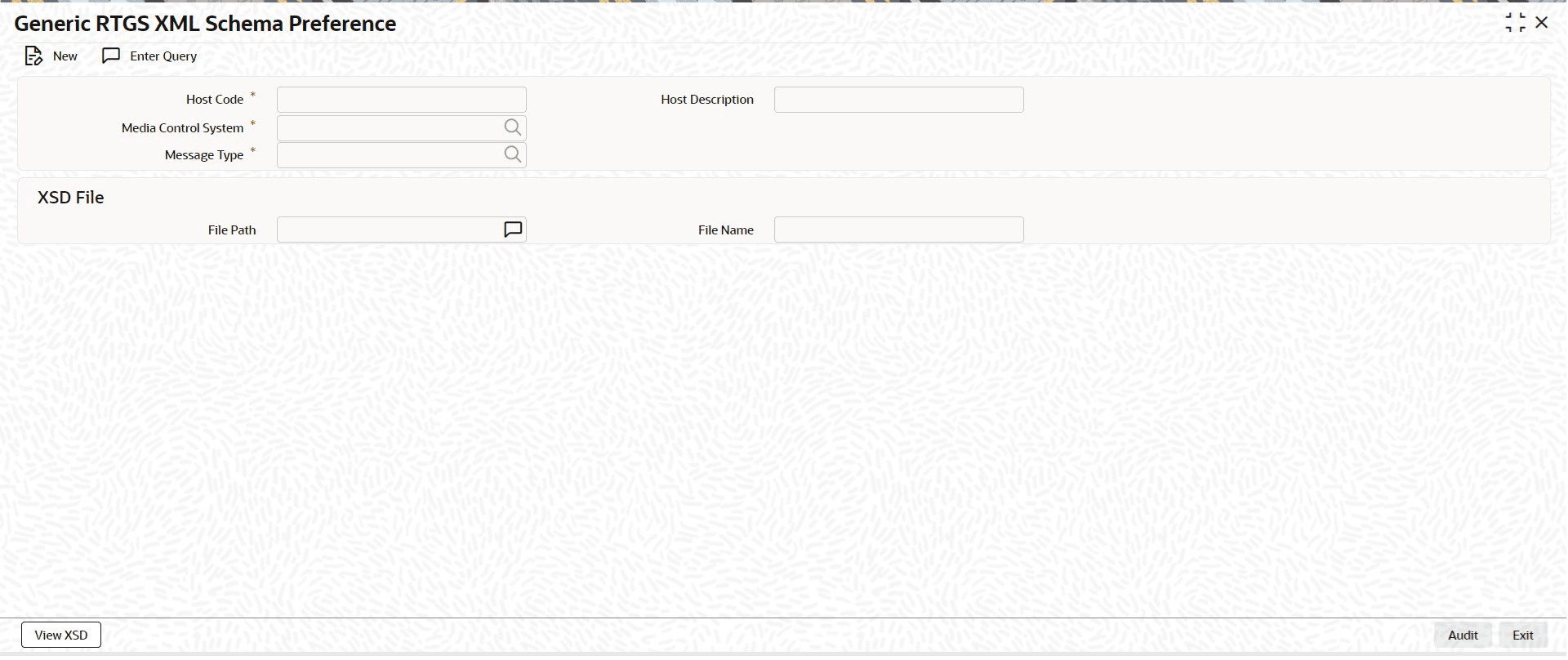2.2.7 Generic RTGS XML Schema Preference
This topic provides the systematic instructions to provide the schema details for a Message Type and Media Control System.
It is assumed that all messages of a specific message type received in an MCS share the same schema definition.
- View XSD Details
This topic explains the View XSD Details screen. - Generic RTGS XML Schema Preference Summary
This topic provides the instructions to view the details of the selected records.
Parent topic: Generic Wires ISO Maintenance