2.2.3 Generic RTGS Network Preference Maintenance
This topic provides the systematic instructions to capture the RTGS network specific preferences.
- On Homepage, specify PSDGRTNP in the text box, and click next
arrow.The Generic RTGS Network Preference Maintenance screen is displayed.
Figure 2-8 Generic RTGS Network Preference Maintenance
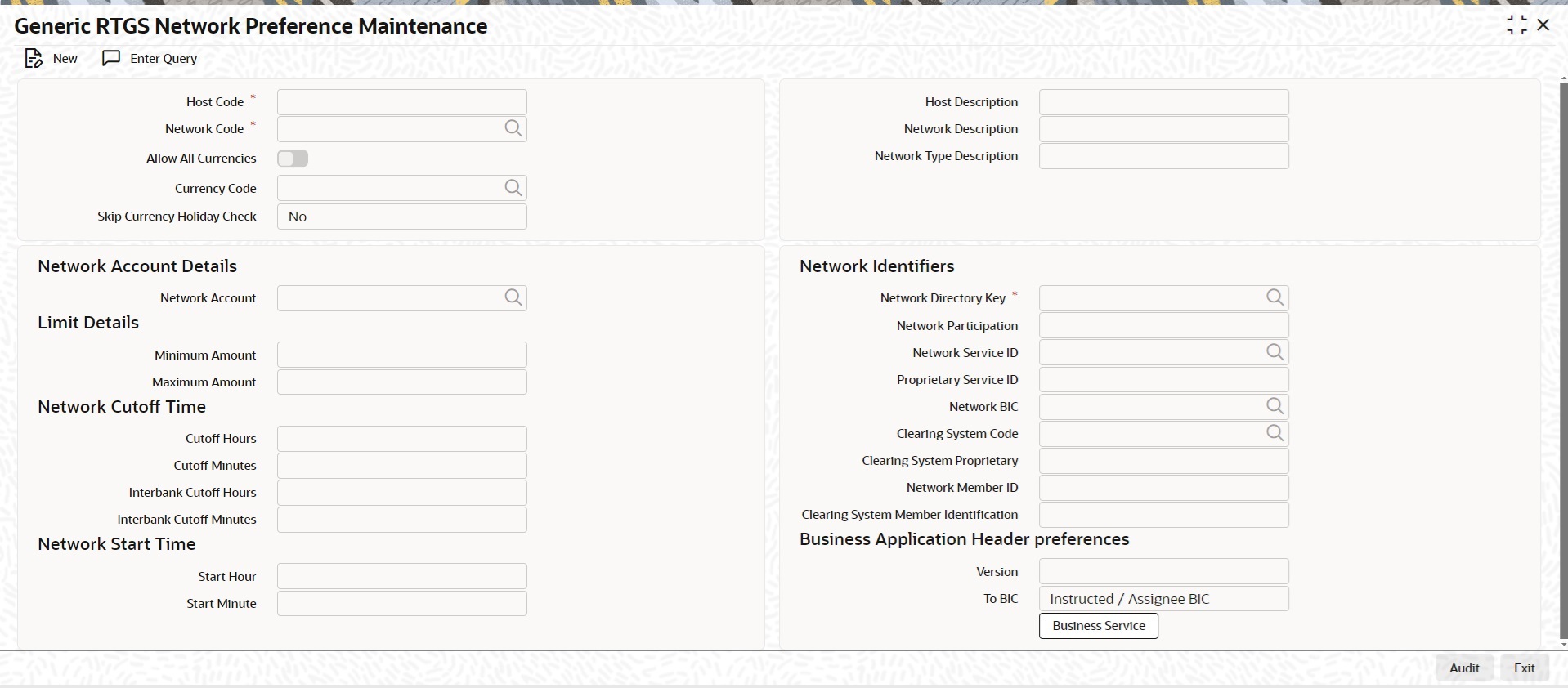
Description of "Figure 2-8 Generic RTGS Network Preference Maintenance" - On Generic RTGS Network Preference Maintenance screen, click New
to specify the fields.For more information about the fields, refer to field description table.
Table 2-11 Generic RTGS Network Preference Maintenance - Field Description
Field Description Host Code System defaults the Host Code of transaction branch when the user clicks the New button. Host Code Description System defaults the description of the Host Code displayed. Network Code Select the Network Code from the list of values. The list of values contains all open/authorized TARGET 2 networks defined in the host. Network Description System defaults the description of the selected Network Code. Network Type Description System defaults the Network Type Description of the selected network. Currency Code Specify the Currency Code from the list of values. The list of values contain all the currency codes maintained in the Generic Wires ISO Outbound Preferences Maintenance.
Note: This field is disabled when Allow All Currencies checkbox is selected.
Skip Currency Holiday Check Select the Skip Currency Holiday Check between Yes or No.
Note: Currency Holiday check is skipped when this field is set as Yes under following conditions:- Not a cross currency transaction.
- External Exchange Rate is not opted at Network.
- External Exchange Rate is opted at Network. However, transfer amount is less than the Small FX Limit.
Network Account Details This section displays the following fields. Network Account Select a network account from the drop-down list, which displays all open/authorized Nostro accounts. Limit Details This section displays the following fields. Minimum Amount Specify the minimum transaction amount.
The system validates the specified minimum transaction amount allowed against the minimum limit maintained.
Maximum Amount Specify the maximum transaction amount.
The system validates the specified maximum transaction amount allowed for transfer against the maximum limit maintained.
Network Cutoff Time This section displays the following fields. Cutoff Hours Specify the transaction processing cutoff hours for pacs.008 transactions. Cutoff Minute Specify the transaction processing cutoff minute for pacs.008 transactions. Interbank Cutoff Hours Specify the transaction processing cutoff hours for pacs.009 transactions. Interbank Cutoff Minute Specify the transaction processing cutoff minute for pacs.009 transactions. Network Identifiers This section displays the following fields. Network Directory Key Specify the Network Directory Key maintenance for a transaction from the list of values. Choose from EURO1, TARGET2, or LVTS based on the type of RTGS Network maintained.
Network Participation Specify the network participation maintenance for a transaction from the list of values. The available options are:- Direct
- Indirect
This indicates whether bank is having a direct or indirect participation in the network.
Network Service ID Specify for the network service ID maintenance for a transaction from the list of values. This field is not referred for TARGET 2 network. Proprietary Service ID Specify the proprietary service ID maintenance for a transaction from the list of values. This field is not referred for TARGET 2 network. Network BIC Specify the Network BIC maintenance for a transaction from the list of values. This field is not referred for TARGET 2 network. Clearing System Code Specify the clearing system code maintenance for a transaction from the list of values. This field is not referred for TARGET 2 network. Clearing System Proprietary Specify the clearing system proprietary maintenance for a transaction from the list of values. This field is not referred for TARGET 2 network. Network Member ID Specify the network member ID maintenance for a transaction from the list of values. This field is not referred for TARGET 2 network. Clearing System Member Identification Specify the value in Clearing System Member Identification. The Member Identification sent over Swift for validating against System User Reference.
Note: The value provided by the user in the Member Identification field is populated in the Member Identification field of the Business Application Header when generating Target2 ISO messages.
Network Start Time This section displays the following fields. Start Hour Specify the start hour. The available values are between 0 to 23.
Note: If the value entered in the field Start Hour is greater than 23, the system displays an error message: The Value Entered is Greater Than the Maximum Value 23.
Start Minute Specify the start minute The available values are between 0 to 59.
Note: If the value entered in the field Start Minute is greater than 59, the system displays an error message: The Value Entered is Greater Than the Maximum Value 59.