2.2.5 Generic RTGS Inbound Network Preference
This topic provides the systematic instructions to capture the pricing code preferences for the Generic RTGS Inbound transactions.
- On Homepage, specify PSDGRTIN in the text box, and click next
arrow.The Generic RTGS Inbound Network Preference screen is displayed.
Figure 2-12 Generic RTGS Inbound Network Preference
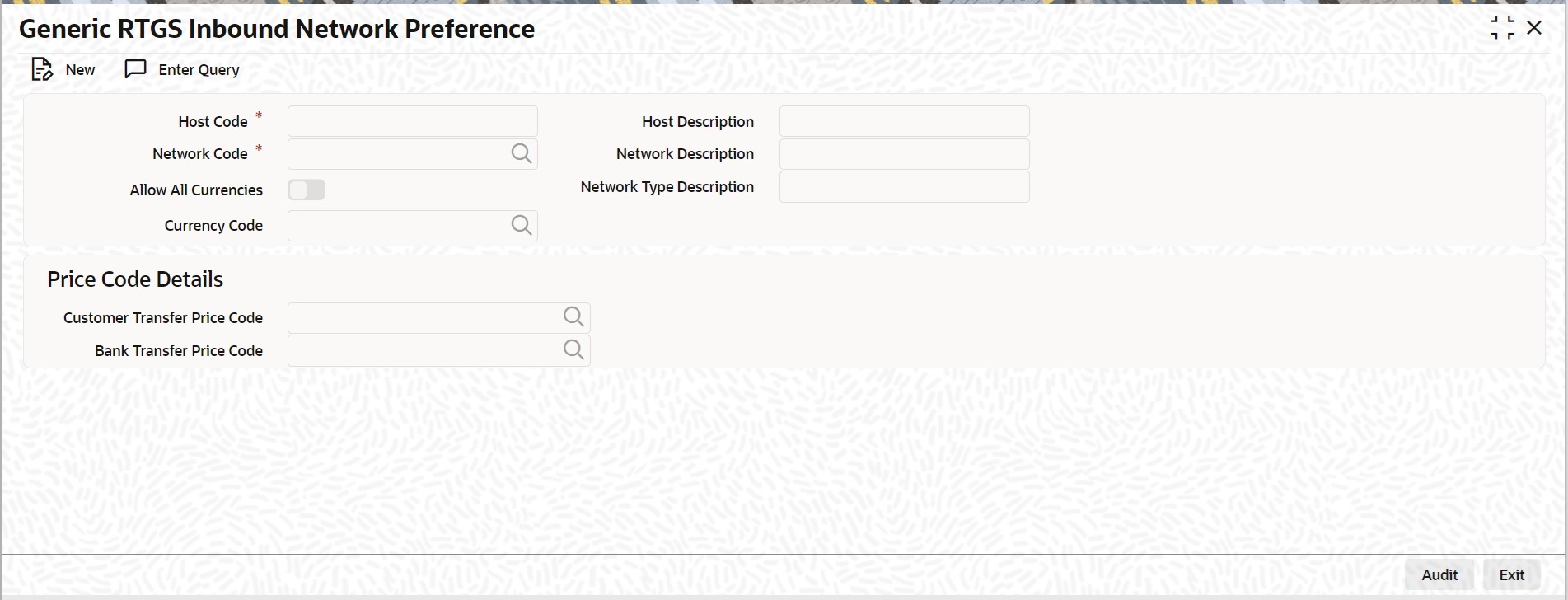
Description of "Figure 2-12 Generic RTGS Inbound Network Preference" - On the Generic RTGS Inbound Network Preference screen, click New
to specify the fields.For more information about the fields, refer to field description table.
Table 2-13 Generic RTGS Inbound Network Preference - Field Description
Field Description Host Code System defaults the Host Code of transaction branch when the user clicks the New button. Host Code Description System defaults the description of the Host Code displayed. Network Code Select the Network Code from the list of values. The list of values displays all open/authorized TARGET 2 networks defined in the host. Network Description System defaults the description of the selected Network Code. Network Type Description System defaults the network type description of the selected network. Allow All Currencies Specify defaults this value from the Generic RTGS network preference. Currency Code Specify defaults the currency code value from the Generic RTGS network preference. Price Code Details This section displays the following fields. Customer Transfer Price Code Select the Customer Transfer Price Code from the list of values. It displays all the open/authorized pricing codes defined in the host. Bank Transfer Price Code Select the Bank Transfer Price Code from the list of values. It displays all the valid open/authorized pricing codes defined in the host.
- Generic RTGS Inbound Network Preference Summary
This topic provides the instructions to view the details of the selected records.
Parent topic: Generic Wires ISO Maintenance