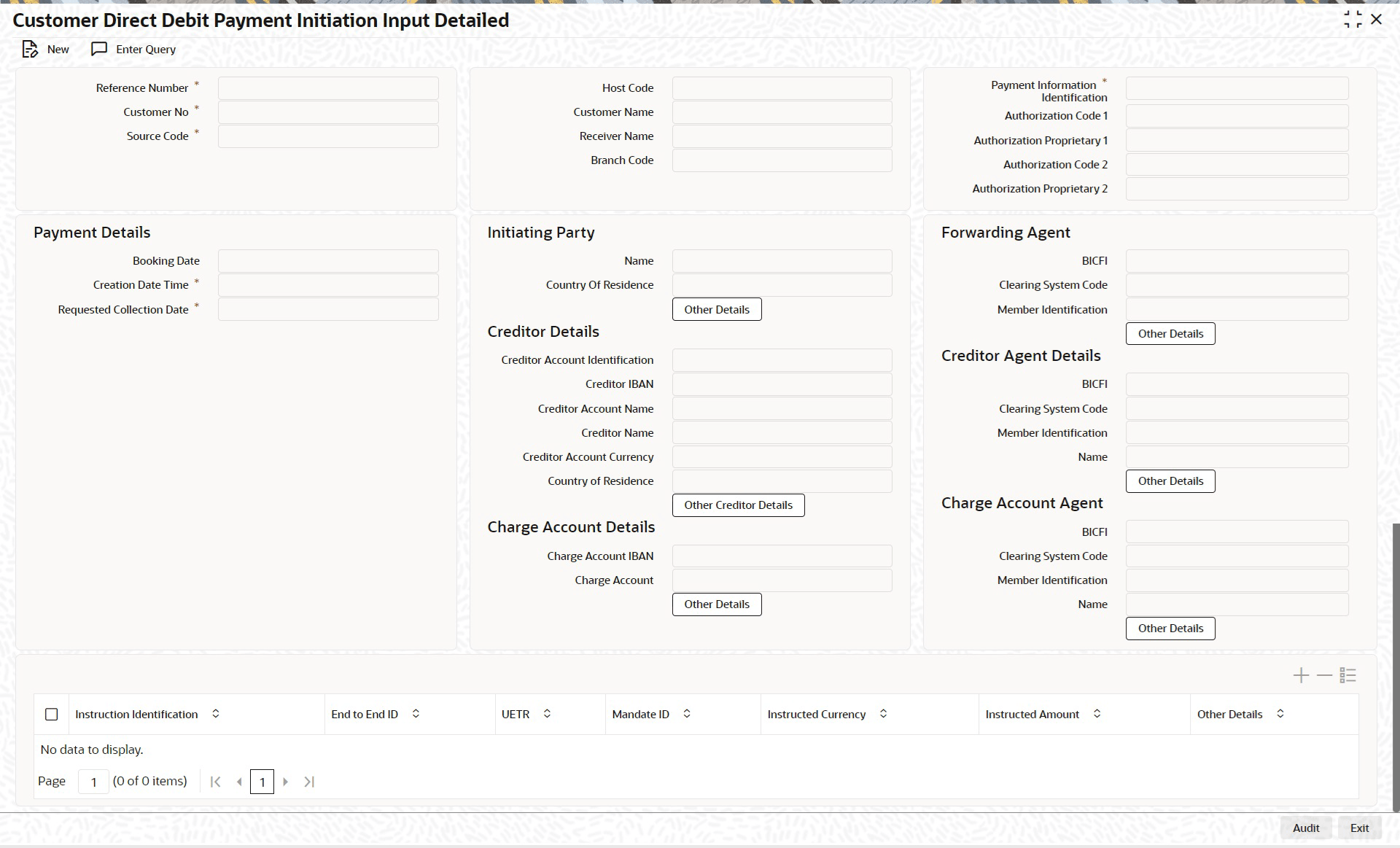23.2 Customer Direct Debit Payment Initiation Input
This topic provides the systematic instructions to Customer Direct Debit Payment Initiation Input.
- On Homepage, specify PSDOPIDD in the text box, and click Next arrow.Customer Direct Debit Payment Initiation Input screen is displayed.
Figure 23-1 Customer Direct Debit Payment Initiation Input
- On Customer Direct Debit Payment Initiation Input screen, Click New button on the Application toolbar to specify the fields.For more information about the fields, refer to field description below:
Table 23-1 Customer Direct Debit Payment Initiation Input - Field Description
Field Description Reference Number System defaults the transaction Reference Number on clicking New button. Host Code System displays the Host Code of the selected branch of the logged in user. Payment Information Identification System displays the Payment Information Identification of pain.001 transaction. Customer No. Select from the list of values for Customer Number of pain.001 message. This is the Customer ID of the customer on whose behalf the outgoing pain.008 transaction is being booked. Customer Name System defaults the name of the selected Customer Number. Authorization Code 1 Select the Authorization Code from the list of values. Source Code Select from the list of values for Source Code. This list contains all open/authorized source code defined in Source Code Maintenance (PMDSORCE) for the host. Receiver Name System displays the name of the selected Receiver. Branch Code System defaults the Branch Code of the logged in user branch. Authorization Proprietary 1 Specify the Authorization Proprietary. Authorization Code 2 Select Authorization Code from list of values. Authorization Proprietary 2 Specify the Authorization Proprietary. Payments Details This section displays the Payments Details. Booking Date System defaults the Booking Date to current branch date. Creation Date Time System defaults the Creation Date time to current branch date and time. Requested Collection Date System defaults the Requested Collection Date date to current branch date. Initiating Party This section displays the Initiating Party. Name Specify the Name of the initiating party. Country of Residence Select from the list of values for Country of initiating party. This field lists the 2-Char ISO Country code list from the factory-shipped table. Other Details Button Click Other Details button under Initiating Party header to invoke the sub screen. This screen shows the Initiating Party Details.
Refer to the Section Initiating Party Other Details Button for details of fields and sub screen of the Other Details button.
Forwarding Agent This section displays the Forwarding Agent. BICFI Select from the list of values for BICFI code. Clearing System Code Select from the list of values for Clearing System Code. Member Identification Specify the clearing ID code. Other Details Button Click Other Details button under Forwarding Agent header to invoke the sub screen. This screen shows the Forwarding Agent Details.
Refer to the Section Forwarding Agent Other Details Buttonfor details of fields and sub screen of the Other Details button.
Creditor Details This section displays the Creditor Details. Creditor Account Identification Specify Creditor Account Number. Note: User can input either Creditor Account Number or Creditor IBAN.
Creditor IBAN Specify Creditor IBAN Number. Creditor Account Name Specify the Creditor Account Name. Creditor Name Specify the name of the creditor. Creditor Account Currency Select from the list of values for Credit Account Currency. Country of Residence Select from the list of values for Country of initiating party. This field lists the 2-Char ISO Country code list from the factory-shipped table. Other Creditor Details Button Click Other Creditor Details button under Creditor Details header to invoke the sub screen. This screen shows the Creditor Details.
Refer to the Section Main Tab - Other Details Button for details of fields and sub screen of the Creditor Details button.
Creditor Agent Details This section displays the Creditor Agent Details. BICFI Select from the list of values for BICFI code. Clearing System Code Select from the list of values for Clearing System Code. Member Identification Specify the clearing ID code. Other Details Button Click Other Details button under Creditor Agent Details header to invoke the sub screen. This screen shows the Creditor Agent Details.
Refer to the Section Main Tab - Agent Details Button for details of fields and sub screen of the Creditor Agent Details button.
Charge Account Details This section displays the Charge Account Details. Charge Account IBAN Select from the list of values for charge bearer. This list contains values CRED, DEBT, and SHAR. Charge Account Specify the details of the Charge Account. Other Details Button Click Other Details button under Charge Account header to invoke the sub screen. This screen shows the Creditor Agent Details.
Refer to the Section Charge Account Details Button for details of fields and sub screen of the Other Details button.
Charge Account Agent This section displays the Charge Account Agent. BICFI Select from the list of values for BICFI code. Clearing System Code Select from the list of values for Clearing System Code. Name Specify the Name. Other Details Button Click Other Details button under Charge Account Agent header to invoke the sub screen. This screen shows the Creditor Agent Details.
Refer to the Section Charge Account Agent Details Button for details of fields and sub screen of the Other Details button.
Direct Debit Transaction Information This section displays the Direct Debit Transaction Information. Instruction Identification System defaults the Instruction Identification with Transaction Reference number. End To End Identification Specify the End To End Identification. UETR System displays the UETR. Mandate Identification Specify the Mandate Identification of the transaction. Instructed Currency Specify the currency of the amount to be moved between Debtor and Creditor. Instructed Amount Specify the amount of money to be moved between Debtor and Creditor. Other Details This section displays the Other Details. Other Details Button Click Other Details button under Direct Debit Transaction Information header to invoke the sub screen. This screen shows the Other Details.
Refer to the Section Direct Debit Transaction Information Other Details Button for details of fields and sub screen of the Other Details button.
- Charge Account Details Button
This topic explains the Charge Account Details Button in the Customer Direct Debit Payment Initiation Input screen. - Charge Account Agent Details Button
This topic explains the Charge Account Agent Details of the Customer Direct Debit Payment Initiation Input screen. - Direct Debit Transaction Information Other Details Button
This topic explains the Other Details button in the Main tab of the Customer Direct Debit Payment Initiation Input screen. - Customer Direct Debit Payment Initiation Input Summary
This topic provides the instructions to view the details of the selected records.