6.3.1 Process Cross Border Outbound Payment Reject Detailed
This topic explains the systematic instructions to process the Cross Border Outbound Payment Reject Detailed screen.
This screen helps the user to manage payments that have been rejected during the
cross-border payment process.
- On Homepage, specify PSDOCBRJ in the text box, and click
Next Arrow.The Cross Border Outbound Payment Reject Detailed screen is displayed.
Figure 6-50 Cross Border Outbound Payment Reject Detailed
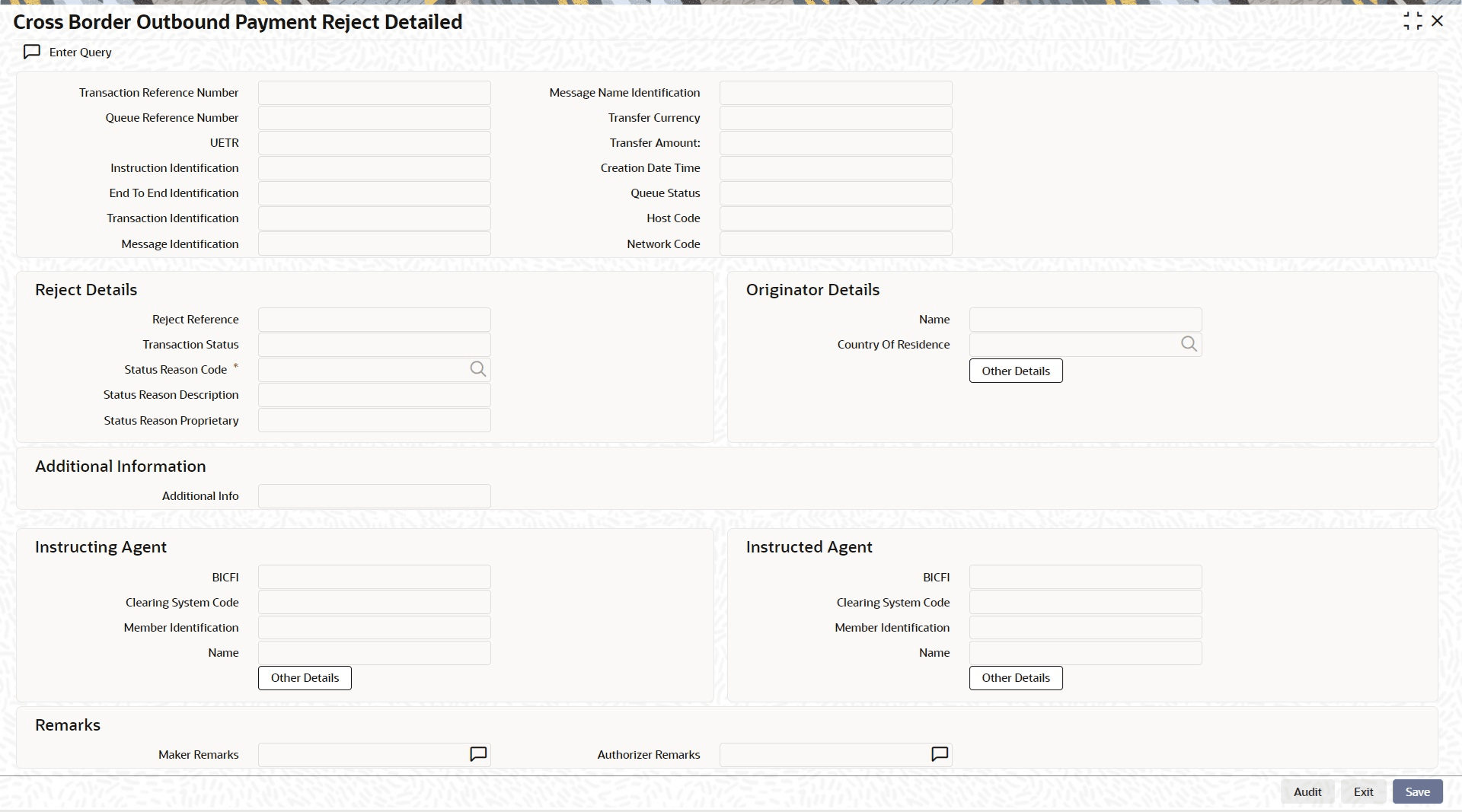
Description of "Figure 6-50 Cross Border Outbound Payment Reject Detailed" - On clicking Cancel user action in exception
queues.The Cross Border Outbound Payment Reject Detailed (PSDOCBRJ) screen is displayed when the below conditions exist:
- Network Type code is Cross-border MX
- Transaction Type is Incoming
- On clicking Authorize user action in the exception
queues.The Cross Border Outbound Payment Reject Detailed (PSDOCBRJ) screen is displayed when the below conditions exist:
- Network Type code is Cross-border MX
- Transaction Type is Incoming
- The last queue action is Cancelled
- User can authorize the rejected transaction.Users are allowed to input Authorizer Remarks. All the other fields on the screen are non-editable.
- On successful authorization, the reject transaction processing gets
triggered.The original inbound transaction moved out of the exception queue.
- The Cross Border Outbound Payment Reject Detailed
(PSDOCBRJ) screen launches through below mentioned queues. Refer
to Exception Queues User Guide for details about queues:
- Repair Queue
- Network Cutoff Queue
- Process Exception Queue
- Business Override Queue
- EU Payer Queue
- Auth Limit 1 Queue
- Auth Limit 2 Queue
- Warehouse Queue
- Sanctions Queue
- External Account Check Queue
- Exchange Rate Queue
- External Pricing Queue
- User can specify Status Reason Code, Status Reason Proprietary, Maker Remarks, and Additional Information. Other fields on the screen are auto populated.
- On the Cross Border Outbound Payment Reject Detailed
screen, specify the fields. For more information on fields, refer to the field
description table below:
Table 6-56 Cross Border Outbound Payment Reject Detailed - Field Description
Field Description Transaction Reference Number Specify the reference number for the transaction. Queue Reference Number Specify the reference number of the queue. UETR Specify the UETR value. Instruction Identification Specify the identification value for the instruction. End to End Identification Specify the end to end identification. Transaction Identification Specify the identification for the transaction. Message Name Identification Specify the identification for the message name. Transfer Currency Specify the amount currecy for the transfer. Transfer Amount Specify the total transfer amount. Creation Date Time Specify the date and time of the transaction creation. Queue Status Specify the current status of the queue. Host Code Specify the host code. Network Code Specify the network code. Reject Details This section displays the reject details. Reject Reference Specify the reference number of the reject. Transaction Status Specify the currenct status of the transaction. Status Reason Code Select reason for returning the transaction from the list of values. Status Reason Description Specify the description for the status reason, if any. Status Reason Proprietary Specify the reason proprietary for returning the transaction. Additional Information This section displays the additional information. Additional Info Specify the additional information related to the return reason, if applicable. Note:
Additional information is provided when Status Reason Code contains the code as NARR.Remarks This section displays remarks. Maker Remarks Specify the maker remarks while canceling the transaction. Authorizer Remarks Specify the authorizer remarks while authorizing the transaction.
Parent topic: Outbound Reject