3.1.2.15 Underlying Customer Credit Transfer Button - Other Agents
This topic explains the Underlying Customer Credit Transfer - Other Agents details of the Cross Border Outbound FI Credit Transfer Input Detailed screen.
- Click the Underlying Customer Credit Transfer button in
the Cross Border Outbound FI Credit Transfer Input
Detailed screen and select the Other
Agents tab.The Underlying Customer Credit Transfer Details - Other Agents screen is displayed.
Figure 3-76 Underlying Customer Credit Transfer Details - Other Agents
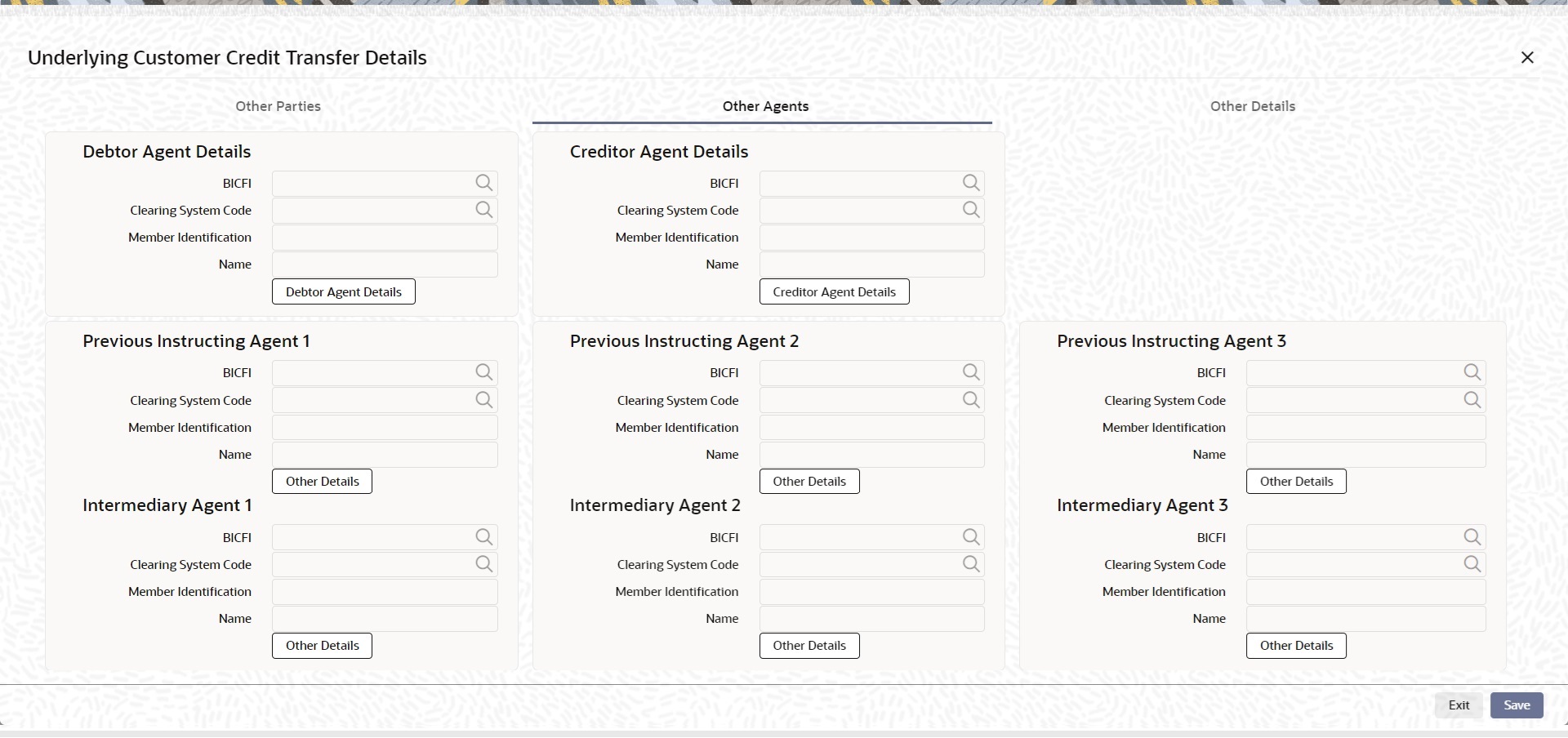
Description of "Figure 3-76 Underlying Customer Credit Transfer Details - Other Agents" - On the Other Agents tab of the Underlying Customer Credit
Transfer Details screen, specify the fields.
Table 3-76 Underlying Customer Credit Transfer_Other Agents - Field Description
Field Description Debtor Agents Details This section displays the Debtor Agents Details. BICFI Select the BICFI code from the list of values. Clearing System Code Select the Clearing System Code from the list of values. Member Identification Specify the member identification. Name Specify the name of the debtor. Debtor Agents Details Click the Debtor Agents Details button on the Other Agents tab under Debtor Agents Details header to open the sub-screen. This screen displays the Debtor Agents Details.
Refer to the topic Agent Other Details Button for more details.
Creditor Agents Details This section displays the Creditor Agents Details. BICFI Select the BICFI code from the list of values. Clearing System Code Select the Clearing System Code from the list of values. Member Identification Specify the member identification. Name Specify the name of creditor. Creditor Agents Details Click the Creditor Agents Details button on the Other Agents tab under Creditor Agents Details header to open the sub-screen. This screen displays the Creditor Agents Details.
Refer to the topic Agent Other Details Button for more details.
Previous Instructing Agent 1 This section displays the Previous Instructing Agent 1 details. BICFI Select the BICFI code from the list of values. Clearing System Code Select the Clearing System Code from the list of values. Member Identification Specify the member identification. Name Specify the name of instructing agent. Other Details Button Click the Other Details button on the Other Agents tab under Previous Instructing Agent 1 header to open the sub-screen. This screen displays the Previous Instructing Agent 1 Details.
Refer to the topic Agent Other Details Button for more details.
Previous Instructing Agent 2 This section displays the Previous Instructing Agent 2 details. BICFI Select the BICFI code from the list of values. Clearing System Code Select the Clearing System Code from the list of values. Member Identification Specify the member identification. Name Specify the name of instructing agent. Other Details Button Click the Other Details button on the Other Agents tab under Previous Instructing Agent 2 header to open the sub-screen. This screen displays the Previous Instructing Agent 2 Details.
Refer to the topic Agent Other Details Button for more details.
Previous Instructing Agent 3 This section displays the Previous Instructing Agent 3 details. BICFI Select the BICFI code from the list of values. Clearing System Code Select the Clearing System Code from the list of values. Member Identification Specify the member identification. Name Specify the name of instructing agent. Other Details Button Click the Other Details button on the Other Agents tab under Previous Instructing Agent 3 header to open the sub-screen. This screen displays the Previous Instructing Agent 3 Details.
Refer to the topic Agent Other Details Button for more details.
Intermediary Agent 1 This section displays the Intermediary Agent 1 details. BICFI Select the BICFI code from the list of values. Clearing System Code Select the Clearing System Code from the list of values. Member Identification Specify the member identification. Name Specify the name of the intermediary agent. Other Details Button Click the Other Details button on the Other Agents tab under Intermediary Agent 1 header to open the sub-screen. This screen displays the Intermediary Agent 1 Details.
Refer to the topic Agent Other Details Button for more details.
Intermediary Agent 2 This section displays the Intermediary Agent 2 details. BICFI Select the BICFI code from the list of values. Clearing System Code Select the Clearing System Code from the list of values. Member Identification Specify the member identification. Name Specify the name of the intermediary agent. Other Details Button Click the Other Details button on the Other Agents tab under Intermediary Agent 2 header to open the sub-screen. This screen displays the Intermediary Agent 2 Details.
Refer to the topic Agent Other Details Button for more details.
Intermediary Agent 3 This section displays the Intermediary Agent 3 details. BICFI Select the BICFI code from the list of values. Clearing System Code Select the Clearing System Code from the list of values. Member Identification Specify the member identification. Name Specify the name of the intermediary agent. Other Details Button Click the Other Details button on the Other Agents tab under Intermediary Agent 3 header to open the sub-screen. This screen displays the Intermediary Agent 3 Details.
Refer to the topic Agent Other Details Button for more details.