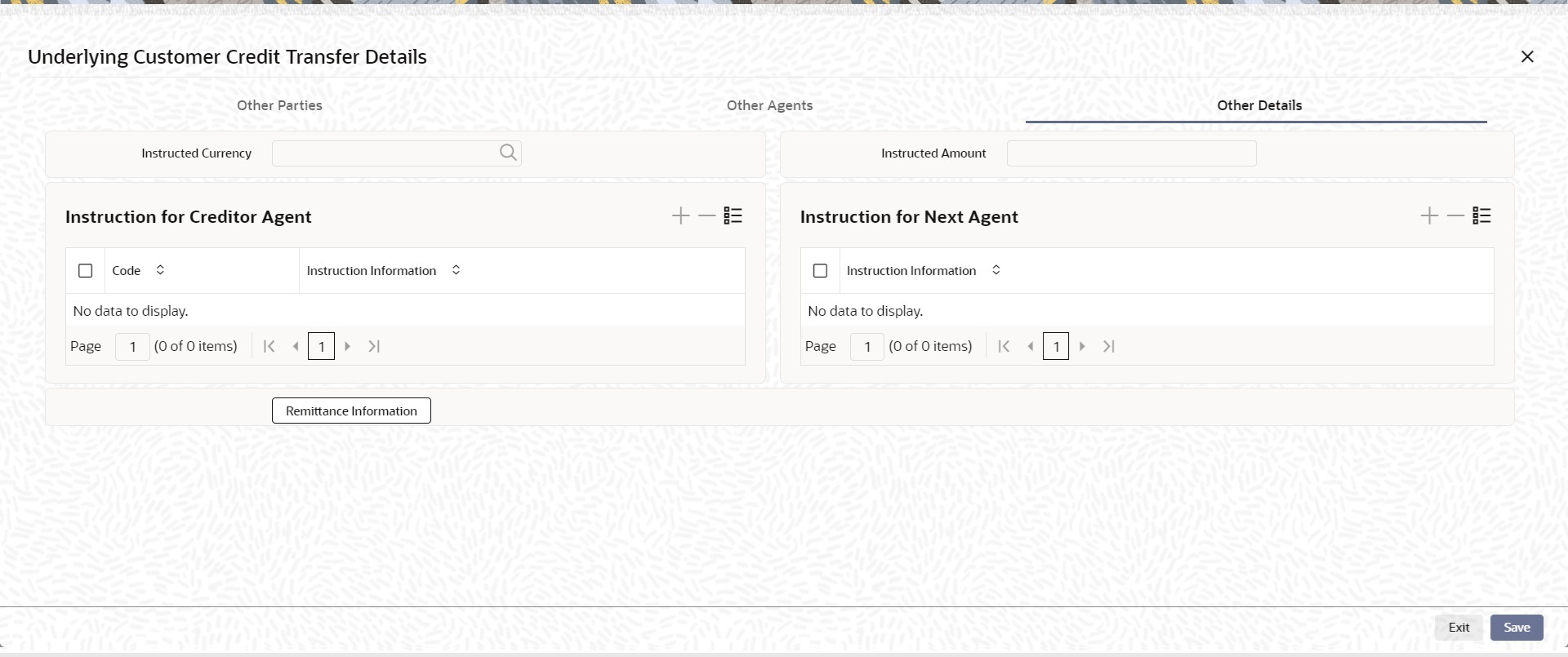4.1.2.14 Underlying Customer Credit Transfer Button - Other Details
This topic explains the Underlying Customer Credit Transfer - Other Details button of the Cross Border Inbound FI Credit Transfer Input Detailed screen.
Parent topic: Process Cross Border Inbound FI Credit Transfer Input