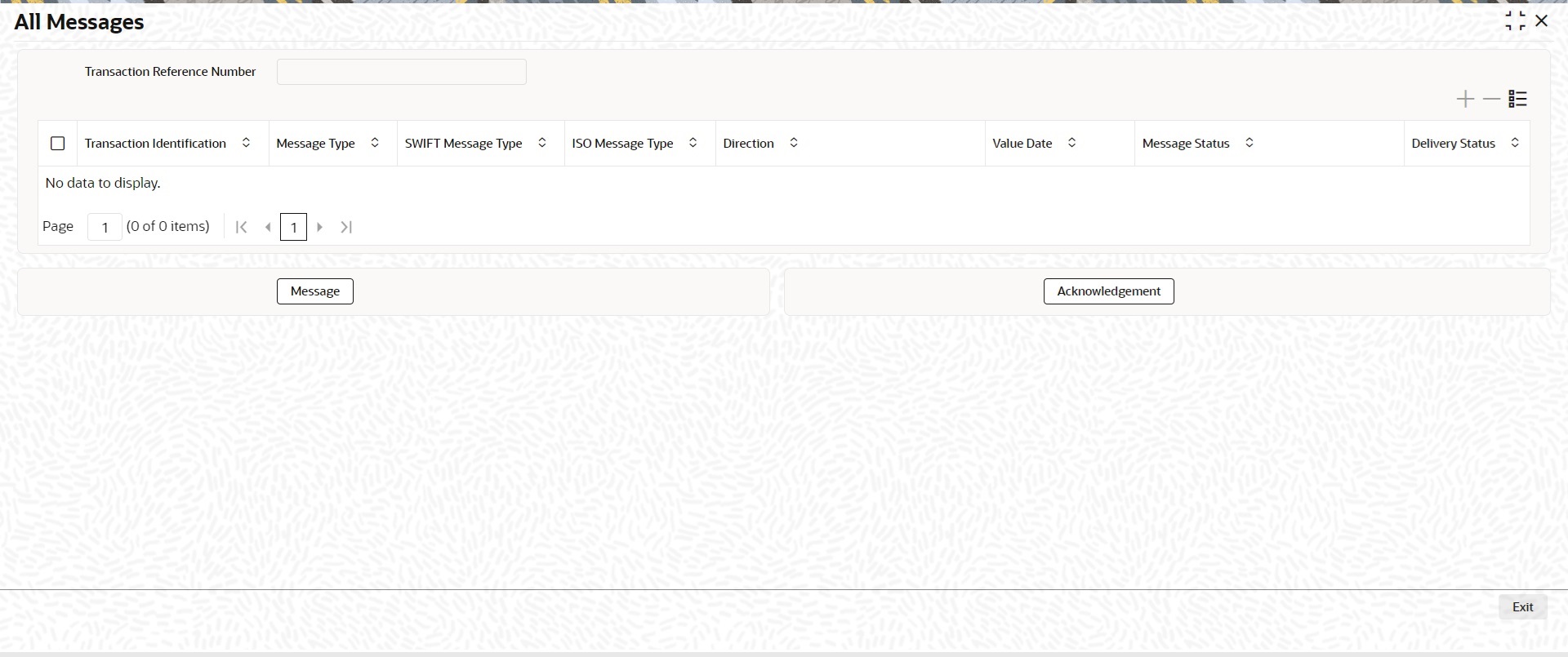10.3.2.4 Messages Button
This topic provides details of the All Messages screen.
This screen displays the outgoing (camt.29) message and Inbound
Cancellation Request (camt.56) message, which is received and matched against the
(camt.29) message.
- Click the Messages button in the screen.The All Messages screen is displayed.
- On the All Messages screen, you can view the following fields. The system
displays the following details for the specified Transaction
Reference Number.
Table 10-24 Generic wires ISO Inbound Cancellation Response All Messages - Field Description
Field Description Transaction Identification Displays the transaction identification. Message Type Displays the message type. SWIFT Message Type Displays the SWIFT message type. ISO Message Type Displays the ISO message type. Direction Displays the direction. Value Date Displays the value date. Message Status Displays the message status. Delivery Status Displays the delivery status. Authorization Status Displays the authorization status. Acknowledgment Status Displays the acknowledgment status. Funding Status Displays the funding status. Media Displays the media. Receiver or Sender Displays the Receiver or Sender. PDE Flag Displays the PDE Flag. Suppressed Displays the Suppressed.
Parent topic: Generic Wires ISO Cancellation Response View