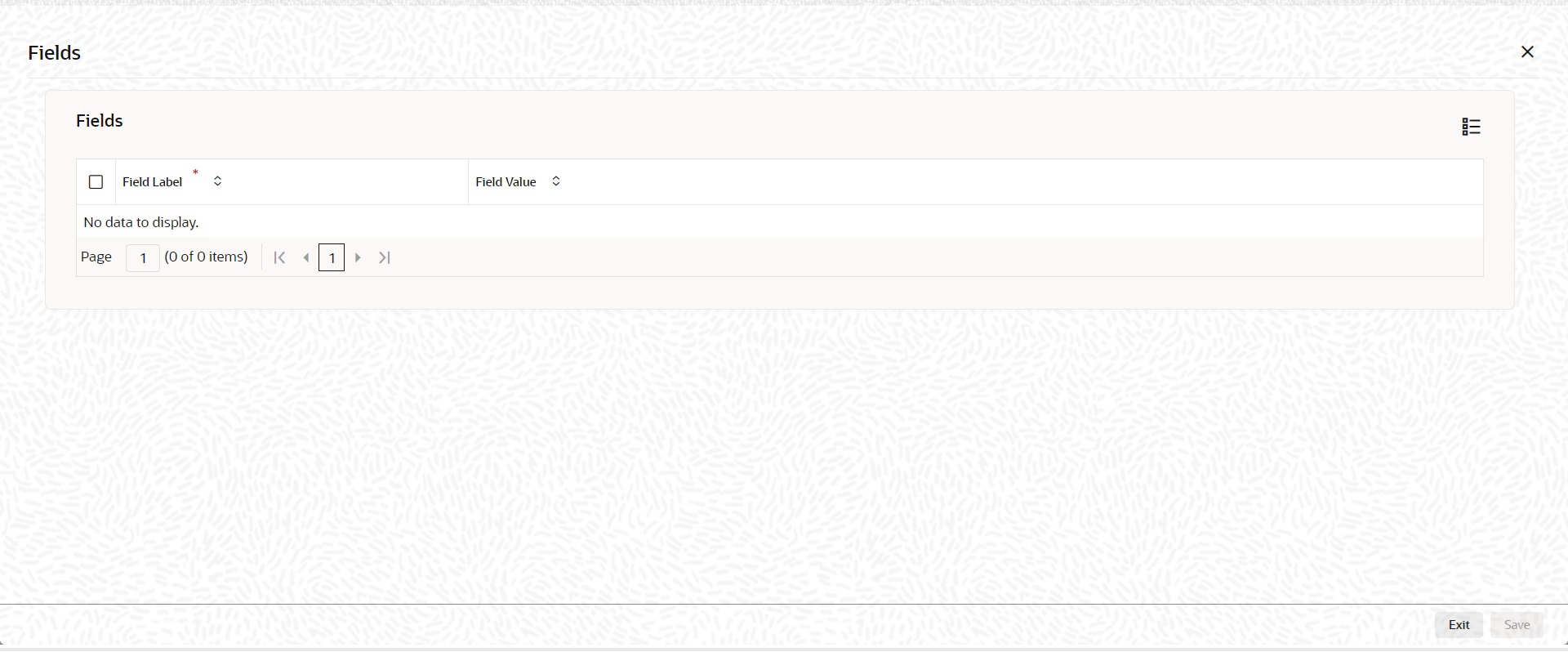1.2.1.3 UDF Button
This topic provides details of the Fields screen.
This sub-screen defaults values of UDF fields that are part of the UDF group
specified for the Manual source.
Parent topic: Initiating Book Transfer
Parent topic: Outbound Book Transfer View