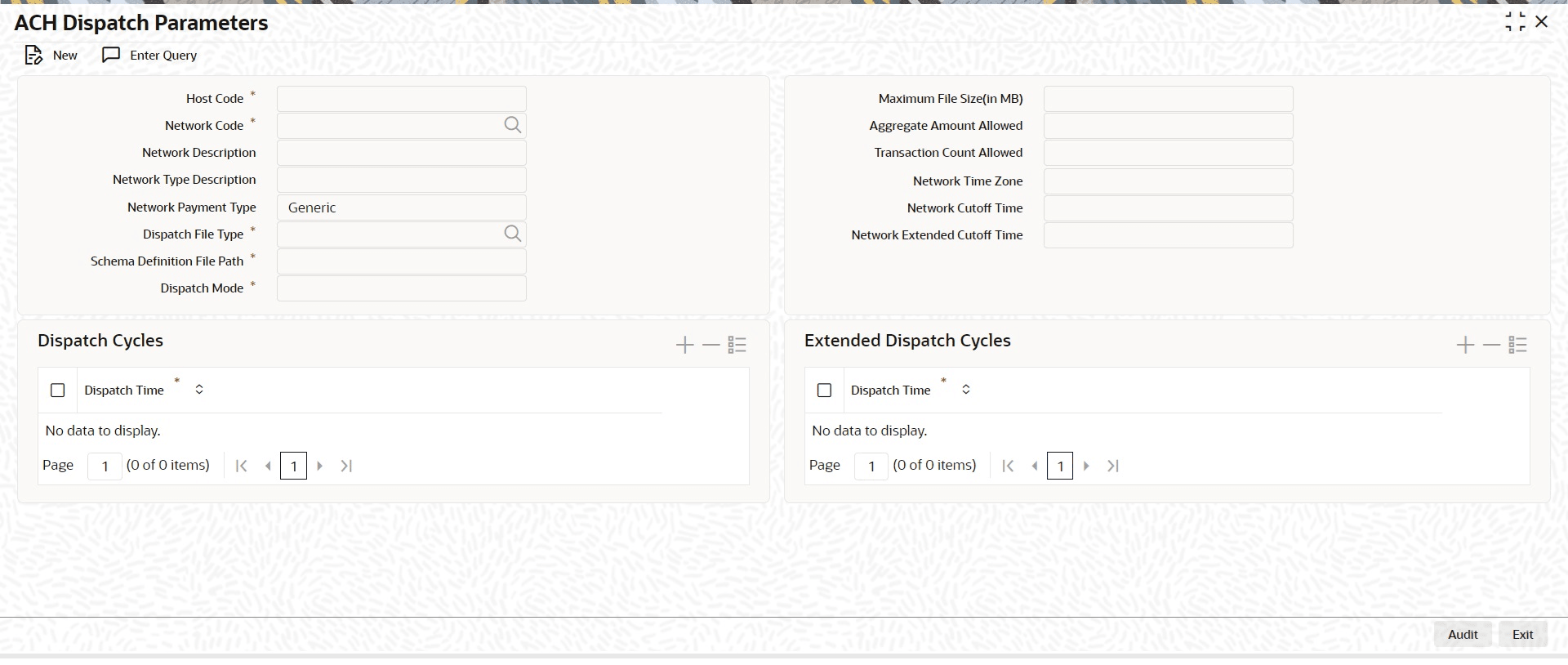1.2.6 ACH Dispatch Parameters
The ACH Dispatch Parameters screen allows users to capture the details of normal or extended dispatch cycles based on the dispatch file type.
- On Homepage, specify PMDACHDP in the text box, and click next
arrow.The ACH Dispatch Parameters screen is displayed.
- On ACH Dispatch Parameters screen, click New to specify the
fields.For more information on fields, refer to the field description table.
Table 1-6 ACH Dispatch Parameters - Field Description
Field Description Host Code System defaults the Host Code of transaction branch on clicking New. Network Code Specify the Network Code from the list of values. The list of values all the valid Networks of payment type ACH CT. This is a mandatory field. Network Description System defaults the description based on the selected Network Code. Network Payment Type System displays Generic as the default value for Network Payment Type. Dispatch File Type Select the Dispatch File Type from the drop-down list. The available options are: - Originated CT Payment
- CT Receipts Return
- Originated CT Reversal
- DD Receipts Return
- Originated DD Collection
Maximum File Size (in MB) Specify the Maximum File Size (in MB). Aggregate Amount Allowed This field is for capturing the maximum amount allowed in a single file. The aggregate transfer amounts of individual transactions are considered for validating this limit. Transaction Count Allowed The maximum number of transactions allowed in a single file can be maintained in this field.
Note: Maintaining file level limits is not mandatory. If any of the above limit values is maintained, the system splits the payments for the same dispatch cycle into multiple files on reaching the maximum allowed limit.
Schema Definition File Path Specify the Scheme Definition File path. This field is used for maintaining the path of XSD file with which the dispatch file is validated. Default value is No for this preference.
Dispatch Mode Select the Dispatch Mode from the drop-down list. The available options are:- Scheduled (Default)
- External
- Real Time
Note:
If the Dispatch Mode is set to Real Time, the system immediately generates and dispatches the outbound message for the corresponding transactions.
If the Dispatch Mode is set to Scheduled, the system generates and dispatches outbound messages according to the dispatch timings maintained in the ACH Dispatch Parameters screen.
Network Time Zone Displays the Network Time Zone. Network Cutoff Time Displays the Network Cutoff Zone. Network Extended Cutoff Time Displays the Network Extended Cutoff Zone. Dispatch Cycles This section displays the Dispatch Cycles. Dispatch Time Specify the required Dispatch Time in HH:MM format. Extended Dispatch Cycles This section displays the Extended Dispatch Cycles. Dispatch Time Specify the required Dispatch Time in HH:MM format.
Note:
In HH:MM format, Hour field accepts values from 00 to 23 and the Minutes field accepts values from 00 to 59.
Maintaining Extended Dispatch Cycles is optional. If extended cycles are maintained, it has to be later than normal dispatch cycle time.
Parent topic: ACH Common Maintenances