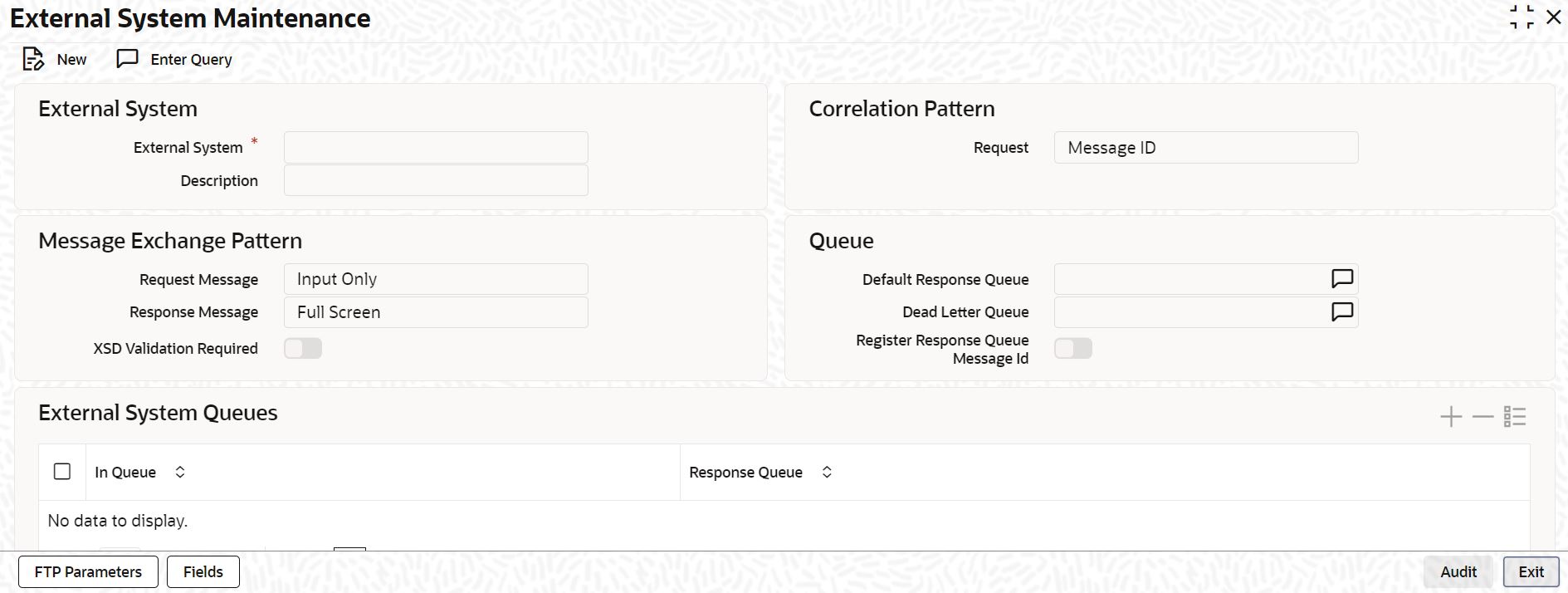2.1.1 Maintain External System
This topic explains systematic instructions to define and maintain an external system that communicates with the Oracle Banking Corporate Lending integration gateway.
Note:
The fields which are marked in asterisk are mandatory.- On Homescreen, type GWDETSYS in the text box, and click Next.The External System Maintenance screen displays.
- On the External System Maintenance screen, specify the fields.
For more information on fields, refer to the field description table.
Table 2-1 External System Maintenance - Field Description
Field Description External System Specify an External System. Description Specify the description of the external system. Request Select an appropriate request option from the drop-down list: - Message ID
- Correlation ID
Request Message Select an appropriate request message option from the drop-down list: - Input Only
- Full Screen
Response Message Select an appropriate response message option from the drop-down list: - Full Screen
- Primary Key
XSD Validation Required Switch this toggle to validate XSD if required. Default Response Queue Specify a default response in the text box. Dead Letter Queue Specify a dead letter queue in the text box. Register Response Queue Message ID Switch this toggle to register the response queue message ID. In Queue Specify the input queue details in the text box. Response Queue Specify the response queue details in the text box. - Click FTP Parameters to view the FTP parameters of an external system.The system displays the following FTP parameters for an external system mentioned in the External System Maintenance screen:
- External System
- IP Address
- Port
- User Name
- Password
- Click Exit to end the transaction.
Parent topic: External System